Smart Object in Photoshop
Aug 24, 2021 00:39:25 #
russelray wrote:
If people are "mislead," they just might learn something. I got mislead all the time at conventions. Learned a lot!
Question for the new softwares version:
I'm using CS6. When i close a PS file, all the history disappears and i can not undo or go back to the previous states anymore. Meaning any changes i have made is fixed. If it was to a raster layer, that layer is burned, in other words, those are destructive edits.
My question is: Are the newer versions of PS capable of saving the previous states via the History window so that when a saved file is opened again, previous edits can be undone?
Aug 24, 2021 01:50:49 #
Wallen wrote:
Question for the new softwares version:
I'm using CS6. When i close a PS file, all the history disappears and i can not undo or go back to the previous states anymore. Meaning any changes i have made is fixed. If it was to a raster layer, that layer is burned, in other words, those are destructive edits.
My question is: Are the newer versions of PS capable of saving the previous states via the History window so that when a saved file is opened again, previous edits can be undone?
I'm using CS6. When i close a PS file, all the history disappears and i can not undo or go back to the previous states anymore. Meaning any changes i have made is fixed. If it was to a raster layer, that layer is burned, in other words, those are destructive edits.
My question is: Are the newer versions of PS capable of saving the previous states via the History window so that when a saved file is opened again, previous edits can be undone?
I don't remember much about CS6 since I always update when updates are available. However, one can save a history of what was done to the file. It's called a History Log.
Below is a good link to some of the wonderful ways one can do non-destructive editing in Photoshop. Add in Adjustment Layers and Actions, and Photoshop can do anything and everything. I used to do my work in Photoshop, Lightroom, Elements, Paintshop Pro, Photo-Paint, PageMaker, InDesign, Illustrator, CorelDraw, and many other programs. When I was at the Adobe Convention in Las Vegas, I learned that everything I was doing in all those other programs could be done in Photoshop. However, it took some work, and some of the other programs that were created to do specific tasks (PageMaker, InDesign, Illustrator, CorelDraw) do it easier than can be done in Photoshop. But if one does the same things time after time, one can simply create templates, adjustment layers, actions, scripts, etc., and not have to have so many programs on one's computer. Since I retired at the start of the pandemic and am not looking for new clients, I don't have to have the current updates of all those other programs in case someone walks in and wants me to help them with something. I'm all alone now. Knowing how to do everything in one program, Photoshop, saves me more than a thousand dollars each year for updates to all those programs I used to have.
https://jkost.com/blog/2021/02/working-with-undo-the-history-panel-history-and-art-history-brushes-in-photoshop.html
Aug 24, 2021 02:57:25 #
russelray wrote:
I don't remember much about CS6 since I always upd... (show quote)
Sorry if i was not clear.
It would be very handy for my current work if the latest PS is capable of saving the previous states via History window, so when a saved project needs to be opened again and re-edited, i could start anywhere in the previous history log.
I have CS6 and as aforementioned can not do that. Opening a previously closed file does not give access to t the previous history. Meaning any raster changes is destructive and not reversible. The CS6 history log is just a list and not read back and re-applied. Below is an example of the log.
I was very interested when you mentioned that editing was fully restorable via the history as per your training and was wondering if this is one of the changes they made in the newer versions.
If so, that would be a major game changer and might make me take the plunge to use the monthly billed service.
I have been using PS since version 5.0. That was around the later part of 1998 (if my memory is still correct). Prior to that, the common software I get to use was CorelDraw. Hence, I am well versed with non destructive editing and actually had a long discussion and shown that PS can do non-destructive edits (which the other guy called a "trick").
But I used Smart Objects for the editing to be non destructive and not the history window. Using the Smart Objects for nondestructive editing is fine but just like creating a hidden backup history layer, it still makes the file huge. That is why I am very interested in what you were discussing.
.
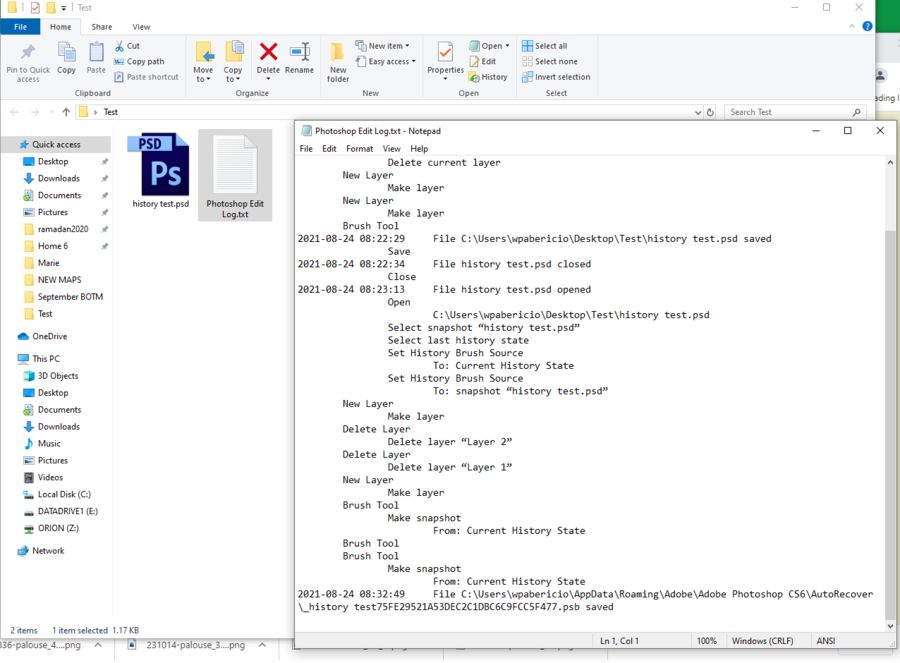
Aug 24, 2021 11:26:17 #
Wallen wrote:
Sorry if i was not clear. br br It would be very... (show quote)
The file will be huge, but terabytes are cheap in today's world.
Also, there's this:
https://digital-photography-school.com/non-destructive-editing-photoshop/
This will be my last post. I no longer need UHH for my business since I'm retired, and UHH really isn't fun anymore like it was a decade ago, so I'm retiring from UHH as well. Admin has deleted my account, so as soon as I log out, I will be forever retired. Good luck to everyone. Best wishes for health, happiness, peace, and prosperity.
Aug 24, 2021 12:35:15 #
JD750 wrote:
I’m have been using computers since before the TRASH-80.
russelray wrote:
So have I. We should get together sometime and compare notes!
That might be fun. Let’s do that outside of this thread.
russelray wrote:
If people are "mislead," they just might learn something. I got mislead all the time at conventions. Learned a lot!
Experience is a great help in remembering what has been learned.
Oct 11, 2021 01:02:08 #
russelray wrote:
The file will be huge, but terabytes are cheap in ... (show quote)
In that case you will not be able to know that your answer did not address the question presented... Anyway, Goodluck on your new path.
If you want to reply, then register here. Registration is free and your account is created instantly, so you can post right away.


