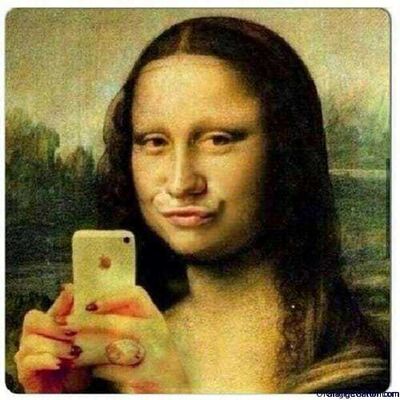Check out Underwater Photography Forum section of our forum.
Affinity Photo Upgrade
Aug 22, 2021 19:35:30 #
Ysarex
Loc: St. Louis
Wanderer2 wrote:
I had intended to post another response in this th... (show quote)
I don't have a different view about that, I'm aware of the facts and I know what's correct -- no view needed.
Any amount of processing of a raw file has no affect on the integrity of the raw data nor is any damage done. Raw file data is read only. You can't alter it or damage it by reading it. When a raw file is processed the raw data is read by the raw converter it is NEVER written back to the file. It is possible to write to the meta-data fork in the raw file but this does not affect the raw data.
As for my statement that you quoted. The raw data is your camera original. In it's original raw form it's the whole, complete and maximum data for your photo that you have available. The converted RGB image that is generated from the original raw data is a sub-set of the original and contains changes applied that can't be unapplied. A sub-set is less not more. If you're proceeding to edit then with less, well, you have less. So don't move to the lesser RGB image until necessary -- work with more for as long as possible.
Wanderer2 wrote:
If anyone has any insight regarding this it would be appreciated.
I also would take issue with the words "The experts are all going to tell you....." To speak for "all" experts seems a bit of a reach to me.
I also would take issue with the words "The experts are all going to tell you....." To speak for "all" experts seems a bit of a reach to me.
Aug 23, 2021 01:29:56 #
Wanderer2 wrote:
.....It goes something like: "Very much processing of a RAW file can lead to damage to the integrity of the file and should be avoided".......
This is a reference to the possibility of overcooking or just plain bad post processing (as stated above, raw files can't be corrupted). All files are susceptible to bad PP because it depends on who is doing the PP. The answer is to learn to process properly, and part of that is learning to not overcook.
Since you mention damage, jpegs are far more prone to unwanted artefacts when editing, not to mention the fact that conversion to jpeg involves a reduction in image data (the worst kind of damage).
Aug 23, 2021 13:22:12 #
Wanderer2 wrote:
AP has just released a major upgrade available fre... (show quote)
I use AP I like it, Stopped using PS last year. You can’t beat the price.
Check out Professional and Advanced Portraiture section of our forum.
Aug 23, 2021 16:41:12 #
R.G. wrote:
This is a reference to the possibility of overcook... (show quote)
Don't forget that whether concentrating on JPG PP or otherwise - the RAW data file remains unaltered.
Aug 25, 2021 08:06:52 #
Wanderer2
Loc: Colorado Rocky Mountains
R.G. wrote:
This is a reference to the possibility of overcook... (show quote)
The saying I quoted, which has been around for many years, definitely used the term "integrity" and if it didn't use "damage" it was a synonymn. This is taken to my seeing this old saying on the internet a month or two ago. So I
do not believe it refers to overcooking or other mistakes in post processing. I wish I had saved the online reference but didn't and I can't find it now.
If the saying is so completely wrong, as stated in another post, I wonder how it started years ago and has persisted during all these years since. Is it possible that in the early years of digital photography RAW files were not as stable as they are now and that sort of damage could happen then but not now? I find it perplexing. If anyone else can shed any light on this I would appreciate it.
Aug 25, 2021 12:29:01 #
Wanderer2 wrote:
....Is it possible that in the early years of digital photography RAW files were not as stable as they are now and that sort of damage could happen then but not now?.....
The raw file remains unaltered in a raw editor. Whether the words used were "integrity" or "damage" or whatever, they can't refer to the raw file so they must refer to the processing.
Over-processing can result in damage to what may be referred to as the integrity of the data (not the file). Raw files are a much better starting point in that sense and they're also far less likely to produce unwanted artefacts when compared to using jpegs as a starting point.
Perhaps I should have said "over-processing" rather than "overcooking", and perhaps you should have said "integrity of the data" rather than "integrity of the file".
Aug 25, 2021 13:33:49 #
Wanderer2
Loc: Colorado Rocky Mountains
R.G. wrote:
The raw file remains unaltered in a raw editor. W... (show quote)
The saying stated "file integrity" or "integrity of the file" and it referred to processing of a RAW file.
So does what you are saying about this agree or disagree with the statement in the earlier post "Any amount of processing of a raw file has no affect on the integrity of the raw data nor is any damage done?" I was not involved in digital photography early in it's beginnings (I very reluctantly gave up film) so some of this is unknown to me and this is a question, not an attempt to argue with anyone.
Thanks for the info.
Check out AI Artistry and Creation section of our forum.
Aug 25, 2021 13:53:26 #
Wanderer2 wrote:
The saying stated "file integrity" or &q... (show quote)
In a raw editor the raw file is left in its original state and acts as a source of data for the editor. The editor does nothing to the raw file except read it. That is true of all raw editors. The data that editors manipulate while processing is not the same as the raw data but it is derived from the raw data. The editor would require special software to make alterations to the raw file but none of them have that because it's not what's required. In fact the specific intention is to leave the original file unaltered. The statement "file integrity" must refer either to the resulting file or to the data within the editor itself during editing.
Aug 25, 2021 15:00:55 #
mwsilvers
Loc: Central New Jersey
Ysarex wrote:
A lot of performance improvements with this latest... (show quote)
Absolutely correct. While Affinity Photo overall is an excellent program, the Develop persona is the weak link and is mediocre at best when compared to the top, feature-rich, raw processors available like Adobe Camera Raw (ACR) Adobe Lightroom, Capture One Pro, and DXO PhotoLab. It is extremely light on both features and general functionality. Although for some people it may be as much as they need, the Develop persona is very basic and lacks all the advanced features of the best raw software. I personally process all my raw files in DXO Photolab 4 Elite, and if extra processing is occasionally needed I export to 16 bit Tiff files and edit them in Affinity's Photo persona.
Aug 25, 2021 15:35:06 #
mwsilvers
Loc: Central New Jersey
jerryc41 wrote:
I've more or less stopped upgrading my programs. I find that the cost is generally not worth it. A free update is okay, but buying the new version of a program every eighteen months can get expensive.
Whether you upgrade software or not is a personal choice. Any negative impact from not updating will depend on how you use the software and whether new features are important to you. If you are a raw shooter and purchase a new camera, your software may not support the camera's raw files.
Aug 25, 2021 15:58:41 #
mwsilvers
Loc: Central New Jersey
Delderby wrote:
To Ysarex
Yes - in Affinity, once the RAW has been developed, and moving to Photo Persona, the result of the work is preserved, but the work steps are lost. However, I can return the developed image to Develop Persona to further adjust any of the steps I have taken, before or after further adjustments in Photo Persona. This would be, for me, an unusual course, as most of my PP needs would be carried out in Photo Persona.
Yes - in Affinity, once the RAW has been developed, and moving to Photo Persona, the result of the work is preserved, but the work steps are lost. However, I can return the developed image to Develop Persona to further adjust any of the steps I have taken, before or after further adjustments in Photo Persona. This would be, for me, an unusual course, as most of my PP needs would be carried out in Photo Persona.
You can only return to the Develop module and continue where you left off with a burned in raster image, which is not the same thing at all as editing a raw file and later returning to it to modify, delete or add new edits. Almost every other raw processor allows you to do that at any time, forever. You can't create virtual copies in Develop, or virtual copies of virtual copies. Being able to create virtual copies is one of the most useful tools in any good raw processor. Develop is missing a couple of dozen features that I would expect to see in a quality raw processor. Its local adjustment features are also very limited. The list goes on. Using Develop for raw processing is best suited to those who have less interest in getting the best from their raw files before exporting them to raster images.
Check out Street Photography section of our forum.
Aug 25, 2021 16:22:04 #
mwsilvers
Loc: Central New Jersey
Wanderer2 wrote:
There used to be something in internet forums call... (show quote)
This is all well and good, and you should continue processing things the way you want to. I have no argument with that.
Among other things you indicated,
"Given the above, the way I almost always use AP for RAW files is to import them into AP and allow the program to do it's automatic file conversion and nothing more (with the occasional exception of a crop), then use the Photo Persona for some of the processing it does, then another Persona if needed..."
For all intents and purposes, it appears you don't actually edit your raw files before demosaicing. You seem to be doing all your edits directly to the exported raster image in the Photo persona. That is fine. Not everyone is interested in raw processing. As a result, I completely understand why you are happy with using the Develop persona.
Over 95% of all my edits are applied directly to raw files so I can take advantage of the much wider latitude for adjustments available in that format. However, it's not for everyone
Aug 25, 2021 17:36:47 #
Wanderer2
Loc: Colorado Rocky Mountains
"For all intents and purposes, it appears you don't actually edit your raw files before demosaicing. You seem to be doing all your edits directly to the exported raster image in the Photo persona."
Yes, that is exactly what I do. All, or nearly all, of the tools available in the Develp Persona (according to Ysarex, that is about 40) are available in the other Personas, especially the Photo Persona. So I see no need to use the Develp AP for other than conversion of Raw files. Also, in the AP Workbook, the bible on AP formany of us using the program, and produced by the developers of the program, it states in at least two locations that most processing will be done in the Photo Persona (I have quoted those in the past), and somewhere it states that the primary purpose of the Develop Persona is to prepare RAW files for processing in the other Personas.
It does not seem fair to me to use the Develop Persona in a different way than it was developed and intended for and then make these severe criticisms of it, supposedly in an attempt to warn individuals considering a purchase of it from doing so. It (the entire program) has worked very well for me in the way I use it and I get excellent end results in the Tiff files I export after processing is complete, and I have successfully processed about 3000 RAW files in this way.
I wonder how those of you making these criticisms acquired your knowledge base for AP - did you watch the tutorials, read the Workbook or other manuals available, visit the Affinity Photo Forum, or did you simply assume that your outstanding knowledge of Photoshop, etc. would enable you to properly use AP? And I have no doubts that you, Ysarex, and some others making these criticisms have world class knowledge of Photoshop or whatever processing program(s) you routinely use (I suspect it's mostly Photoshop), but believe, and it's only belief, your knowledge of AP is at a lesser level.
If this annoys you or makes you angry I apologize, but keep in mind that some of the things posted about me in this and past discussions are much worse and made me upset and angry then. We are all entitled to our opinions, vastly different and at odds that they may be but we are all also entitled to disagree and express it. I would shrug and let it all pass without comment but I dislike the damage being done to Affinity Photo which I value and would like to see stay in business.
Yes, that is exactly what I do. All, or nearly all, of the tools available in the Develp Persona (according to Ysarex, that is about 40) are available in the other Personas, especially the Photo Persona. So I see no need to use the Develp AP for other than conversion of Raw files. Also, in the AP Workbook, the bible on AP formany of us using the program, and produced by the developers of the program, it states in at least two locations that most processing will be done in the Photo Persona (I have quoted those in the past), and somewhere it states that the primary purpose of the Develop Persona is to prepare RAW files for processing in the other Personas.
It does not seem fair to me to use the Develop Persona in a different way than it was developed and intended for and then make these severe criticisms of it, supposedly in an attempt to warn individuals considering a purchase of it from doing so. It (the entire program) has worked very well for me in the way I use it and I get excellent end results in the Tiff files I export after processing is complete, and I have successfully processed about 3000 RAW files in this way.
I wonder how those of you making these criticisms acquired your knowledge base for AP - did you watch the tutorials, read the Workbook or other manuals available, visit the Affinity Photo Forum, or did you simply assume that your outstanding knowledge of Photoshop, etc. would enable you to properly use AP? And I have no doubts that you, Ysarex, and some others making these criticisms have world class knowledge of Photoshop or whatever processing program(s) you routinely use (I suspect it's mostly Photoshop), but believe, and it's only belief, your knowledge of AP is at a lesser level.
If this annoys you or makes you angry I apologize, but keep in mind that some of the things posted about me in this and past discussions are much worse and made me upset and angry then. We are all entitled to our opinions, vastly different and at odds that they may be but we are all also entitled to disagree and express it. I would shrug and let it all pass without comment but I dislike the damage being done to Affinity Photo which I value and would like to see stay in business.
Aug 25, 2021 18:53:09 #
mwsilvers
Loc: Central New Jersey
Wanderer2 wrote:
"For all intents and purposes, it appears you... (show quote)
Again no problem doing that if that's your preference, I am a long-term experienced user of Affinity Photo and I am not annoyed in the slightest with whatever choices you make for your own processing. My comments were just going intended as a clarification, not a criticism.
However, I believe you're missing out on many of the advantages of shooting raw. In my experience and the experience of many pros and advanced amateurs, editing raw files in a top quality processor will almost always give you superior results over similar edits to raster files. That why, as an example, most raw shooters using Adobe products do the majority of their edits in ACR or Lightroom before finishing their editing in Photoshop.
Aug 25, 2021 19:08:35 #
Wanderer2
Loc: Colorado Rocky Mountains
mwsilvers wrote:
Again no problem doing that if that's your preference, However, I believe you're missing out on many of the advantages of shooting raw. In my experience and the experience of many pros and advanced amateurs, editing raw files in a top quality processor will almost always give you superior results over similar edits to raster files. That why, as an example, most raw shooters using Adobe products do the majority of their edits in ACR or Lightroom before finishing their editing in Photoshop.
I'm not sure you meant "shooting" raw but that's almost all I do (landscapes). I'm not convinced that in AP there are significantly superior results from processing Raw files first as opposed to using the Photo Persona, and other Personas if needed), after Raw Conversion only. As I said in the prior post, I think that's what Serif intended and designed the program to work that way.
Not actually part of this discussion but an advantage for me with AP is that it processes really huge files very well and quite quickly. Most of my landscapes are shot in Pixel Shift Resolution format which results in files of about 160 MB, and then I often do an HDR merge of 4 - 6 of those PSR files, and then sometimes a panoroama merge after that, and then general processing. So I wind up with files of several hundred MB. It is my impression that not every photo editing program can handle files that large.
I much appreciate the cordial response, thank you.
If you want to reply, then register here. Registration is free and your account is created instantly, so you can post right away.