Probably Not Possible, But I'm Asking
Jul 26, 2021 09:54:20 #
Jul 26, 2021 13:54:50 #
jerryc41 wrote:
Is there a way to number a list of files? I know that I can number the whole batch with names like File (1), File (2), File (3), etc. But is there a way to keep the original files names and have consecutive numbers in front of them?
Jerry, you gave up too easily... very easy with Bulk Rename Utility
Highlight the files you want to number
Go to the section titled Numbering (10)
Mode Prefix
Start 1
Pad 1
Sep. is where you put in what you want; such as a space dash space
It will show you what the result will be in the top area where you selected/highlighted your files in the New Name.
If you like what you see, hit the Rename button at the bottom right.
Took me longer to type this then to actually preform the renumbering.
Jul 26, 2021 14:04:04 #
I keep my files in an event older, one folder for each event. I use the following protocol for labeling the folders: yyyymmdd_Subject. This keeps all my folders in chronological order by date. When I'm done processing the files in a given folder, I select them all, then wand over the first file, right-click and select Rename. Often I use the same name as the event folder, then hit Enter. This renames all of the selected files the same name and a sequential number starting with (1). If you have a folder from an extended trip, you can rename the files inside in groups with different names. In each group with a new name, again the first image in the group will be(1).
Jul 26, 2021 15:21:55 #
jerryc41 wrote:
Is there a way to number a list of files? I know that I can number the whole batch with names like File (1), File (2), File (3), etc. But is there a way to keep the original files names and have consecutive numbers in front of them?
To do that I usually use the alphabet after a file number that may be a duplicate edited version or related to the original. Ex: File 123 and Files 123a, 123b, etc.
Jul 26, 2021 18:03:47 #
Jul 26, 2021 18:21:46 #
stbg1951
Loc: Lewes, DE
My bad. Never said this was for Sherrod Computer's "File Renamer." sorry for confusion.
stbg1951 wrote:
It will do what you need in two steps. Under advan... (show quote)
Jul 26, 2021 19:13:51 #
jerryc41 wrote:
Is there a way to number a list of files? I know that I can number the whole batch with names like File (1), File (2), File (3), etc. But is there a way to keep the original files names and have consecutive numbers in front of them?
Jerryc41, try Faststone, a free and wonderful Windows app for photos. Use the Tools - Batch Rename function.
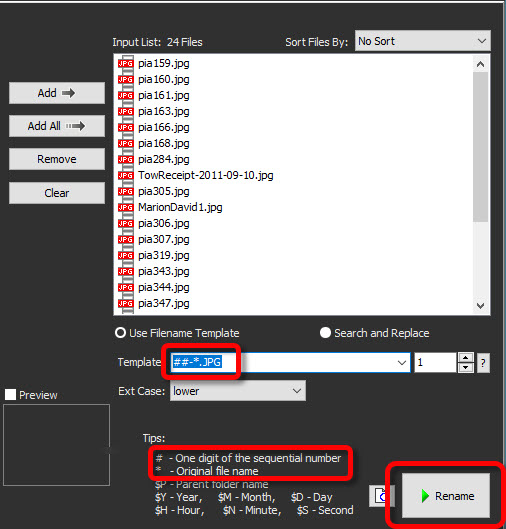
Jul 27, 2021 05:55:18 #
Florida2117
Loc: Melbourne, FL
Jerry,
I use the Unique Parameter feature in File Renamer to add a unique name to the beginning of files in a folder.
I use the Unique Parameter feature in File Renamer to add a unique name to the beginning of files in a folder.
Jul 27, 2021 08:19:07 #
JustMePB wrote:
Jerry, you gave up too easily... very easy with Bu... (show quote)
Thanks. I'll try it again.
Jul 27, 2021 08:50:08 #
Jul 27, 2021 10:38:53 #
JustMePB wrote:
Jerry, you gave up too easily... very easy with Bu... (show quote)
Excellent! Thank You. What does Sep. stand for? "Separator"?
Jul 27, 2021 11:06:17 #
Jul 27, 2021 17:23:23 #
jerryc41 wrote:
Excellent! Thank You. What does Sep. stand for? "Separator"?
Yes, I usually use a "space dash space", and you are welcome.
Jul 27, 2021 19:36:27 #
I haven't followed all of this, but if you are thinking of putting spaces in file names, I would check to be sure all the programs you use can use such names. Windows allows it, but it caused havic at work for me. My support created hundreds, thousands? of spectral files with spaces in names which the spectral processing programs used could not read. Took space as end of file name and would not read them. This can be especially true if using file lists for batch processing. Putting the file name in " " as in "xxx xxx.cr2" might or might not work. In my case, summer students were scanning as many as 360 sample per day, 5 days a week, so lots of renaming in a short time.
Jul 29, 2021 07:33:03 #
I got 688 songs numbered and categorized. One artist would be in the 200s, another in the 300s, etc. That way, I can add to that person as time goes on. These flash drives will go into radios in my car and house.
Thanks for your help, everyone!
Thanks for your help, everyone!
If you want to reply, then register here. Registration is free and your account is created instantly, so you can post right away.

