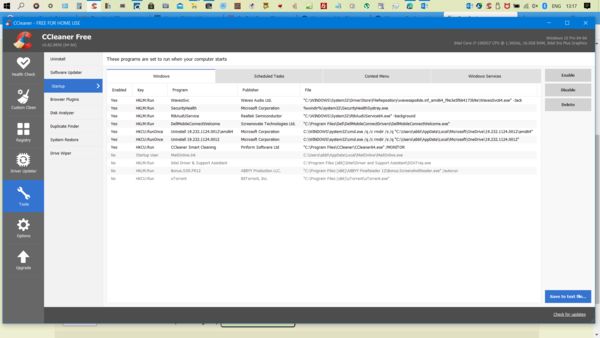Need Computer Help
Jun 27, 2021 07:24:12 #
A free app called Piriform Ccleaner will run a cleanup on your system identifying and removing old and temporary cache and trash files.
It will also examine your registry and straighten out any issues there.
This won’t affect the startup issue you seem to be having, but the Topaz AI products can be very slow if they are required to use the CPU vs the GPU. You have an integrated graphics card that is likely sharing the 8GB of limited system memory.
You should check on the Topaz site to see how your system compares to the requirements of Topaz.
It will also examine your registry and straighten out any issues there.
This won’t affect the startup issue you seem to be having, but the Topaz AI products can be very slow if they are required to use the CPU vs the GPU. You have an integrated graphics card that is likely sharing the 8GB of limited system memory.
You should check on the Topaz site to see how your system compares to the requirements of Topaz.
Jun 27, 2021 08:00:56 #
Having spent over 30 years in IT and an early portion of it in DeskTops (PCs), how to make em faster...what ails them, start with this...close all of your programs & web pages out. No open the web page you typically work with (Chrome, FireFox, etc).Depress Ctrl, Shift & Delete at the same time. You will get a popup of Clear Browsing History or Clear Data, Answer OK or Yes....Quite often the browser cache is totally full...Ol data from previous visits. The amount of memory you have (8GB) is the bae minimum needed to operate Windows...& not much more, seriously consider investing in another 8 GB, You will notice a marked impreovement in how windows open, web pages are processed. (If you do not feel comforatable, a PC Tech can add the memory in a few minutes Memory prices have dropped over the years. Offload any images or data to an external drive if the existing drive in your PC is getting full...Not readily known but a disk drive will slow down in response to queries & requests when it gets to about 75% full....after that the drive will respond even more slowly.
Jun 27, 2021 09:14:38 #
cjc1103
Loc: Chattanooga, TN
rgrenaderphoto wrote:
You aren't going to like this, but there is someth... (show quote)
This is the most correct answer. Windows tends to get stuff added to it which requires more resources (CPU, RAM) and sometimes uninstalling programs does not remove everything. There could be a poorly written program, or most worrisome, undetected malware. Most likely some driver or function is hanging, eventually "timing out". Backup your data, upgrade the RAM to 16GB, install an SSD (solid state drive), and reinstall Windows on the SSD.
Jun 27, 2021 09:16:55 #
You statement leads me to believe that you probably won’t be opening up your computer to make changes inside. In lieu of buying a new computer I would suggest that you find a reliable local computer repair shop and take it there.
I had a laptop upgraded from a hard drive to a solid state drive and what a huge difference this made. I got a larger drive than I needed and I would suggest you do the same.
If you can upgrade the memory I would suggest going to 32 gigs
Before they swap the drives have them first clean the current hd so that malware and other problems are corrected before having them transfer data from the old drive to new drive.
Good luck with your computer
Chuck
I had a laptop upgraded from a hard drive to a solid state drive and what a huge difference this made. I got a larger drive than I needed and I would suggest you do the same.
If you can upgrade the memory I would suggest going to 32 gigs
Before they swap the drives have them first clean the current hd so that malware and other problems are corrected before having them transfer data from the old drive to new drive.
Good luck with your computer
Chuck
Jun 27, 2021 09:26:09 #
gvarner
Loc: Central Oregon Coast
Think about getting a new PC with a minimum of 16 gig RAM and an SSD drive.
Jun 27, 2021 09:41:50 #
letmedance wrote:
First thing you should do is open the case and cle... (show quote)
👍👍 all excellent suggestions. And bring up file explorer, choose My PC and look at the available and used capacity of your C: drive (properties) and report back the data you find. Although adding more DRAM memory is always a good move, if it takes 5 minutes to boot, something is definitely wrong other than insufficient memory.
Jun 27, 2021 09:44:57 #
letmedance wrote:
First thing you should do is open the case and cle... (show quote)
Cleaning is important as stated, be sure fan is running. Recently my fan got noisy then quiet, actually died. Laptop would start fine, but really slow down if using Topaz programs. Took to computer store, $45 to exam, told fan totally packed in dust besides being in poor shape. Kept in bedroom, never had this problem before.
As others state, ram low, clean up drive: Click on drive to bring up properties, should see tools for defragging and clean up. My newest does defragging automatically, but yours may not. Files can be stored in pieces anywhere on a drive, this results in drive needing to jump all over the place to read a file, like reading a book with pages out of order, very slow, defragging cleans this up. However, if your drive is really that full and cleanup does not free up enough space, defragging will either fail or take forever. If doing, be sure battery is charged and plugged in.
Jun 27, 2021 13:16:14 #
There are numerous programs available that will help you speed up your computer, by removing inessential files. I use PCTuneup Pro, which is currently available for $19.99. If you run a Google search, you can find a site that lists what it calls the Top Ten tune-up programs; it has links to all the programs, including PCTuneUp Pro, which is its first choice.
I run the program maybe once a week or so. It works.
I run the program maybe once a week or so. It works.
Jun 27, 2021 13:19:01 #
jradose wrote:
I will admit, I am very limited in my knowledge of... (show quote)
Download CCleaner from here https://www.ccleaner.com/ccleaner/download
Go to tools startup, stop all programs starting except anti virus and other essential programmes.
Here is a screenshot of mine.
Also run Registry Cleaner
Jun 27, 2021 13:31:18 #
A while back my hard drive was almost totally full. In checking around I discovered that Lightroom was storing thousands of temporary backup files. I believe the old ones were supposed to be deleted automatically every time LR backed itself up on closing but for some reason it wasn't doing it. I manually deleted all but the last temp file. (my 2 TB hard drive was 99% full before deleting the files. Now it's only 40% used and 60% available.)
I think Adobe has fixed the issue but if you have an older version running and haven't been updating it automatically this could be the reason your system is full. But, on re-reading your post you don't mention Lightroom. Could Photoshop have the same issue? It's unusual for a hard drive to completely fill up unless you're storing tons of photos on it. I store mine on a different hard drive. I prefer to keep my program files on the internal hard drive and store all my data files on an external drive.
Good luck. I hope you find your issue. It could be some program you are running has a memory leak that's clogging up your RAM. A complete reboot where you shut the system down, unplug the computer for a few minutes then restart it will fix that kind of problem temporarily. My Dell has automated diagnostic software to search out and find these kinds of problems. If your notebook has something similar you should run the program and see what it comes up with.
I think Adobe has fixed the issue but if you have an older version running and haven't been updating it automatically this could be the reason your system is full. But, on re-reading your post you don't mention Lightroom. Could Photoshop have the same issue? It's unusual for a hard drive to completely fill up unless you're storing tons of photos on it. I store mine on a different hard drive. I prefer to keep my program files on the internal hard drive and store all my data files on an external drive.
Good luck. I hope you find your issue. It could be some program you are running has a memory leak that's clogging up your RAM. A complete reboot where you shut the system down, unplug the computer for a few minutes then restart it will fix that kind of problem temporarily. My Dell has automated diagnostic software to search out and find these kinds of problems. If your notebook has something similar you should run the program and see what it comes up with.
Jun 27, 2021 13:37:27 #
chrissybabe wrote:
You aren't going to like this but basically your ... (show quote)
I totally disagree. There are many laptops available today which will run Photoshop or Lightroom with no problem at all. Gaming laptops like Dell's G-5 or G-7 will easily handle these programs and are available with Core i-7 or i-9 processors, or AMD equivalents, large SSD's or hard drives and 16-32 GB of RAM. I use a laptop with an external monitor without bogging down issues. I don't consider myself "IGNORANT", although I am retired. Your statements that anyone who disagrees with you is "ignorant" or has time to waste is offensive and unnecessary, and has no place on a forum like this one, where, for the most part, everyone enjoys each others company, and are civil and polite.
Jun 27, 2021 13:42:30 #
chrissybabe wrote:
You aren't going to like this but basically your ... (show quote)
I disagree. If you buy a high end laptop with enough RAM, a large SSD and a fast processor it will serve you fine. I've been using the top of the line Dell XPS-15 with the high resolution screen for several years now and I don't have any problems with performance. When I'm preparing photos for printing I use a Samsung 4K remote monitor. Otherwise it's all stock and it works fine. Keep in mind there are different versions of the Dell XPS laptops. You can buy a XPS-15 without a 2TB SSD and with less RAM and it will cost $1000 less than the fully loaded one. Don't go cheap if you decide to buy a new computer or you'll keep having the same performance problems.
Jun 27, 2021 14:00:22 #
chrissybabe wrote:
I bet you a lot of people will defend using a laptop but they are either very ignorant or are retired and don't care if a single photo takes all day to process.
Stop giving bad general advice. Wrto laptops you couldn't be more wrong. Sure, it's possible to get a laptop that will perform poorly, e.g., any of the cheap ones, just as it is possible to get a desktop that will perform poorly. With the exception of certain power dense applications, think bitcoin mining, for almost all users there is no performance limit differentiation between laptops and desktops.I bet you a lot of people will defend using a laptop but they are either very ignorant or are retired and don't care if a single photo takes all day to process.
But there are plenty of laptop configurations that do better than desktops.
I have a two year old Dell XPS 15 laptop (Intel(R) Core(TM) i7-6700HQ CPU @ 2.60GHz, 16GB RAM, NVIDIA GeForce GTX 960M w/ 2GB, 64 bit Win 10 Pro, 1TB internal SSD, 2TB external SSD, HD touchscreen display) that I use for Lightroom, Photoshop, CAD for 3D design, Pinnacle (video editing), as well as professionally for software development. The only application that I use that probably could use more power is when I do video editing in Pinnacle. But for everything else, performance is just peachy.
Since I've been in IT since 1963 as a software developer, application developer, entrepreneur, consultant, I am far from (computer) ignorant but I am partially retired.
Jun 27, 2021 14:36:04 #
Robg wrote:
Stop giving bad general advice. Wrto laptops you c... (show quote)
The most common problems with laptops slowing down is the CPU overheating and then stepping down to a lower speed to cool off. Get a can of air and blow out the vents. Turn on the machine and check which vents are blowing out warm air, these are the first vents to blow out as when you do so it helps clean the fins on the CPU heatsink with the backwards flow of air.
Jun 27, 2021 15:02:07 #
jradose wrote:
I have used 109,435,256,832 bytes of 101 GB
I have web root, and it scans once every week
I don't know what a system purge is.
I have web root, and it scans once every week
I don't know what a system purge is.
I read on in the thread where you corrected this.
I’d install maximum RAM and the biggest compatible SSD drive you can afford.
On second thought, a new MacBook Air would solve the issue…

If you want to reply, then register here. Registration is free and your account is created instantly, so you can post right away.