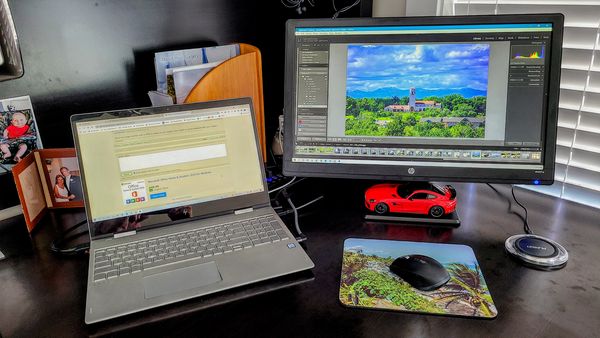Laptop for photo processing
Jun 16, 2021 12:34:05 #
frankraney wrote:
Oh, but the machine does matter. It has to meet the specs at bare minimum. What ever you get, make sure it is more than minimum.
Yes, but just about any machine can be configured to meet the requirement. It doesn’t matter which brand or model as long as it is configured properly. That is why there is no “best”.
Jun 16, 2021 12:43:09 #
fetzler
Loc: North West PA
Ed D wrote:
What laptop do you believe is the best for photo processing? Is it a Mac, Surface Pro, or another model? I currently use an iPad Air and although it has some nice features, overall I’m very disappointed in it. If it helps your answer, I plan on using the Photoshop/Lightroom $9.99 a month bundle to do processing.
I must say that I am not enthusiastic about using laptops for photo editing. Some do have the processing power but the monitors are not so good and may change color characteristics with viewing angle. You can use a laptop with an external monitor rather successfully, however.
As for Mac versus Windows consider EVERYTHING you need to do with your machine. In my case, I use software only available for PC's. In my work experience MACs often caused a lot of unnecessary problems. I notice many comments here on how mac upgrades cause problems with existing software. I have PC software that is more than 20 years old that runs fine and does its job as needed. There are folks here that like their macs. If you are one of these folks, I am not interested in your comments.
The surface pro computer is thin and portable but isn't quite a real computer -something between a tablet and a laptop. I also think it cannot be easily fixed. There are issues with Mac repair as well particularly when you computer is not a current model. See Lou Rossman's videos on You Tube.
There are many Windows laptops that are suitable for photo editing. Just be sure you have enough memory and drive space. It is good to put your photos on a external drive. Don't get a bottom of the line processor as well. Photo editing is not a particularly demanding job if you have a 20-24Mega Pixel Camera. Video editing might require a bit of an upgrade.
Jun 16, 2021 12:44:43 #
Abo wrote:
Imho the hardware does matter when you process photos... Particularly large raw files.
Lots of display resolution gives finer image detail, which is useful when post processing.
Plenty of RAM speeds up the work.
Lots of display resolution gives finer image detail, which is useful when post processing.
Plenty of RAM speeds up the work.
The question by the OP was which is the best laptop for photo processing. There have been a number of laptop brands mentioned in this thread, so you tell us, which is the best? Or doesn’t it matter as long as the machine is configured for the software?
Jun 16, 2021 12:58:02 #
kufengler
Loc: Meridian, Idaho 83646
For my requirements I have an HP Envy x360 and a 23" HP monitor that I view & edit pictures on.
The laptop has i7 Quadcore/16gb RAM, and a 1 & 2 TB Toshiba external HDD I use for backup. It all works for what I want.
The laptop has i7 Quadcore/16gb RAM, and a 1 & 2 TB Toshiba external HDD I use for backup. It all works for what I want.
Jun 16, 2021 13:11:50 #
DCORBELL
Loc: Maryland
I have an HP laptop with fantastic resources, you want to make sure you have enough process power/memory to run the software properly so it doesn't bog down your system.
I have an i7 quadcore/16gb ram and definitely make sure to get an SSD drive, very fast for everything
I have an i7 quadcore/16gb ram and definitely make sure to get an SSD drive, very fast for everything
Jun 16, 2021 13:30:28 #
Paul Diamond
Loc: Atlanta, GA, USA
Laptop or desktop, the need for power to help retouch an image and process it requires the same things. Unfortunately, many laptops and tablets are 'design limited' to run powerful software and graphics processing of images.
Look for the fastest CPU coupled with a dedicated graphics card/processor (available on some laptops). Look at the processor memory - what is supplied for the purchase price as well as the maximum amount you can upgrade to. Think about the fastest storage and highest capacity SSD (solid state drive) with a large, separate Hard Drive for processed image storage.
I take a laptop in the field to get a quick view of the pictures I shoot before storing them on an external 5 TB drive. I process the images with a fairly powerful desktop once I get back 'home.' - I also have problems with efforts to get the best from laptop screens. I have a quite good one. But, the image I see on the laptop are far below the quality of my desktops and separate 32" and 35" monitors.
Look for the fastest CPU coupled with a dedicated graphics card/processor (available on some laptops). Look at the processor memory - what is supplied for the purchase price as well as the maximum amount you can upgrade to. Think about the fastest storage and highest capacity SSD (solid state drive) with a large, separate Hard Drive for processed image storage.
I take a laptop in the field to get a quick view of the pictures I shoot before storing them on an external 5 TB drive. I process the images with a fairly powerful desktop once I get back 'home.' - I also have problems with efforts to get the best from laptop screens. I have a quite good one. But, the image I see on the laptop are far below the quality of my desktops and separate 32" and 35" monitors.
Jun 16, 2021 13:45:17 #
Mac wrote:
I don’t think it matters which brand or model is chosen. It’s the software that does the work, not the machine.
I agree, but processing power, memory, and GPU are key to good photo processing. Especially if you want to enhance your photo's. I would recommend a laptop with at least 16 GB memory (I use 32gb), and at least a 1060 equivalent GPU. To best achieve this, a pc or laptop is configurable based on your needs, a laptop must have all you need now, and is generally more expensive, and a Mac (in my opinion) has limitations I don't like in terms of storage. Be sure that whatever you choose, you have a local backup drive to insure your "cloud" does not suddenly have a problem and all your pictures are lost.
Jun 16, 2021 14:17:38 #
Get a nice large monitor with a HTMI to attach to your laptop. Much easier to review/adjust/modify your images.
Jun 16, 2021 14:37:47 #
kufengler
Loc: Meridian, Idaho 83646
LewSpecker wrote:
Get a nice large monitor with a HTMI to attach to your laptop. Much easier to review/adjust/modify your images.
True...
Jun 16, 2021 14:50:49 #
I use a Lenovo 900 series laptop with I7, 16B ram, and a video card. Fast as heck. I save to an external SSD drive, which is also fast. Windows computers have more ports and plugin devices available than Mac. Bottom line, Photoshop and Lightroom care less about what you use. They only care about the processor, ram, and video card.
Jun 16, 2021 15:19:12 #
AllanC
Loc: Austin, TX
MacBook Air, 16GB memory, 1 TB storage. I move work to a outboard HD from time to time. Works just fine.
Jun 16, 2021 15:29:57 #
fetzler
Loc: North West PA
Mac wrote:
The question by the OP was which is the best laptop for photo processing. There have been a number of laptop brands mentioned in this thread, so you tell us, which is the best? Or doesn’t it matter as long as the machine is configured for the software?
you got it.
Jun 16, 2021 15:37:28 #
Ed D wrote:
What laptop do you believe is the best for photo processing? Is it a Mac, Surface Pro, or another model? I currently use an iPad Air and although it has some nice features, overall I’m very disappointed in it. If it helps your answer, I plan on using the Photoshop/Lightroom $9.99 a month bundle to do processing.
Assuming similar HDD/RAM specifications it doesn't matter whether Windows or Mac. I would suggest the screen decides for you - not much use taking great shots if you can't see them well. I don't know much about Windows laptops but the Retina displays on MacBooks would sell me anyday.
Jun 16, 2021 16:01:40 #
Mac wrote:
The question by the OP was which is the best laptop for photo processing. There have been a number of laptop brands mentioned in this thread, so you tell us, which is the best? Or doesn’t it matter as long as the machine is configured for the software?
I don't know which is best.
Jun 16, 2021 17:10:08 #
Ed D wrote:
What laptop do you believe is the best for photo processing? Is it a Mac, Surface Pro, or another model? I currently use an iPad Air and although it has some nice features, overall I’m very disappointed in it. If it helps your answer, I plan on using the Photoshop/Lightroom $9.99 a month bundle to do processing.
My needs exceed processing photos but I would look for speed in the processor and RAM to handle the programs.
More savvy computer people can give exact numbers.
I went for the fastest and most powerful processor available at the time.
I have 8 Gigabite RAM and a 64 bit operating system.
It runs Windows 10.
It handles photos with ease as far a opening and processing.
As I said though, I also Run Auto CAD and REVIT 2019 on it which is far more intense than doing photos but this machine is also about 6 years old.
So listen to the experts but this is my very simple explanation for us non-computer geeks.
If you want to reply, then register here. Registration is free and your account is created instantly, so you can post right away.