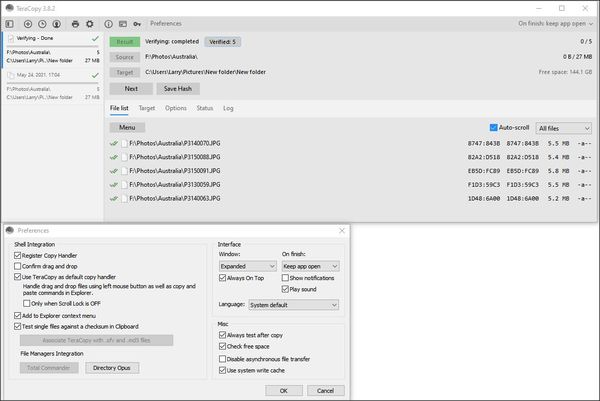External hard drive/LR
May 24, 2021 12:30:26 #
Ednsb
Loc: Santa Barbara
I would add a trick I was told years ago. Create a catalog for those images ON the external drive so next time you have to move to a new drive you are moving the catalog and images so LightRoom never ‘losses’ an image. It also allows you to move that external drive to another computer easily.
May 24, 2021 12:34:55 #
Ednsb wrote:
I would add a trick I was told years ago. Create a catalog for those images ON the external drive so next time you have to move to a new drive you are moving the catalog and images so LightRoom never ‘losses’ an image. It also allows you to move that external drive to another computer easily.
Depending on the drive and the LR actions, this configuration of placing the LRCAT also onto an attached drive may induce a performance hit. There's a "it depends" aspect to the long-term benefits of this approach.
May 24, 2021 13:12:23 #
CHG_CANON wrote:
Depending on the drive and the LR actions, this configuration of placing the LRCAT also onto an attached drive may induce a performance hit. There's a "it depends" aspect to the long-term benefits of this approach.
Yes. But then just copy the catalog to the internal drive again and everything should be cool.
May 24, 2021 13:24:26 #
Lady Shasta wrote:
My EHD is about to die. While it is still working, I want to make an exact copy. I am worried that LR will not recognize the new copy since my photos are stored on my EHD, and not on my hard drive on the computer. How can I remedy this. I am not the most technologically savvy person, as you can probably guess from my question. Any help would be greatly appreciated.
Even if you have to re-link after doing what Paul (CHG_CANON) says above, it is a lot easier thing to do than you might think.
Just curious, how do you know your external drive is about to fail? Did the operating system give you a warning, or did you use a diagnostic utility?
May 24, 2021 13:58:09 #
I've been buying the HGST Ultrastar - refurbished - and they've held up fine for years. That's an enterprise drive, designed for 24/7 use.
https://smile.amazon.com/s?k=hgst+ultrastaR&ref=nb_sb_noss_2
Cloning a disk is easy - with free software. One method below.
https://www.avg.com/en/signal/how-to-clone-a-hard-drive
https://www.pcmag.com/how-to/how-to-clone-a-hard-drive
https://www.youtube.com/watch?v=wicJKm8vtqE
This is a great cable for what you'll be doing.
https://www.amazon.com/StarTech-com-SATA-USB-Cable-USB3S2SAT3CB/dp/B00HJZJI84/ref=sr_1_3?dchild=1&keywords=hard+drive+cable&qid=1621878875&s=pc&sr=1-3
https://smile.amazon.com/s?k=hgst+ultrastaR&ref=nb_sb_noss_2
Cloning a disk is easy - with free software. One method below.
https://www.avg.com/en/signal/how-to-clone-a-hard-drive
https://www.pcmag.com/how-to/how-to-clone-a-hard-drive
https://www.youtube.com/watch?v=wicJKm8vtqE
This is a great cable for what you'll be doing.
https://www.amazon.com/StarTech-com-SATA-USB-Cable-USB3S2SAT3CB/dp/B00HJZJI84/ref=sr_1_3?dchild=1&keywords=hard+drive+cable&qid=1621878875&s=pc&sr=1-3
May 24, 2021 17:00:16 #
TriX wrote:
My question is do you have enough ports to plug in both drives simultaneously?
Yes I do!
May 24, 2021 17:06:19 #
Lady Shasta wrote:
Yes I do!
Then it’s an easy task! Don’t move or cut/paste, just copy and verify the contents on the new drive. If it’s just data and not aps or OS, you can do this in Windows - no need to clone.
May 24, 2021 20:16:19 #
TriX wrote:
As TriX says, copy and verify. Then it’s an easy task! Don’t move or cut/paste, just copy and verify the contents on the new drive. If it’s just data and not aps or OS, you can do this in Windows - no need to clone.
For an all-in-one solution for your copy/verify, I recommend the freeware version of TeraCopy (OK, I'm paranoid, but I've been burnt on a windows copy that didn't do everything). With verify turned on, I know I have an EXACT copy (MD5 hashes - don't worry, it's just a mathematical way to compare two files to make sure they're identical and this program does it for you) and the GUI shows me what's been copied and any problems (if there's a problem with a file, the program continues rather than hangs).
I've used the free version of TeraCopy for 15 years - it's one of those programs that gets installed on every computer. Both Windows and Mac.
https://www.codesector.com/teracopy
To set the preferences, click on the "Gear" icon (6th from the left at the top to open the lower window). I suggest setting the "On finish" to "Keep app open" (use the v) to select, and in Misc, check the "Always test after copy".
TeraCopy will copy or move (in your case, as TriX says, use copy). FYI: on copy, it does the copy, then the verify. For move, it verifies each file as it goes, deleting those that match. In the example, the double green check marks show that the file has been verified and the MD5's match.
May 24, 2021 20:47:27 #
In case you don't know how to change a drive's letter, here are some instructions:
https://www.tenforums.com/tutorials/79064-change-assign-drive-letter-windows-10-a.html
I do it frequently with Option One in the above.
https://www.tenforums.com/tutorials/79064-change-assign-drive-letter-windows-10-a.html
I do it frequently with Option One in the above.
May 24, 2021 21:33:51 #
Lady Shasta wrote:
My EHD is about to die. While it is still working, I want to make an exact copy. I am worried that LR will not recognize the new copy since my photos are stored on my EHD, and not on my hard drive on the computer. How can I remedy this. I am not the most technologically savvy person, as you can probably guess from my question. Any help would be greatly appreciated.
I'm certain you will get plenty of recommendations here but in all of the advice, look up RAID (Redundant Array of Independent Drives) and you should have some type of off site storage such as Backblaze.
May 24, 2021 22:09:52 #
A. T. wrote:
I'm certain you will get plenty of recommendations here but in all of the advice, look up RAID (Redundant Array of Independent Drives) and you should have some type of off site storage such as Backblaze.
I absolutely agree with a disaster recovery copy of your data in the cloud (excellent advice), but I would suggest a Major service such as Amazon, Google, Microsoft or Apple cloud services. Backblaze is less expensive, but they have very limited replication across distributed geography and have had a recent episode of compromising customer information.
https://www.theregister.com/2021/03/23/backblaze_facebook_tracker/
May 24, 2021 23:50:37 #
burkphoto wrote:
Even if you have to re-link after doing what Paul (CHG_CANON) says above, it is a lot easier thing to do than you might think.
Just curious, how do you know your external drive is about to fail? Did the operating system give you a warning, or did you use a diagnostic utility?
Just curious, how do you know your external drive is about to fail? Did the operating system give you a warning, or did you use a diagnostic utility?
THE EHD would disconnect and I would get a pop-up saying that I did not eject the EHD properly. It did that a few times so I brought it to Best Buy and the Geek Squad person tested and found that it was damaged. I am able to connect it, but have to press against the connection forcefully for it to stay connected. I know that this is not going to work for much longer. That is how I know its days (or hours) are numbered. I don't even know if it will stay connected long enough to copy. I didn't have the time to try it yet today, so I probably will do it tomorrow. I can't thank you all enough for the help. I will keep you posted.
May 25, 2021 05:25:24 #
Lady Shasta wrote:
I'd suggest trying a different cable (they're cheap) between the eHDD and the computer along with using a different port on the computer.THE EHD would disconnect and I would get a pop-up ... (show quote)
You didn't say what type of connector it is. Most common are usb's, but from personal experience I know eSATA connections can be problematic.
Finally you didn't mention the make/model of the eHDD. With most, but NOT all eHDD's, it's possible to remove the HDD from the case and mount it internally or in another enclosure. HOWEVER, some (that's you Toshiba) use a proprietary connector on the HDD, NOT the standard sata connectors, so this is not possible.
https://youtu.be/0UTowCeFLyw
May 25, 2021 08:23:47 #
(1) You say you now have an EHD to copy the old one to. Get another one and copy the old disk to both disks. That will give you a backup in case the new EHD starts to act up.
(2) As noted several times above it's easy to copy the data to a new drive. It's possible to unplug the old drive and plug in the new one and have it use the same drive name/letter, but it's not guaranteed to work automatically. If it comes up with a different name/letter, there are two things you could do. (A) use your operating system to force a new letter onto the new drive. This is a good idea because (at least with Windows) plugging in a new drive will use the "next available drive letter", which may or may not be the one you want. For that reason it's worth going into the disk management utility to force the system to use a given letter for the new drive. (B) make a new copy of your catalog. Load it into a text editor (I use Notepad++, freeware). If your old EHD used "J" for the letter, do a search for "J:/" and if your new drive is letter "F", replace all occurrences of "J:/" with "F:/". Then double click on the new catalog. There is a chance that LR will not like the catalog, but it will try to repair it and chances are good that it will repair it successfully. (Thanks to Gene51 for that suggestion).
Personally I think solution (A) is best, but the last time I replaced my EHD for photos (I needed a larger drive) I changed my drive letter from "J" (where it had been for a decade just because that's what happened originally) to "P" (because I use it for "Photos"). Of course you want to do that on a COPY of the original catalog so you don't destroy the original. I just added the letter "P" to the old catalog name so I could tell which was the new one.
(2) As noted several times above it's easy to copy the data to a new drive. It's possible to unplug the old drive and plug in the new one and have it use the same drive name/letter, but it's not guaranteed to work automatically. If it comes up with a different name/letter, there are two things you could do. (A) use your operating system to force a new letter onto the new drive. This is a good idea because (at least with Windows) plugging in a new drive will use the "next available drive letter", which may or may not be the one you want. For that reason it's worth going into the disk management utility to force the system to use a given letter for the new drive. (B) make a new copy of your catalog. Load it into a text editor (I use Notepad++, freeware). If your old EHD used "J" for the letter, do a search for "J:/" and if your new drive is letter "F", replace all occurrences of "J:/" with "F:/". Then double click on the new catalog. There is a chance that LR will not like the catalog, but it will try to repair it and chances are good that it will repair it successfully. (Thanks to Gene51 for that suggestion).
Personally I think solution (A) is best, but the last time I replaced my EHD for photos (I needed a larger drive) I changed my drive letter from "J" (where it had been for a decade just because that's what happened originally) to "P" (because I use it for "Photos"). Of course you want to do that on a COPY of the original catalog so you don't destroy the original. I just added the letter "P" to the old catalog name so I could tell which was the new one.
May 25, 2021 09:11:51 #
Lady Shasta wrote:
THE EHD would disconnect and I would get a pop-up ... (show quote)
So the drive is actually good, but the USB port connector is bad? Assuming you’ve tried a different cable (which could just as easily be bad from your description), and the disk is fairly new and worth saving, you could buy a new (fan cooled) enclosure and mount the drive in it - only takes a few minutes to change. If this is a desktop, the drive may also be able to be mounted internally and connected assuming you have an open SATA Port. Any competent computer person (and I’m not including the Geek Squad in that description) could do either in a few minutes.
Edit: I see 11 Bravo beat me to it - duplicate advice.
If you want to reply, then register here. Registration is free and your account is created instantly, so you can post right away.