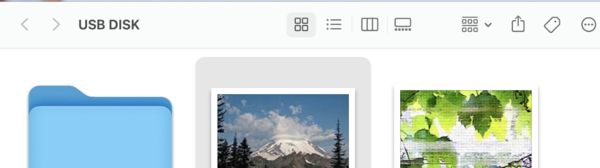Thumb drive question
May 18, 2021 17:03:22 #
I transferred all of my images from my computer to a thumb drive. When I call them up on the thumb drive, they appear as their digital title, not as images. I have not been able to find instructions on how to get them to come up as images rather than titles so would appreciate any advice on how to do this.
May 18, 2021 17:08:32 #
trapper1 wrote:
I transferred all of my images from my computer to a thumb drive. When I call them up on the thumb drive, they appear as their digital title, not as images. I have not been able to find instructions on how to get them to come up as images rather than titles so would appreciate any advice on how to do this.
What operating system are you using? In Windows, if you click on the folder and you see file names, it's as simple as clicking on View at the top of the screen, then selecting another viewing option.
May 18, 2021 17:08:39 #
May 18, 2021 17:14:07 #
On a Mac, click through the four icons that are just to the right of the words "USB Disk" to see the options.
May 18, 2021 17:21:10 #
Orphoto
Loc: Oregon
Trapper, whatever you do, don't delete the original computer images until you resolve the thumb drive issue.
May 19, 2021 10:22:51 #
Orphoto wrote:
Trapper, whatever you do, don't delete the original computer images until you resolve the thumb drive issue.
And whatever else you do, don’t use the thumb drive as anything other than temporary storage. They are not designed as a working storage or backup storage device.
May 19, 2021 10:38:50 #
Mr. SONY
Loc: LI, NY
TriX wrote:
And whatever else you do, don’t use the thumb drive as anything other than temporary storage. They are not designed as a working storage or backup storage device.
I sure hope they follow your advice.
It is amazing the amount of people who think thump drives are a safe way to store any type of data.
May 19, 2021 11:51:12 #
Leitz
Loc: Solms
Mr. SONY wrote:
I sure hope they follow your advice.
It is amazing the amount of people who think thump drives are a safe way to store any type of data.
It is amazing the amount of people who think thump drives are a safe way to store any type of data.
It's also amazing how many people call them thumb drives (the manufacturers call them flash drives).
May 19, 2021 12:48:32 #
TriX wrote:
And whatever else you do, don’t use the thumb drive as anything other than temporary storage. They are not designed as a working storage or backup storage device.
Can you enlighten me as to what the issues are? I was seriously considering a couple of 2T flash drives for archival storage but will hold off if there are major issues. Thanks.
May 19, 2021 13:12:08 #
Thanks to all who responded, or, rather all but one troll whose inane comment received the attention it deserved, to my question about thumb drives. DWU2 and CHG Canon were spot on in their advice about how to view images on my thumb drive. I followed their advice and the images now automatically come up when I activate the thumb drive. The replies proved to be very serendipitous as from the answers received I learned a second given, previously unknown to me, that a thumb drive was not the best place available to store data and images. I had never seen this caveat before, not even in the propaganda that comes with a thumb drive. Perhaps someone will now post the reason why thumb drives are not suitable for long-term storage.
May 19, 2021 13:21:36 #
trapper1 wrote:
Thanks to all who responded, or, rather all but on... (show quote)
Flash drives should be as safe as any storage device. I could find no negatives. Some information here:
https://www.google.com/search?q=Flash+Drive+for+photo+storage%3F&rlz=1C1SQJL_enUS873US873&oq=Flash+Drive+for+photo+storage%3F&aqs=chrome.0.69i59j0i22i30l9.2142j0j7&sourceid=chrome&ie=UTF-8
Edit: Another search brought this up:
USB Flash Drives
Their small size makes them attractive for storing and sharing many images at once. As a long-term storage solution, however, they're not the best option because they can easily be damaged or lost, and the information they hold is too easy to erase. Sep 11, 2020
I would think that with proper care they shouldn't be easily damaged, lost, or erased.
May 19, 2021 16:27:29 #
I have used one flash drive for 10 years without any problem whatsoever. Some of the information has been on it from day one. I use and edit some saved data on it every day and love the convenience of having a small, handy, portable storage device for data I don't want on my computer. If you keep it in a secure place you will not have any problem. 

May 19, 2021 16:47:00 #
There are several problems with flash drives as archival storage. First, as noted, they are not physically robust. Second they are built with the least expensive TLC or QLC devices available (roughly 1/3 the cost of equivalent size SSDs) and one reason cheap devices are cheap is because of poor QA and they’re often using the reject devices that have so many defective cells that they’re not usable elsewhere. Third, because of their small size and reduced complexity, the don’t have room or the margins to include the advanced wear leveling and bad cell relocation “housekeeping” functions of an SSD. Fourth, being a NAND flash device, they are subject to data corruption from particles created by cosmic rays, defects that more sophisticated NAND Flash devices such as SSDs are able detect/correct. And finally, they are typically dog slow.
I have a jar full that I sometimes use for moving data between platforms, and like a previous poster, some have data that is still good after years last time I checked, but I’d never trust them for archive. You have to ask yourself why no commercial/enterprise IT organizations use them for archive if they are so reliable and cheap. If you want a reliable archive, for local storage, you can’t do better than MDisks, and for an off site disaster recovery (DR) copy of your data, you can’t do better than the cloud from a major provider such as Amazon, Google, Microsoft or Apple. If you want robust computing (just like you want first rate photography), do what the professionals do, and it isn’t archiving on flash drives.
I have a jar full that I sometimes use for moving data between platforms, and like a previous poster, some have data that is still good after years last time I checked, but I’d never trust them for archive. You have to ask yourself why no commercial/enterprise IT organizations use them for archive if they are so reliable and cheap. If you want a reliable archive, for local storage, you can’t do better than MDisks, and for an off site disaster recovery (DR) copy of your data, you can’t do better than the cloud from a major provider such as Amazon, Google, Microsoft or Apple. If you want robust computing (just like you want first rate photography), do what the professionals do, and it isn’t archiving on flash drives.
May 19, 2021 16:55:40 #
TriX wrote:
There are several problems with flash drives as ar... (show quote)
Very persuasive argument! I expressed my opinion based on my long experience with flash drives. Perhaps I have been lucky? . . .

May 19, 2021 17:53:02 #
Leitz wrote:
It's also amazing how many people call them thumb drives (the manufacturers call them flash drives).
Just because someone doesn't have the sense to call it what it is doesn't mean that no one else knows what is meant.
If you want to reply, then register here. Registration is free and your account is created instantly, so you can post right away.