Have anybody here had this problem?
Apr 24, 2021 07:14:26 #
This is my Daughters camera - Nikon D3300.
The screens pixels have gone dead around the corners but she said the picture is not affected.
Will be sending it to the service center but I'm intrigued if this is a common Nikon issue or not.
The screens pixels have gone dead around the corners but she said the picture is not affected.
Will be sending it to the service center but I'm intrigued if this is a common Nikon issue or not.

Apr 24, 2021 07:19:15 #
Apr 24, 2021 07:24:41 #
Wallen wrote:
......she said the picture is not affected.....
Does that include when shooting wide angle? If you have an inappropriate lens hood it will be visible only at short focal lengths.
Apr 24, 2021 07:24:47 #
billnikon
Loc: Pennsylvania/Ohio/Florida/Maui/Oregon/Vermont
Wallen wrote:
This is my Daughters camera - Nikon D3300.
The screens pixels have gone dead around the corners but she said the picture is not affected.
Will be sending it to the service center but I'm intrigued if this is a common Nikon issue or not.
The screens pixels have gone dead around the corners but she said the picture is not affected.
Will be sending it to the service center but I'm intrigued if this is a common Nikon issue or not.
Looks more like a lens hood cutting off the corners of the image. I have never seen that other wise. It happens when using a lens hood when the lens is at it's widest mm. And it could also be you have the lens hood on wrong, maybe 90 degrees off.
Apr 24, 2021 07:25:18 #
Warhorse wrote:
Are you using a lens hood?
Her lens hood is correct for the lens.
The picture itself is ok. Only the live view screen has the vignette.
Apr 24, 2021 07:28:58 #
billnikon wrote:
Looks more like a lens hood cutting off the corners of the image. I have never seen that other wise. It happens when using a lens hood when the lens is at it's widest mm. And it could also be you have the lens hood on wrong, maybe 90 degrees off.
Without the lens hood it show the same in live view.
but the photo is not affected.

Apr 24, 2021 07:33:30 #
R.G. wrote:
Does that include when shooting wide angle? If you have an inappropriate lens hood it will be visible only at short focal lengths.
The live view screen is the only thing affected, when transferred to the laptop, the image is complete with no vignette.
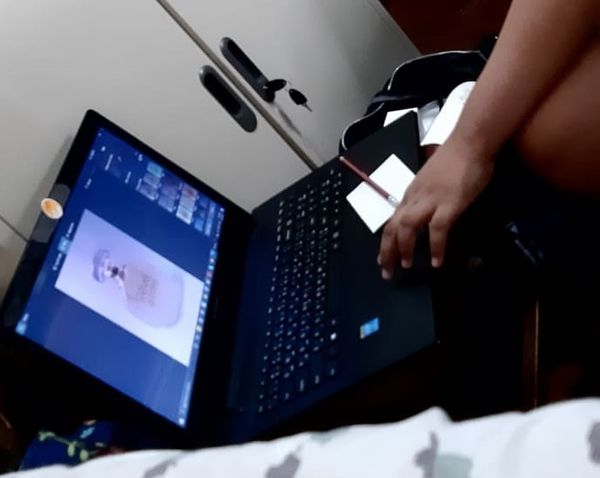
Apr 24, 2021 07:44:40 #
If the images are fine, it could be that the LCD screen needs to be replaced. You could increase the screen brightness to see if that makes a difference.
Apr 24, 2021 07:54:21 #
https://photo.stackexchange.com/questions/76786/how-can-i-fix-the-dark-corners-on-the-rear-lcd-of-my-nikon-d7000
This link does not provide an answer but affirms that your daughter's camera's problem isn't a one camera problem. One suggestion was to brighten the monitor in the menu settings but I don't think that will fix the problem. Worth a try though. I didn't see the reply from CO before posting this.
This link does not provide an answer but affirms that your daughter's camera's problem isn't a one camera problem. One suggestion was to brighten the monitor in the menu settings but I don't think that will fix the problem. Worth a try though. I didn't see the reply from CO before posting this.
Apr 24, 2021 07:58:04 #
Leitz
Loc: Solms
Wallen wrote:
The live view screen is the only thing affected, when transferred to the laptop, the image is complete with no vignette.
You explained the problem clearly in your original post - not everyone here understands what they read. The screen appears to be dying, but may still be useable for quite some time. Replacement may not be cost effective, the camera is not worth much. If it were mine, I would continue to use it until the problem gets too bad, then repair or replace. Good luck.
Apr 24, 2021 08:05:27 #
What lens is involved? What aperture is involved? Is the camera applying a correction profile that dynamically corrects the vignette in the captured image, but not LiveView? If captured in RAW, does the vignette return to the NEF file?
Apr 24, 2021 08:07:24 #
If the pictures are normal, then a repair is in order - maybe. : )
Consider buying a used one on eBay, rather than paying for a repair. Get an accurate shutter count before you bid. Recent sales below -
https://www.ebay.com/sch/i.html?_from=R40&_nkw=nikon+d3300&_sacat=0&rt=nc&LH_Sold=1&LH_Complete=1
You can sell your current one, even though it's not perfect. https://www.ebay.com/sch/i.html?_from=R40&_nkw=nikon+d3300&_sacat=0&LH_ItemCondition=7000&rt=nc&LH_Sold=1&LH_Complete=1
Let us know how this works out.
Consider buying a used one on eBay, rather than paying for a repair. Get an accurate shutter count before you bid. Recent sales below -
https://www.ebay.com/sch/i.html?_from=R40&_nkw=nikon+d3300&_sacat=0&rt=nc&LH_Sold=1&LH_Complete=1
You can sell your current one, even though it's not perfect. https://www.ebay.com/sch/i.html?_from=R40&_nkw=nikon+d3300&_sacat=0&LH_ItemCondition=7000&rt=nc&LH_Sold=1&LH_Complete=1
Let us know how this works out.
Apr 24, 2021 08:29:00 #
larryepage
Loc: North Texas area
Wallen wrote:
This is my Daughters camera - Nikon D3300.
The screens pixels have gone dead around the corners but she said the picture is not affected.
Will be sending it to the service center but I'm intrigued if this is a common Nikon issue or not.
The screens pixels have gone dead around the corners but she said the picture is not affected.
Will be sending it to the service center but I'm intrigued if this is a common Nikon issue or not.
It will be interesting to see the diagnosis from the repair center. The design and function of display screens doesn't normally lend itself to such symmetrical failure of either the screen or the back light as is clearly visible in your images. The symptoms really do appear more like filter ring vignetting than either display failure or a lens hood problem.
Please be sure to let us know the final outcome. This is presenting as a very interesting problem.
Apr 24, 2021 09:41:26 #
I have that when using my EF lens on my d1mk3 at 16 mm, I would suggest switching lens and taking the same picture and also removing the lens hood as a test
Apr 24, 2021 10:01:15 #
Fotoserj wrote:
I have that when using my EF lens on my d1mk3 at 16 mm, I would suggest switching lens and taking the same picture and also removing the lens hood as a test
The OP has stated more than once that there is no vignetting of the image when downloaded onto a computer. The problem is only on the LCD monitor.
If you want to reply, then register here. Registration is free and your account is created instantly, so you can post right away.





