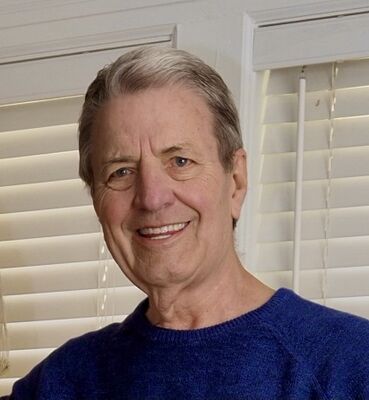Mid-2010 iMac: New iMac or ???
Mar 23, 2021 02:36:34 #
kb6kgx
Loc: Simi Valley, CA
Internal HD in my mid-2010 iMac died and I've been using a Seagate 5 TB USB drive as a boot drive and storage for all of my files. My question is:
Can I simply replace the "dead" HD with a 500 GB or larger SSD? If yes, what should it cost me OR should I just buy a new current iMac? I ask that because just replacing the HD with an SSD will still leave me with an 11-year-old iMac with underpowered graphics cards and everything else being 11 years old.
Can I simply replace the "dead" HD with a 500 GB or larger SSD? If yes, what should it cost me OR should I just buy a new current iMac? I ask that because just replacing the HD with an SSD will still leave me with an 11-year-old iMac with underpowered graphics cards and everything else being 11 years old.
Mar 23, 2021 05:27:26 #
Mar 23, 2021 06:12:08 #
whfowle
Loc: Tampa first, now Albuquerque
You are giving up a lot of computing power by sticking with an 11 year old computer. Go to Other World Computing and see what they offer for an upgrade.
Mar 23, 2021 06:25:40 #
Mar 23, 2021 06:56:50 #
I had a similar situation with my Mac Pro about 4 years ago — mother board suddenly died, and graphics card questionable. Out of warranty. My decision followed the logic you indicated: Could spend money doing repairs and have an old computer with some new internal parts and some questionable remaining costs to get the new. Or, spend that money (and likely more), but have a fully new computer with updated components. I chose the latter, and purchased a new iMac rather than replace the old Mac Pro one part at a time. Glad I did.
Mar 23, 2021 07:19:29 #
Mar 23, 2021 07:19:30 #
I was using a mid-2010 iMac for my photographic ventures. That was up until a few month ago. The architecture wasn't capable of using the latest version of Ps. In order to make use Ps, I had to upgrade. I do still use the old iMac for a few operations but needed the 64 bit architecture to keep up to date with Ps releases. You may find the same situation.
--Bob
--Bob
kb6kgx wrote:
Internal HD in my mid-2010 iMac died and I've been using a Seagate 5 TB USB drive as a boot drive and storage for all of my files. My question is:
Can I simply replace the "dead" HD with a 500 GB or larger SSD? If yes, what should it cost me OR should I just buy a new current iMac? I ask that because just replacing the HD with an SSD will still leave me with an 11-year-old iMac with underpowered graphics cards and everything else being 11 years old.
Can I simply replace the "dead" HD with a 500 GB or larger SSD? If yes, what should it cost me OR should I just buy a new current iMac? I ask that because just replacing the HD with an SSD will still leave me with an 11-year-old iMac with underpowered graphics cards and everything else being 11 years old.
Mar 23, 2021 08:25:20 #
What's your budget? You can get a DYI kit with a 1.0 TB SSD and all the tools for ~$136-$211 depending on the drive. I believe your iMac has came with an extra drive slot so it is there waiting for a SSD. If your not confident in opening an iMac OWC also offers a turn-key option. Ship it to them and they will do the "upgrade" for about an additional $100 or so. Remember you will never be able to improve the screen resolution.
I'm still using my late 2009, 27-in iMac with a 480 GB SSD in place of the CD/DVD drive, 20 GB of RAM, upgraded to Bluetooth 4.0 and running macOS Catalina. Waiting to see what Apple has in store for this year's product cycle.
I'm still using my late 2009, 27-in iMac with a 480 GB SSD in place of the CD/DVD drive, 20 GB of RAM, upgraded to Bluetooth 4.0 and running macOS Catalina. Waiting to see what Apple has in store for this year's product cycle.
Mar 23, 2021 15:14:05 #
kb6kgx
Loc: Simi Valley, CA
jeryh wrote:
You have answered your own question !
I know I did. Just wanted to see if anyone would say if just replacing the HD made any sense at all.
Mar 23, 2021 15:18:18 #
kb6kgx
Loc: Simi Valley, CA
tkraatz wrote:
What's your budget? You can get a DYI kit with a ... (show quote)
I’ll have to think about that. The next generation of iMac is supposed to blow the current version away. But... it could be a year or two away.
Mar 23, 2021 18:19:28 #
Mar 23, 2021 21:52:29 #
kb6kgx
Loc: Simi Valley, CA
Bob Mevis wrote:
I'd upgrade the computer.
Yeah, that's the general consensus. Even my wife agrees. Just replacing the hard drive is just putting a "band-aid" on the aging device. The underpowered graphics card will still have a "stroke" if the edits get a bit too much for it to take. I'm tired of having to restart the computer to "reset" that part, only to have it do it again. Even though Apple will be coming out with its own chip (in a year or two), getting something now will still be 11 years NEWER than what I'm currently using.
Mar 24, 2021 08:42:49 #
Replacing the internal drive in an iMac is quite a job, with a hefty bill. SSDs have come way down in price, and you can look on YouTube to see how to install it yourself. In the meantime, buy a new iMac - or Acer or Asus, or...
Get yourself a basic computer tool kit and have an adventure!
https://smile.amazon.com/s?k=computer+tool+kit&ref=nb_sb_noss_1
Get yourself a basic computer tool kit and have an adventure!
https://smile.amazon.com/s?k=computer+tool+kit&ref=nb_sb_noss_1
Mar 24, 2021 11:13:14 #
The problem with the new laptop Macs is the absence of ports, so connectivity to printers, scanners, hubs is compromised. No more optical drive, so applications on DVDs can not be loaded. The versatility for which the Mac was heralded is no more.
Mar 24, 2021 11:43:45 #
kb6kgx wrote:
Yeah, that's the general consensus. Even my wife a... (show quote)
Apple already has their own M1 CPU in production and is shipping it in MacBooks and Max Minis (haven’t checked IMacs). Depending whose benchmarks you believe (Apple’s or Intel’s), it’s either faster or it’s not, but for portable use, its power consumption is inarguably lower, which means longer battery life and lower heat.
As for your dilemma, it’s not that hard to remove an IMac screen - you can get the kit and watch the UTube video (I’ve done both an IMac and several IPads) and it doesn’t take long. The removal kit is in the $20 range, and a 1TB SSD can be had for ~$100. That combined with a decent amount of RAM will certainly make it much faster, but it won’t fix the graphics engine or the ability to run later OSs and Aps. Personally, even if I upgraded, I’d spend the $120 and an hour to replace the HD and keep it as either a second display or an internet browsing machine or donate/sell it. (If those are your amateur radio call letters, then the swap should be well within your skill set).
73 de K4CKB
If you want to reply, then register here. Registration is free and your account is created instantly, so you can post right away.