Capture One: upgrade external hard drive
Mar 18, 2021 20:04:01 #
Using Capture One 20 on a Windows 10 laptop, all raw images are on an external 2 TB hard drive which is nearing maximum capacity.
What is the best method to transfer all images to a new 3 TB hard drive?
Can I do everything within Capture One 20 and if so how please, or should I clone or mirror the 2 TB hard drive to the new 3 TB in windows 10 then use the saved catalogue?
Using a cloud service is not practical as where I live the internet can be unstable.
Your advice is appreciated,
Thanks!
What is the best method to transfer all images to a new 3 TB hard drive?
Can I do everything within Capture One 20 and if so how please, or should I clone or mirror the 2 TB hard drive to the new 3 TB in windows 10 then use the saved catalogue?
Using a cloud service is not practical as where I live the internet can be unstable.
Your advice is appreciated,
Thanks!
Mar 19, 2021 08:10:09 #
Kananaskis wrote:
Using Capture One 20 on a Windows 10 laptop, all r... (show quote)
Just copy the old drive to the new one and after that, make sure the new drive gets the same drive letter in windows as the old one. All will work as expected.
Mar 19, 2021 08:50:05 #
If you transfer outside of Capture One then Capture One will not see the photos on the new drive. I would suggest you go to their website help and see how they prefer the process to occur.
Mar 19, 2021 10:13:02 #
Kananaskis wrote:
...What is the best method to transfer all images to a new 3 TB hard drive? ...
I don't use C1 but I assume it needs the path to find the file. If you keep the path the same, C1 should have no problem.
Just copy all the files to the new drive. Don't change the folder structure.
Unplug the old drive.
Go to the disk management utility. You will need to be logged on as an administrator. Right click the start button (see illustration below). Then click on "Disk Management".
Find the new disk and change the letter to be whatever the old disk was.
Done.
(Only one question: is 3TB large enough? How soon are you going to have to do this again?).
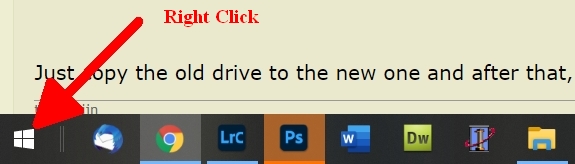
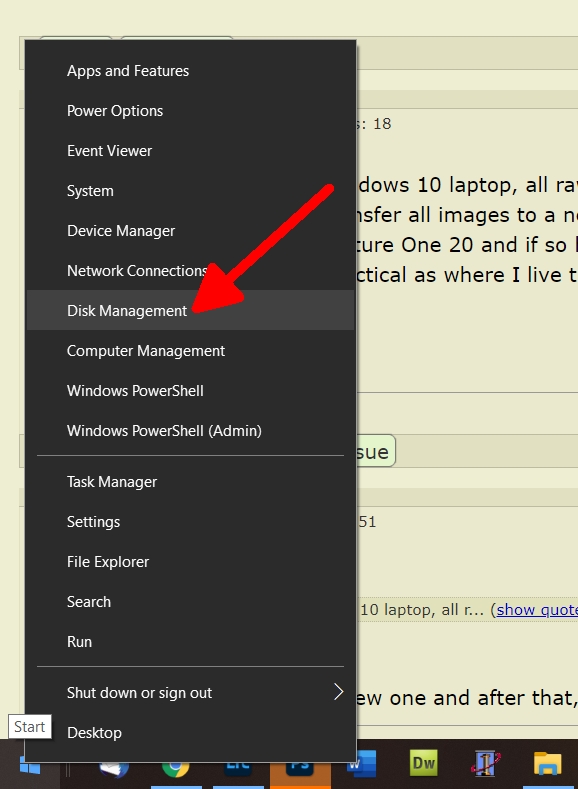
Mar 19, 2021 13:35:21 #
Mar 19, 2021 13:44:16 #
There is a pay for user’s manual you can download titled “Photographer’s guide to Capture One 20”, by Nils Wille Christoffersen. It’s very detailed.
Mar 19, 2021 14:11:12 #
Hi DirtFarmer, thank you for your reply, good question: Is 3 TB enough?
The 3 TB is the largest portable hard drive I could find locally, last night to be more efficient I deleted 200 GB from my 2 TB drive and will delete more today and this weekend before copying to the new drive.
Theres many high frame rate days especially when out with the Bighorn Sheep, 1000+ images happens quickly, even though I quickly sort and delete those evening theres always good pictures that really will not be used and they do pile up, it's simply time to delete and move on to improving the stock I have.
Cheers,
Craig
The 3 TB is the largest portable hard drive I could find locally, last night to be more efficient I deleted 200 GB from my 2 TB drive and will delete more today and this weekend before copying to the new drive.
Theres many high frame rate days especially when out with the Bighorn Sheep, 1000+ images happens quickly, even though I quickly sort and delete those evening theres always good pictures that really will not be used and they do pile up, it's simply time to delete and move on to improving the stock I have.
Cheers,
Craig
Mar 19, 2021 14:23:03 #
Hi Lithoman, thank you for your reply, does this book cover my question?
Theres many good how to videos produced by C1 and other qualified people on YouTube which I quite often learn from, I do miss the quality hard cover books on Lightroom from Scott Kelby and Matt Kloskowski which cover my question and many others for Lightroom users.
Cheers,
Craig
Theres many good how to videos produced by C1 and other qualified people on YouTube which I quite often learn from, I do miss the quality hard cover books on Lightroom from Scott Kelby and Matt Kloskowski which cover my question and many others for Lightroom users.
Cheers,
Craig
Mar 19, 2021 14:33:52 #
Hi terpentijn, thanks for your reply, if C1 support continues to be a no show I will simply copy the drive and duplicate the drive path and name.
Cheers,
Craig
Cheers,
Craig
Mar 19, 2021 14:43:44 #
Hi, yes, it covers that and much much more. I’ve read a lot of Kelby’s books. You’re right, nothing like a good hard cover book.
Mar 19, 2021 14:48:52 #
PS: If you haven't been storing .xmp files, do so. They contain copies of the LR edit sequence and if you ever have to restore a file that somehow got deleted from a catalog, having the .xmp files will allow LR to import your old edits as well.
If you want to reply, then register here. Registration is free and your account is created instantly, so you can post right away.
