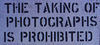Editing in Raw
Oct 20, 2012 18:32:00 #
I'm new at this so please be patient. I shot a wedding in raw, now what ? can I just go to where I usually edit and do them or do they have to be converted somewhere else.
I know some of you are thinking OMG she did a wedding, yes I did. I need all the help I can get on this please and thank you. Please don't explain in complicated terms.
I know some of you are thinking OMG she did a wedding, yes I did. I need all the help I can get on this please and thank you. Please don't explain in complicated terms.
Oct 20, 2012 18:39:13 #
What programs do you use now?
Your camera should have come with a program to do the conversion, but there are others out there that may be better & easier to use. I use Photoshop CS5 with ACR (Adobe Camera Raw). ...and yes, I'm thinking OMG, etc.,but you do need lots of help.
Your camera should have come with a program to do the conversion, but there are others out there that may be better & easier to use. I use Photoshop CS5 with ACR (Adobe Camera Raw). ...and yes, I'm thinking OMG, etc.,but you do need lots of help.
Oct 21, 2012 06:01:44 #
You can also use PSE10 or 11 do all your editing in Raw then convert jpg when you are totally sure image is what you want.
Oct 21, 2012 06:52:15 #
buffyjean wrote:
I'm new at this so please be patient. I shot a wedding in raw, now what ? can I just go to where I usually edit and do them or do they have to be converted somewhere else.
I know some of you are thinking OMG she did a wedding, yes I did. I need all the help I can get on this please and thank you. Please don't explain in complicated terms.
I know some of you are thinking OMG she did a wedding, yes I did. I need all the help I can get on this please and thank you. Please don't explain in complicated terms.
Most important. We need to know what software you're using.
Oct 21, 2012 08:07:57 #
I use aperture , a Mac program. I import the files from my camera into that program . I do all my adjustments then export the files to where you would like to store them. You need to export them in jpg or tiff formats.
Oct 21, 2012 11:19:47 #
Oct 21, 2012 11:53:41 #
Oct 21, 2012 11:55:23 #
Here's two of links to make your life easy:
http://www.stepok.net/eng/raw_importer.htm
This an online RAW converter:
http://toolson.net/RawConverter
Test a couple of Raw photos and see if they work for you.
Both tools are free . . . . I think.
Good luck!
http://www.stepok.net/eng/raw_importer.htm
This an online RAW converter:
http://toolson.net/RawConverter
Test a couple of Raw photos and see if they work for you.
Both tools are free . . . . I think.
Good luck!
Oct 21, 2012 12:10:35 #
Buffy, How many shots did you take of the wedding? I do weddings and shoot in raw. I currently use Lightroom 3 to review and edit any of the pictures. It is faster and designed with the Pro Photographer in mind. Once you have all of shots reviewed and done the way you want them you can export all of the files at one time to another file as jpegs, retaining your original raw files. The Lightroom will really save you time and your sanity.Hope this helps
Oct 21, 2012 13:01:58 #
buffyjean wrote:
I'm new at this so please be patient. I shot a wedding in raw, now what ? can I just go to where I usually edit and do them or do they have to be converted somewhere else.
I know some of you are thinking OMG she did a wedding, yes I did. I need all the help I can get on this please and thank you. Please don't explain in complicated terms.
I know some of you are thinking OMG she did a wedding, yes I did. I need all the help I can get on this please and thank you. Please don't explain in complicated terms.
Common work flow:
>Download images from camera card to computer
>Use the raw editor of choice to view each image full screen and weed out the bad images.
>Select one image and edit in your raw editing program to adjust exposure, contrast, hue and saturation etc. After you correct one, you can sometimes use those settings on the other images if the lighting and subject didn't change. Simply sync all the images to the first. Than you can crop and pre sharpen there too - then from your raw editing program you can send the image to your normal image editing program, i.e. Photoshop or Elements, and proceed to remove blemishes, whiten eyes, whiten teeth, smooth skin and clone out anything in the image that is not appealing "on layers".
>Then save that image in your editing programs native file format with the layers and cloning. In Photoshop this is the PSD format.
>If printing form home just print from the psd file
>If giving the images to the client on disc, convert or 'save-as' to jpg file format making sure that the color space has been converted to sRGB first and also cropped to the size the client will be printing the image. If you fail to crop t the size the client prints, the client will complain that the printed images are chopping off arms etc.
>If you are going to take the image to a pro print lab for the client, crop, convert to sRGB color space, and 'save-as' jpg and take to or sent to print lab. Again, cropping for the correct aspect or paper size is very important.
If you fail to provide the images in the proper color space or crop aspect ratio for the size of print, the client will never recommend you to anyone because they will think you don't know what you are doing because the images will not have good color and parts of the subject will be chopped off.
Oct 21, 2012 17:41:17 #
jeep daddy has lots of good points, would like to add if giving the prints on a disc print a couple before hand and look at them for proper brightness. Most computer screens view the pictures brighter than the actual print will be.
Oct 22, 2012 09:22:42 #
PhotoGator
Loc: Florida
buffyjean wrote:
I'm new at this so please be patient. I shot a wedding in raw, now what ? can I just go to where I usually edit and do them or do they have to be converted somewhere else.
I know some of you are thinking OMG she did a wedding, yes I did. I need all the help I can get on this please and thank you. Please don't explain in complicated terms.
I know some of you are thinking OMG she did a wedding, yes I did. I need all the help I can get on this please and thank you. Please don't explain in complicated terms.
Do not follow the advices to convert your RAW files, because you will lose some data. You need to edit in RAW so you can take advantage of ALL the camera information.
Only after you are absolutely satisfied with the resulting image save as whichever final format you are going to use to print.
Oct 22, 2012 16:39:50 #
PhotoGator wrote:
quote=buffyjean I'm new at this so please be pati... (show quote)
With aperture after you export them to the file format you want they are still in the raw format and it never changes. The original raw file stays intact.
If you want to reply, then register here. Registration is free and your account is created instantly, so you can post right away.