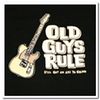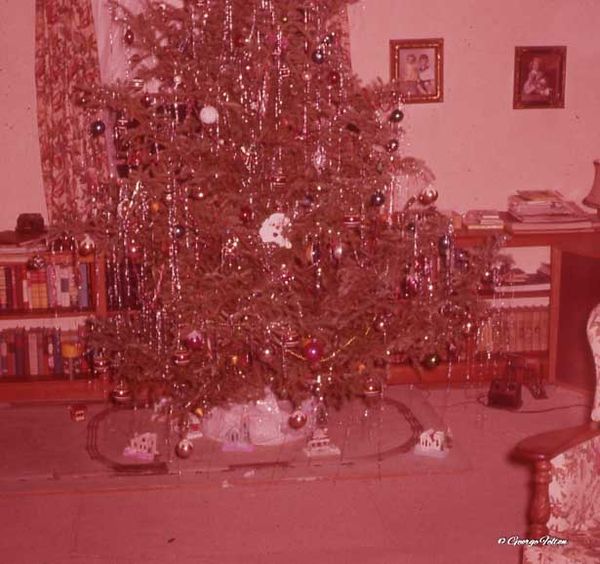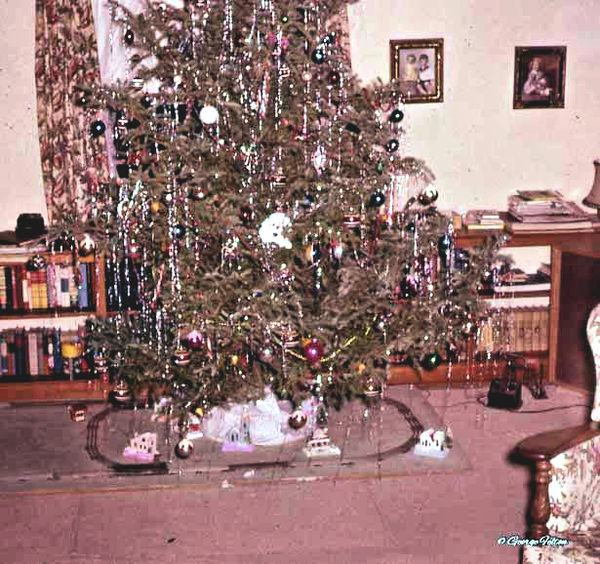Slide Scanners
Feb 19, 2021 14:12:56 #
Does anyone have experience with individual slide and negative scanners such as the DIGITNOW FILM Scanner (22mp) or the MAGNASONIC ALL-IN-ONE (22mp) advertised on Amazon? I have a number of slides I wish to scan.
I am not interested in purchasing a flatbed scanner for this task.
Thanks in advance,
John
I am not interested in purchasing a flatbed scanner for this task.
Thanks in advance,
John
Feb 19, 2021 14:28:13 #
I also would be interested. I have a Canon flatbed which is more trouble than it is worth.
Feb 19, 2021 18:20:35 #
jaymatt wrote:
Does anyone have experience with individual slide and negative scanners such as the DIGITNOW FILM Scanner (22mp) or the MAGNASONIC ALL-IN-ONE (22mp) advertised on Amazon? I have a number of slides I wish to scan.
I am not interested in purchasing a flatbed scanner for this task.
Thanks in advance,
John
I am not interested in purchasing a flatbed scanner for this task.
Thanks in advance,
John
I just returned a Magnasonic because it refused to scan after about a week. I'll be replacing it with the Kodak Slide 'n Scan soon. It seems to be the best reviewed on Amazon.
One other problem with the Magnasonic was that it wouldn't save the scans to the SD card. It would hold it in the internal memory for a bit so I had to transfer each scan right after I made it...annoying.
Feb 19, 2021 23:56:23 #
flip1948 wrote:
I just returned a Magnasonic because it refused to scan after about a week. I'll be replacing it with the Kodak Slide 'n Scan soon. It seems to be the best reviewed on Amazon.
One other problem with the Magnasonic was that it wouldn't save the scans to the SD card. It would hold it in the internal memory for a bit so I had to transfer each scan right after I made it...annoying.
One other problem with the Magnasonic was that it wouldn't save the scans to the SD card. It would hold it in the internal memory for a bit so I had to transfer each scan right after I made it...annoying.
Good information to know.
Feb 20, 2021 08:56:28 #
I was able to digtize hundreds of slides using a digital camera and light box. Easy setup, top quality, very fast!
Feb 20, 2021 09:07:30 #
Used an Epson 4490 and photoshop to save this 35 mm of a very old slide really the job the flatbed scanner does
Feb 20, 2021 10:56:30 #
gvarner
Loc: Central Oregon Coast
I’d still recommend an Epson V600, under $300. Lots of versatile plus you can add Vuescan driver/software to give even more control. Plus you can scan old prints if you have them.
Feb 20, 2021 12:40:37 #
gvarner wrote:
I’d still recommend an Epson V600, under $300. Lots of versatile plus you can add Vuescan driver/software to give even more control. Plus you can scan old prints if you have them.
Thanks, but as I stated, I am not interested in purchasing another scanner.
Feb 20, 2021 13:10:20 #
Nikon makes a device allowing you to use a DSLR to photograph slides. Super high quality and easy process.
Feb 20, 2021 13:25:44 #
rlscholl
Loc: California
I have found this website to be the most thorough for evaluating film scanners:
https://www.filmscanner.info/en/PreiseHighEndScans.html
https://www.filmscanner.info/en/PreiseHighEndScans.html
Feb 20, 2021 13:39:52 #
19dwayne39
Loc: Fort Worth, Texas
I have a Kodak Scanza ($159 at amazon). Scanned over 400 slides over Christmas. Scans to memory card (You choose size) & then transfer from card to computer. You can feed the slides thru scanner quickly. Time required to get these slides on computer was sorting & deciding which slides to scan, as actual scanning time was minimal. I also have an Epson V600 to use for the hundreds of photos I also need to scan, but time to scan these slides spent loading & unloading Epson scanner hardware would be far greater than Scanza.
I also used the Scanza to scan negatives for some photos we wanted scanned. Worked great, just needed different settings on scanner. I have not compared quality of scan using both scanners on a few select slides. I will try this soon & post results. For now the results of the Scanza scans are fully adequate for my purposes. I have 60+ years of my photos/slides plus other family taken pictures to digitize so speed is as important as quality.
I also used the Scanza to scan negatives for some photos we wanted scanned. Worked great, just needed different settings on scanner. I have not compared quality of scan using both scanners on a few select slides. I will try this soon & post results. For now the results of the Scanza scans are fully adequate for my purposes. I have 60+ years of my photos/slides plus other family taken pictures to digitize so speed is as important as quality.
Feb 20, 2021 14:24:26 #
I made a light box and copied the slides and negatives with my camera and macro lens. Works great and is fast. Make a mask with black paper the size of the slide or negative and center it under the camera lens. Put your slide in place and shoot. Oh, adjust the lens to fill the frame in your camera.

Feb 20, 2021 15:54:15 #
I used the DIGITNOW scanner last fall and scanned about 1400 slides. It was passed to me by an acquaintance, and I passed it on to another friend when I was done. He later told me that it seemed to stop functioning for him. I don't know if it recovered.
If you get it, send me a message and I will forward instructions that I put together to supplement the booklet. I found the instruction booklet difficult to understand.
As another response indicated regarding a different unit, the DIGITNOW scans onto a 32 GB card which you then transfer to your computer. The included cables allow you to plug into the wall directly or to use the included USB to plug into your computer for power.
Perhaps I did not understand the directions, but the memory card is inserted in what (for me) is upside down which caused me to think initially that my memory card was no good, and I got another one. I am not sure if it will write to a card larger than 32 GB but, again, the instructions are not clear.
There are adjustments available while scanning to adjust for color, brightness, and I believe, contrast. I chose to ignore these adjustments in favor of adjustments on the computer later. However, in retrospect, I think I lost some details that I may not be able to recover on the computer.
Once I got in the rhythm of scanning, I found that each slide took about 10 seconds to process. I had so many to do that culling out the unwanted ones took time.
All in all, I have saved a lot of family memories for our children which perhaps they will want to look at some day. I do need to title each or make an index of who/where/when these were taken.
Looking back at all these slides I can reflect on happy times as well as those in the slides who are no longer with us.
Here is one slide from the mid-1980s of my daughter and son watching sunrise on Cadillac Mtn. at Acadia Nat'l Park which is the subject of another post on today's UHH. My daughter is now 39 and my son is almost 44.
michaelfromva
If you get it, send me a message and I will forward instructions that I put together to supplement the booklet. I found the instruction booklet difficult to understand.
As another response indicated regarding a different unit, the DIGITNOW scans onto a 32 GB card which you then transfer to your computer. The included cables allow you to plug into the wall directly or to use the included USB to plug into your computer for power.
Perhaps I did not understand the directions, but the memory card is inserted in what (for me) is upside down which caused me to think initially that my memory card was no good, and I got another one. I am not sure if it will write to a card larger than 32 GB but, again, the instructions are not clear.
There are adjustments available while scanning to adjust for color, brightness, and I believe, contrast. I chose to ignore these adjustments in favor of adjustments on the computer later. However, in retrospect, I think I lost some details that I may not be able to recover on the computer.
Once I got in the rhythm of scanning, I found that each slide took about 10 seconds to process. I had so many to do that culling out the unwanted ones took time.
All in all, I have saved a lot of family memories for our children which perhaps they will want to look at some day. I do need to title each or make an index of who/where/when these were taken.
Looking back at all these slides I can reflect on happy times as well as those in the slides who are no longer with us.
Here is one slide from the mid-1980s of my daughter and son watching sunrise on Cadillac Mtn. at Acadia Nat'l Park which is the subject of another post on today's UHH. My daughter is now 39 and my son is almost 44.
michaelfromva
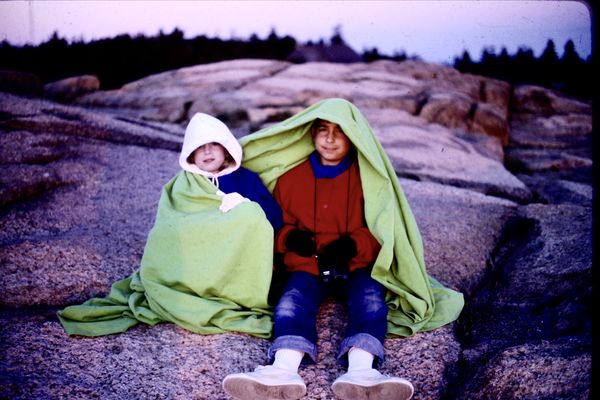
Feb 20, 2021 16:27:44 #
Henlopen
Loc: Lewes, Delaware
Here's what I could do with PaintShop Pro 2021 in about 5 minutes on your original faded photo. Do you think the colors are closer to what you remembered the room looked like when the original photo was taken? I'm curious.
Bill
Bill
Feb 20, 2021 17:13:13 #
I think that my rendition was closer to the original colors. Good job, hanks for the reply!
If you want to reply, then register here. Registration is free and your account is created instantly, so you can post right away.