Luminar AI Eraser Tool Error/Problem.....[Need Help]
Jan 24, 2021 17:59:45 #
I have watched 2 YouTube videos on how to use this tool, so I know I'm using it correctly. Of course in their tutorials they don't select anything too hard to erase so everything goes smoothly. In my case I erased 12 - 15 simple items and the tool was working brilliantly until I tried to erase something more difficult [it was very close to two other items] and a problem occurred. I was not upset at all, just wanted to take a step back and give the erase tool another shot at it when things get odd, making me think eraser tool is a hit or miss at more difficult selections to erase.
But what I asked it to do, was that reasonable or difficult? And even if it was difficult that is not what I'm troubled about. I just don't like that the program recreates work that you already completed or having no way to get around that issue.
In the included photo I try to explain the problem: that once you have a problem and you step back all things erased come back, not just the last one. You are back to step one, again! Appreciate any suggestions. And, yes I did google this first.
.
But what I asked it to do, was that reasonable or difficult? And even if it was difficult that is not what I'm troubled about. I just don't like that the program recreates work that you already completed or having no way to get around that issue.
In the included photo I try to explain the problem: that once you have a problem and you step back all things erased come back, not just the last one. You are back to step one, again! Appreciate any suggestions. And, yes I did google this first.
.
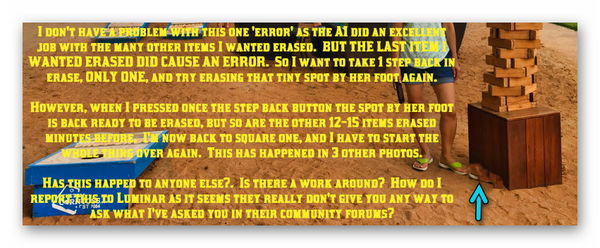
Jan 24, 2021 18:20:40 #
I had some smears using the tool when I was simply swiping over the area. Most of the problem disappeared when I learned to not swipe but rather to use a click-click-click or dot-dot-dot system. Try that.
On very small areas, it works better to enlarge the photo to 1:1 or 3:1 so as not to erase nearby areas.
Also, you can’t “step back” because you’ll get the same results you had. Instead, go ahead and apply the changes and then do it again. Sometimes it takes me two or three times with an example like yours.
Good luck. I’ve had a lot more success with the Luminar erase tool than I ever did with the one in LR.
On very small areas, it works better to enlarge the photo to 1:1 or 3:1 so as not to erase nearby areas.
Also, you can’t “step back” because you’ll get the same results you had. Instead, go ahead and apply the changes and then do it again. Sometimes it takes me two or three times with an example like yours.
Good luck. I’ve had a lot more success with the Luminar erase tool than I ever did with the one in LR.
Jan 25, 2021 01:12:05 #
Jan 25, 2021 05:38:00 #
JimNorthTexas wrote:
I have watched 2 YouTube videos on how to use this... (show quote)
Agree with John's approach....once I made some changes, I'll go ahead and save ('Done') those changes and go back and continue erasing other areas if needed. That way if if have to 'un-erase' once because of a mistake, I'm not losing my previous work....Cheers and good luck Jim.
Jan 25, 2021 06:17:03 #
uws
Loc: nyc
Your issue sounds easy compared to my issue with the erase tool. Every time I use it Luminar just crashes. So far their techs haven't been able to solve it and its been weeks. All the other tools however do work fine
Jan 25, 2021 06:35:04 #
uws wrote:
Your issue sounds easy compared to my issue with the erase tool. Every time I use it Luminar just crashes. So far their techs haven't been able to solve it and its been weeks. All the other tools however do work fine
Why not delete the program. Sign back in and upload it again.
Jan 25, 2021 07:20:54 #
twosummers
Loc: Melbourne Australia or Lincolnshire England
Often you will find that "clone and stamp" is a better option
Jan 25, 2021 08:55:02 #
Luminar 4 and Luminar AI have many problems, but one of the operations that works very well is the erase tool. The problem is that when you want to erase a large part of the surface of the photo, no matter how much AI it has, it is not easy to choose the correct part to replace it, because it is too large. This happens with all editing software. The tool is made for small portions and it works really well. So John's methods are the best way to use this tool, step by step. The same happens with the cloning tool in all programs; you must use several points to correct an area, that is, step by step.
Jan 25, 2021 13:30:39 #
JimNorthTexas wrote:
I have watched 2 YouTube videos on how to use this... (show quote)
Try using the first update of LAI. Came out today. They claimed they fixed a hundred, or was it hundreds, or bugs. Update went well.
Jan 25, 2021 13:44:31 #
Doc Barry wrote:
Try using the first update of LAI. Came out today. They claimed they fixed a hundred, or was it hundreds, or bugs. Update went well.
I just tried doing some detailed erasing with new version and had no problem. Hope your problems go away with latest update.
Jan 26, 2021 00:44:09 #
Thank you everyone.
Blaster, it might be the method we are being forced into but we shouldn't have save our work after each piece we erase then come back into Luminar to do the 2nd, then repeat. Luminar AI is promoted to be the 11th wonder of the world and I want it to work that way.
UWS, hope it gets better for you.....maybe traderjohn has a point.
twosummer, thanks, I'll look into that.
reguli, I agree with you, but I never tried to erase anything better than a basketball.
Doc, I did 'update' but it works the same for me regarding erase. Didn't improve in the area I feel is a problem.
Too bad, I made a short video with the problem I'm having but during a reply it seems neither photo or video can be attached.
Blaster, it might be the method we are being forced into but we shouldn't have save our work after each piece we erase then come back into Luminar to do the 2nd, then repeat. Luminar AI is promoted to be the 11th wonder of the world and I want it to work that way.
UWS, hope it gets better for you.....maybe traderjohn has a point.
twosummer, thanks, I'll look into that.
reguli, I agree with you, but I never tried to erase anything better than a basketball.
Doc, I did 'update' but it works the same for me regarding erase. Didn't improve in the area I feel is a problem.
Too bad, I made a short video with the problem I'm having but during a reply it seems neither photo or video can be attached.
Jan 26, 2021 11:11:47 #
xt2
Loc: British Columbia, Canada
JimNorthTexas wrote:
I have watched 2 YouTube videos on how to use this... (show quote)
Like other software, repeat the erase for success has been my experience Jim.
Cheers!
Jan 26, 2021 11:35:57 #
JimNorthTexas wrote:
Thank you everyone. br Blaster, it might be the me... (show quote)
Hi Jim,
Skylum just put out this video on the erase tool under the Luminar AI Insiders. The way it works reminds me a lot of the auto retouch brush tool in Nikon's Capture NX2. See
https://skylum.com/blog/erase-unwanted-objects-from-your-scene?utm_source=activecampaign&utm_medium=email&utm_campaign=insiders_jan2021&vgo_ee=OZpCTr91x%2F62yP390BgQiEzkASpiHornD%2Fz2wZTd1jg%3D
Maybe this helps. Similar to NX2, you at times need to go over the area more than once. This is illustrated in the video.
Doc Barry
Feb 3, 2021 07:02:49 #
uws
Loc: nyc
I had same problem with the erase tool and it took weeks for the tech people to figure it out. They had me do different things that did not work.
Finally they told me to rename my current catalog folder to anything else and then create a new catalog folder. When did this I was prompted by Luminar with a drop down. That worked and now the erase tool works.
Good luck
Finally they told me to rename my current catalog folder to anything else and then create a new catalog folder. When did this I was prompted by Luminar with a drop down. That worked and now the erase tool works.
Good luck
Feb 3, 2021 09:35:57 #
Appreciate the tip. Thank you, UWS.
The Eraser Tool and the creation of a new catalog folder seem to be unrelated.....did tech touch upon why this will work.
I'll try anything because it is so frustrating to erase 3 items, then on the 4th the erase tool didn't work that well and you only want to take one step back so you can try again. But when you hit that little half circle arrow symbol in the tool bar all four items are back. That is the job of the half arrow symbol, it is called the reset tool. Why Luminar AI doesn't have a button there to go one step back borders on insanity.
Again thanks for the tip.
The Eraser Tool and the creation of a new catalog folder seem to be unrelated.....did tech touch upon why this will work.
I'll try anything because it is so frustrating to erase 3 items, then on the 4th the erase tool didn't work that well and you only want to take one step back so you can try again. But when you hit that little half circle arrow symbol in the tool bar all four items are back. That is the job of the half arrow symbol, it is called the reset tool. Why Luminar AI doesn't have a button there to go one step back borders on insanity.
Again thanks for the tip.
If you want to reply, then register here. Registration is free and your account is created instantly, so you can post right away.




