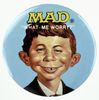Scanners
Dec 4, 2020 09:09:27 #
I'm interested in a scanner, mostly for slides. I'm looking at the Plustech 8100 and the 8200i. Obviously, the 8200I is the better of the two, but I'm wondering what the major differences are and if they are worth the difference in cost. Does anyone have any experience with either or both?
Dec 4, 2020 09:31:35 #
Dec 5, 2020 06:47:24 #
Have not used one or the other but have been looking at the specs for a long time. In the 8200i the I stands for infrared. Using SilverFast software, the scanner will perform a second infrared scan of the slide or negative and use that information to automatically fix dust and scratches. Although, it increases the time to complete a scan of each frame, it saves an immense amount of time in post-processing to clean-up dust and scratches. The feature works with most film stocks, except for Kodachrome.
Dec 5, 2020 08:51:01 #
Strodav
Loc: Houston, Tx
I've been using an Epson Perfection V500 Photo scanner for years and it does a great job. I'm sure there is a newer model by now. Even as old as it is, I still get driver updates. I use it to scan both negative B&W and color film as well as color slides. The biggest problem I have is getting the film clean before the scan. If I'm not careful, I end up spending a lot of time removing dust spots in PP.
Dec 5, 2020 09:12:55 #
A very handy use for scanners is scanning papers you don't want to keep. I used to file all sorts of receipts and other papers in a large file cabinet. Now I scan them and keep them on my computer. Important tax and medical papers I still keep.
Dec 5, 2020 11:12:03 #
rmcgarry331 wrote:
Using SilverFast software, the scanner will perform a second infrared scan of the slide or negative and use that information to automatically fix dust and scratches. Although, it increases the time to complete a scan of each frame, it saves an immense amount of time in post-processing to clean-up dust and scratches. The feature works with most film stocks, except for Kodachrome.
Hardware-based infrared scanning (i.e., Silverfast's iSRD option) does work on Kodachrome. iSRD does not work on the silver halide emulsions of B&W film, however. Silverfast also has a SRDx option which is a software-based (non-infrared) scratch and dust removal function which works on B&W.
Here's a description of Silverfast's iSRD function:
https://www.silverfast.com/highlights/iSRD/en.html
When you learn to use it correctly, the iSRD function does quite well at removing dust and scratches, and it does save a lot of time in post-processing.
Dec 5, 2020 11:55:11 #
Thank you all for your information and insight. I knew I could depend on you. I have about 8000 slides I'd like to scan, on a variety of films, including Kodachrome, Ektachrome, Fujichrome, and Agfachrome. Most have a lot of dust, many are faded. I did scan them several years ago with an old Minolta scanner, but I think newer scanners would do a better job.
And yes, I'm retired, so I have the time to spend doing a lot of scanning. I think it would be a good project this coming winter since I'm in semi-quarantine because of COVID.
And yes, I'm retired, so I have the time to spend doing a lot of scanning. I think it would be a good project this coming winter since I'm in semi-quarantine because of COVID.
Dec 5, 2020 12:40:21 #
AGO wrote:
I'm interested in a scanner, mostly for slides. I'm looking at the Plustech 8100 and the 8200i. Obviously, the 8200I is the better of the two, but I'm wondering what the major differences are and if they are worth the difference in cost. Does anyone have any experience with either or both?
Regardless of the model, just be sure to get one that does a double pass to eliminate dust and crap on the slide/negative. I use a Plustech, can't remember the model.
bwa
Dec 5, 2020 14:03:50 #
Check out the negative reviews of the scanner on B&H. You may not be any more satisfied with the new scanner than with your old Minolta scanner.
Dec 5, 2020 14:17:13 #
rlscholl
Loc: California
AGO wrote:
I'm interested in a scanner, mostly for slides. I'm looking at the Plustech 8100 and the 8200i. Obviously, the 8200I is the better of the two, but I'm wondering what the major differences are and if they are worth the difference in cost. Does anyone have any experience with either or both?
See www.filmscanner.info/en There are reviews on many film scanners. For scanner software, VueScan is useful and works for most scanners.
Dec 5, 2020 21:51:52 #
I'm with those who suggest Epson. I've been using an Epson scanner since 2002 +/-. I would suggest Silverfast software to drive the scanner.
--Bob
--Bob
AGO wrote:
I'm interested in a scanner, mostly for slides. I'm looking at the Plustech 8100 and the 8200i. Obviously, the 8200I is the better of the two, but I'm wondering what the major differences are and if they are worth the difference in cost. Does anyone have any experience with either or both?
Dec 6, 2020 13:27:11 #
amfoto1
Loc: San Jose, Calif. USA
AGO wrote:
I'm interested in a scanner, mostly for slides. I'm looking at the Plustech 8100 and the 8200i. Obviously, the 8200I is the better of the two, but I'm wondering what the major differences are and if they are worth the difference in cost. Does anyone have any experience with either or both?
It depends upon what you plan to do with the scans... Depends upon how high quality scan you need. For example, 11x14 prints require a lot better scan than 4x6 prints or online sharing of images.
I see three different options....
8100 with Silverfast SE.... $329.
8200i with Silverfast SE... $379.
8200i with Silverfast AI.... $499.
Both the 8100 and 8200i are 7200dpi, 48bit dedicated film scanners.
I don't have experience with those specific scanners, but...
1. Dust can be a problem with slide scanning.The 8200i has a software/hardware dust delete feature, using infrared dust detection. It doesn't appear the 8100 has dust deletion, but if it does, it's probably software only and not as effective.
2. The 8200i comes with Silverfast AI Studio software, which is arguably the best scanning software available. The less expensive 8200i and the 8100 come with Silverfast SE 0r "Special Edition", which is a "lite" version. You can go to the Silverfast website to compare the software variants in more detail.
3. The 8200i appears to have automated color calibration. I don't see that with the 8100 of the 8200i SE. I think that Silverfast AI is required to support that feature.
It might interest you to know that Silverfast AI Studio for the scanner I use (an older Nikon) costs $449 for that software alone! So, in a sense, with the $499 8200i you're getting the scanner for $50! In comparison, Silverfast SE sells for $199, so in a sense you'd be paying $180 for the 8200i with SE, or $130 for the 8100 with SE. I'm sure in all cases that Plustek gets some sort of deal on the software, so this is just a comparison as the different package costs apply to the end consumer. And, there are less expensive versions of AI Studio for other scanners (some as little as $299).
Flatbed scanners such as the high end Epson V850 or the more entry level V600 are more more versatile. They can handle various negative/slide sizes (35mm, medium and large format). They also can scan small batches of images. A dedicated scanner such as those three Plustek are 35mm film/slides only and scan one image at a time (but can handle film strips and scan multiple images sequentially). Image quality is higher with dedicated film scanners (primarily because the image is being scanned directly, rather than through a glass platen such as flatbed scanners use. OTOH, flatbeds also can handle other types of documents.
One of the reasons I keep my Nikon film scanner is because I have the optional slide feeder that was available for it. While many dedicated film scanners can handle a short film strip, most are only able to scan mounted slides one at a time. Only a few have means of loading up 40 or 50 mounted slides, starting the job and letting it run overnight, to wake up to a folder full of finished scans (unless there's a feeder jam, which does happen
 ). AFAIK, there are only two scanners being offered with ability to handle batches of slides... Pacific Image Powerslide X ($899) and Braun Multimag Slidescan 7000 ($3999). As you can see, the prices are pretty high for these! I haven't used either, so can't really comment.
). AFAIK, there are only two scanners being offered with ability to handle batches of slides... Pacific Image Powerslide X ($899) and Braun Multimag Slidescan 7000 ($3999). As you can see, the prices are pretty high for these! I haven't used either, so can't really comment. Flatbed scanners have ability to scan several slides at a time. But, the best flatbeds ain't cheap either. The Epson V850, with dynamic range and resolution approaching that of dedicated scanners, costs over $1000 (and comes bundled with Silverfast SE software). The V600 is much less expensive ($229), but it has far less dynamic range (more typical of a flatbed), comes with Epson's own software and has limited batch scanning capabilities (due to a smaller illuminated area in the lid).
Finally... something to consider that might help you justify a higher priced scanner. If you have a project to scan a collection of slides and negs, but won't be shooting more film in the future so eventually you'll no longer have need for the scanner, you can sell it. There's a thriving market for used scanners and they tend to hold their value pretty well (look on eBay)... so you'd likely recoup a lot of what you spent to buy the scanner initially.
If you want to reply, then register here. Registration is free and your account is created instantly, so you can post right away.