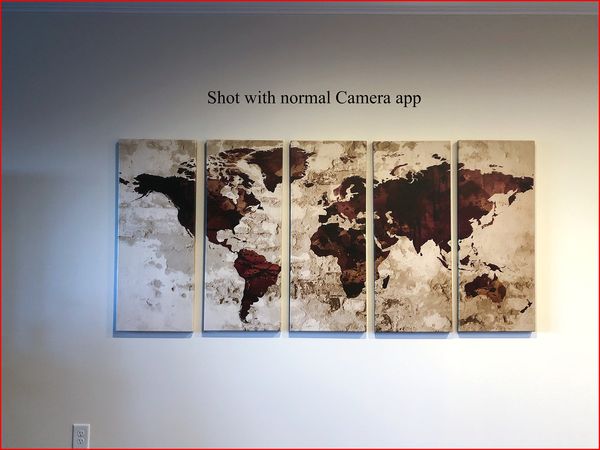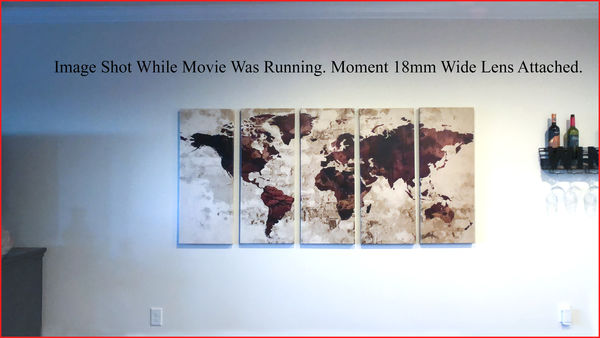IPhone Tip Presented by Jaackil Tested
Nov 27, 2020 10:17:22 #
Okay so I decided to test out this IPhone tip about taking photos while you are using the video camera app on your IPhone. I set up my scene by putting my Iphone on a Tripod. The only thing that changed when doing this test was when I added a Moment 18mm wide lens to the phone.
Image #1:Taken with IPhone camera app
Image# 2: Taken during shooting a movie. I pressed the White Shutter Button.
Image# 3: Shows Image #2 overlaid on to Image #1. Inside Red outline is the movie clipped shot.
Next I added my Moment 18mm wide lens to the mix.
Image# 4: Taken with IPhone camera app, Moment 18mm wide lens attached.
Image# 5: Taken during shooting a movie, Moment 18mm wide lens attached. White shutter button pushed.
Image#6: Shows Image #5 overlaid on to Image #4. Inside Red Outline is the Movie clipped shot.
Conclusion: Taking still shots while filming a video will give you less real estate to play with in post.
Conclusion: I'm still liking my Moment 18mm wide lens. :-)
Image #1:Taken with IPhone camera app
Image# 2: Taken during shooting a movie. I pressed the White Shutter Button.
Image# 3: Shows Image #2 overlaid on to Image #1. Inside Red outline is the movie clipped shot.
Next I added my Moment 18mm wide lens to the mix.
Image# 4: Taken with IPhone camera app, Moment 18mm wide lens attached.
Image# 5: Taken during shooting a movie, Moment 18mm wide lens attached. White shutter button pushed.
Image#6: Shows Image #5 overlaid on to Image #4. Inside Red Outline is the Movie clipped shot.
Conclusion: Taking still shots while filming a video will give you less real estate to play with in post.
Conclusion: I'm still liking my Moment 18mm wide lens. :-)
Nov 27, 2020 10:24:29 #
Question: When recording by each method, does the field of view display what each method sees? Or is the screen field of view display different than what is recorded by the movie method
Nov 27, 2020 10:29:36 #
Longshadow wrote:
Question: When recording by each method, does the field of view display what each method sees? Or is the screen field of view display different than what is recorded by the movie method
Yes, do this, open you Iphone camera app and make sure it's on "Photo". Look at what you see on the screen. Now while holding your phone up push the "Video" selection. You will see your phone screen change to a view of what's being captured. This is the still image view of what you will get when you push the white button during a video recording.
Nov 27, 2020 10:32:43 #
Fstop12 wrote:
Yes, do this, open you Iphone camera app and make sure it's on "Photo". Look at what you see on the screen. Now while holding your phone up push the "Video" selection. You will see your phone screen change to a view of what's being captured. This is the still image view of what you will get when you push the white button during a video recording.
Thanks.
I don't have an Iphone, just curious regarding its operation.
Nov 27, 2020 10:50:59 #
Longshadow wrote:
Thanks.
I don't have an Iphone, just curious regarding its operation.
I don't have an Iphone, just curious regarding its operation.

Nov 28, 2020 11:02:22 #
I was able to sort of reproduce the effects. Check to be sure your camera is set to 4:3 instead of 16:9 when taking the stills. The 16:9 is a slightly telephoto setting. I have to look into the 18mm from Moments. Thanks...
Nov 29, 2020 15:26:09 #
Fstop12 wrote:
Okay so I decided to test out this IPhone tip abou... (show quote)
Hi,Fstop,
Good demo, good test; thanks for posting.
And by the bye, I like that classy World map on your wall!
Dave
If you want to reply, then register here. Registration is free and your account is created instantly, so you can post right away.