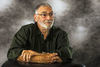printing in photo shop 22 how does pone change size of print 14x6 7x5 8x10
Nov 21, 2020 05:47:20 #
printing in photo shop 22 how does one change size of print 4x6 7x5 8x10
thanks much
thanks much
Nov 21, 2020 05:51:36 #
Nov 21, 2020 09:28:38 #
Those are 3 different aspect ratios so some cropping might be involved. You better tell a little more about what you are trying to do, because you might need the crop tool or you might just need to reposition your image under file/print.
https://helpx.adobe.com/photoshop/using/printing-photoshop1.html#print_images
https://helpx.adobe.com/photoshop/using/printing-photoshop1.html#print_images
Nov 21, 2020 09:38:32 #
legion3 wrote:
printing in photo shop 22 how does one change size of print 4x6 7x5 8x10
thanks much
thanks much
I wouldn't change the image size. I would change the aspect ratio. 4x6 is a 2:3 ratio, 5x7 is 5:7 and 8x10 is 4:5. If you are doing this for printing, reducing the image size in pixels will not produce a better looking image than printing at full size. Using the crop tool is a better way to retain as many pixels as possible. Selecting a preset aspect ratio or specifying a new one is probably what you want to do.
If you want to reply, then register here. Registration is free and your account is created instantly, so you can post right away.