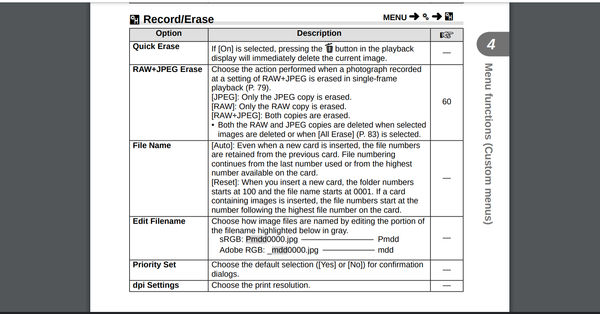Olympus camera
Oct 13, 2020 20:51:15 #
Olympus camera can someone tell me how to format card or whatever so the numbers do not start over they will stay consecutive thank you Dale
Oct 13, 2020 21:05:48 #
Dale Hibler wrote:
Olympus camera can someone tell me how to format card or whatever so the numbers do not start over they will stay consecutive thank you Dale
I can not tell you how to do that with an Olympus, but you should be able to find it in the manual.
Oct 13, 2020 21:33:12 #
Mac wrote:
I can not tell you how to do that with an Olympus, but you should be able to find it in the manual.
Or in the menu
Oct 13, 2020 21:33:58 #
Dale Hibler wrote:
Olympus camera can someone tell me how to format card or whatever so the numbers do not start over they will stay consecutive thank you Dale
I thought it would be easy to find using Google ... no luck.
Maybe if you told us the specific camera and not just the brand it would narrow things down.
---
Oct 14, 2020 07:11:25 #
Jeffcs
Loc: Myrtle Beach South Carolina
You didn’t say which camera but for general knowledge
Go to the gear icon
Find file name (Em-5) it is “H”
Set it to RESET
Your camera should not reset the file naming each time you take it the memory card
Go to the gear icon
Find file name (Em-5) it is “H”
Set it to RESET
Your camera should not reset the file naming each time you take it the memory card
Oct 14, 2020 07:23:25 #
It's at "H1.3. File Name"
Go to "Gears"> "H" Record/Erase > File Name > Auto
That's where it is on my Pen-F.
Go to "Gears"> "H" Record/Erase > File Name > Auto
That's where it is on my Pen-F.
Oct 14, 2020 08:23:38 #
mizzee
Loc: Boston,Ma
I have 2 Olympus m5 cameras and haven’t noticed this problem. I just format my cards in camera.
Oct 14, 2020 08:30:19 #
Instructions for the Olympus EM10 are below (same as mentioned for the Pen-F):
Oct 14, 2020 08:46:33 #
When everything else fails to solve a problem just read the instructions.
Oct 14, 2020 08:48:02 #
Linda From Maine wrote:
Instructions for the Olympus EM10 are below (same as mentioned for the Pen-F):
Ditto for the OM-D E-M1 mark III.
In fact, Linda, the file name part of your image looks like it might have been taken from my E-M1 III manual :-)
Oct 14, 2020 10:42:42 #
Oct 14, 2020 13:12:01 #
wdross
Loc: Castle Rock, Colorado
Dale Hibler wrote:
Olympus camera can someone tell me how to format card or whatever so the numbers do not start over they will stay consecutive thank you Dale
It is in both the manual and menu. You can end up setting it for what you desire with minor limitations.
Oct 14, 2020 13:34:19 #
FWIW - I have noticed on my Canon cameras that the photo number in the camera is different from the file name assigned when imported to the computer! The file name is controlled by the program doing the import.
Oct 14, 2020 13:36:48 #
Oct 15, 2020 00:45:12 #
Dale Hibler wrote:
Olympus camera can someone tell me how to format card or whatever so the numbers do not start over they will stay consecutive thank you Dale
Olympus Camera - Dale
Go to your menu, then:
1. Go to "camera 1"; shift to "Card Setup" and press "ok" there you will find the "format"; shift to "yes" and press "ok" and then press the back-menu.
2. Go to the "gears" (Custom Menu) and shift over and go to "gear - H" "Record/Erase" and press "ok"; go down to "file name" and press "ok" and your there.
Hope you find it alright.
If you want to reply, then register here. Registration is free and your account is created instantly, so you can post right away.