B&W
Sep 14, 2020 08:52:06 #
Sep 14, 2020 09:02:17 #
Sep 14, 2020 09:13:11 #
Ysarex wrote:
A very effective approach is to set the camera to save a B&W JPEG in which case you'll see the preview image or live-view image (mirrorless) in B&W. But save Raw + JPEG so you'll have to raw file to work with later.


Sep 14, 2020 09:33:00 #
Picture Taker
Loc: Michigan Thumb
If you set the camera to RAW and JPG and then set to shoot bin BW you will see it in BW in your camera and have it in BW in JPG but in color in RAW.
Sep 14, 2020 09:42:37 #
F8 Forever wrote:
My first reaction is that if you want B&W, shoot film. Do current imaging chips have the tonal range that film has?
And just how do you print those images? There are special black&white printers, but are they as good as a silver print? As a platinum print?
And just how do you print those images? There are special black&white printers, but are they as good as a silver print? As a platinum print?
B&W film is a medium totally different from digital, in many ways the opposite of digital. Digital blows out the highlights around middle gray plus 3 stops but it records more information in the deep shadows. B&W film blocks up the deep shadows but some films can record several stops beyond the digital limit. Some B&W films have a wider dynamic range than digital.
There is no single B&W film that provides everything. Fine grain films are slow, higher speed films look more grainy. Different developers will bring out the best or the worst in a particular film. While most films are panchromatic some do not record red light in a normal fashion (orthochromatic) and many will record too much blue and need a UV filter. You may need a yellow filter with film in daylight but you can probably shoot digital without the UV filter, maybe just a clear filter for protection from dust and rain.
Both film and digital have practical limits on quality at higher ISO but in general digital can go higher before the quality suffers. Some films do very well at 1-3 stops below the ISO designated on the box (using more exposure) and their contrast can be controlled with development adjustments.
The question about whether a silver or platinum print is superior to a digital print can be argued either way but the most important difference is that it is easier to produce a digital print.
Sep 14, 2020 09:44:55 #
selmslie wrote:
B&W film is a medium totally different from di... (show quote)
I wonder if the Leica Monochrom suffers the same issues - I only wish I could afford one as it is truly a B&W digital camera, unlike all the others that are color imaging cameras that have to process the rraw file to make a B&W image. It would be interesting to see a direct comparison of the Monochrom and analog films like Tri-X or Plus-X, et al,
Sep 14, 2020 09:50:45 #
Ysarex
Loc: St. Louis
F8 Forever wrote:
My first reaction is that if you want B&W, shoot film. Do current imaging chips have the tonal range that film has?
Depends on the film and the sensor but as a general rule the film has less.
It's a complicated question because you should not only consider the measurable differences but also the usability of each medium. For example assume you have a sensor capable of recording X dynamic range and a film capable of recording X+ dynamic range. But your use of the film requires that you scan it. The scanner is only capable of delivering X- dynamic range from any film. Are you ahead with the sensor or the film/scanner combination?
Another variation on usability: You have a sensor capable of recording X dynamic range and again a film capable of recording X+ dynamic range. You take the film into a darkroom to make a print with an enlarger. You'll immediately experience a loss due to projection of the film image and your measurable X+ is now X- and you haven't even started to try and burn and dodge the print image. You only get to keep the film's original X+ if you make contact prints.
So back to a general rule that includes usability considerations we're ahead on tonal range if we use modern digital sensors.
F8 Forever wrote:
And just how do you print those images? There are special black&white printers, but are they as good as a silver print? As a platinum print?
Prints made with ink have image quality comparable to a silver print but if the silver print is processed to archival standards it will have a longer potential life-span without fading.
Sep 14, 2020 09:54:14 #
fetzler
Loc: North West PA
Most of the time I just shoot RAW and convert to B&W because there is more control over the final image. My Olympus camera will shoot jpg +RAW in monochrome. The viewfinder will then be monochrome. It is possible to simulate various filter colors in camera. The RAW file, here, contains all of the color information only the jpg and viewfinder are monochrome
Sep 14, 2020 10:01:11 #
f8lee wrote:
I wonder if the Leica Monochrom suffers the same issues - I only wish I could afford one as it is truly a B&W digital camera, unlike all the others that are color imaging cameras that have to process the rraw file to make a B&W image. It would be interesting to see a direct comparison of the Monochrom and analog films like Tri-X or Plus-X, et al,
The only real suffering you might find with the Monochrom is with the price of the body and the lenses and the fact that there is no autofocus with the Leica M mount.
A minor inconvenience is that you may need to use color filters on the lens since you can't use selective color adjustments during post processing.
Compared to traditional B&W film the Monochrom will record a higher quality image with more resolution than any film and you can use higher ISO settings. And at a given megapixel value (40MP for the M10) the Monochrom will produce an image with about 2x as much sharpness as a camera with a color array.
The Monochrom is a specialty camera with a limited range of prime lenses. You won't be shooting sports or birds in flight.
Sep 14, 2020 10:03:50 #
Ysarex
Loc: St. Louis
f8lee wrote:
I wonder if the Leica Monochrom suffers the same issues
The Leica Monochrome uses a digital sensor that behaves like a digital sensor. It's advantages derive from it not having a color filter array in front of the sensor. Without the requirement to demosaic the CFA the Leica delivers a cleaner sharper image. Demosiacing no matter how well it's accomplished does harm. The CFA also reduces overall light transmission -- those filters block light. Take them off and the camera becomes a much better low-light performer.
f8lee wrote:
- I only wish I could afford one as it is truly a B&W digital camera, unlike all the others that are color imaging cameras that have to process the rraw file to make a B&W image. It would be interesting to see a direct comparison of the Monochrom and analog films like Tri-X or Plus-X, et al,
Sep 14, 2020 10:06:46 #
larryepage
Loc: North Texas area
DocDav wrote:
I suspect a lot of my question can be answered by playing around in PS but in general, what gives me more control over greys, blacks...etc
1. Shooting Monochrome in my Canon 90D
2...Shooting regular and converting to B&W in PS
Any preferences at all that are worth knowing about?
Thanks
1. Shooting Monochrome in my Canon 90D
2...Shooting regular and converting to B&W in PS
Any preferences at all that are worth knowing about?
Thanks
My approach to this has changed somewhat, but is still a little bit different from most other folks. Setting the camera to Monochrome affects only the JPEG image. But that can be very helpful. And no, it is not surrendering total control to your camera. Every digital camera I have owned has offered extensive control options for monochrome images in the picture control menu...sharpness, contrast, even tonal range, in some cases. And always the ability to electronically apply yellow, orange, or red filters. So...Raw + JPEG Monochrome is my suggestion. Or at least set your camera to Monochrome.
For those like the poster above who are still learning to "visualize" in black and white, there is no better tool than the ability to immediately see, in the field, while viewing the original scene, what the monochrome rendition looks like. You will learn fairly quickly that the subject that makes the best monochrome image is almost always not the same as the subject that makes the best color image. That's why most of our images that are simply desaturated as an afterthought are really pretty disappointing. Best black and white work requires intentionality and thought that is very different from best color images.
But the best monochrome prints will be made after substantial post processing. I generally spend a lot more time processing a black and white image than a color image. That processing is much better done on the raw version of your photograph. And best printing will also require special effort. A simple CMYK printer is not likely to produce very impressive results. Before it failed, I was using an HP printer that used black, gray, and matte black inks to produce a "monochrome" image. Even then, it was very difficult to get to the same level of rendition that was fairly readily achievable on fiber-based silver halide paper. You will likely eventually want to find a professional "art" printer to print your best images. The cost is not terrible...generally about $0.10 per square inch for the printed area and $0.05 per square inch for the borders, even on fairly high-grade papers.
Sep 14, 2020 10:11:37 #
Ysarex wrote:
Another variation on usability: You have a sensor capable of recording X dynamic range and again a film capable of recording X+ dynamic range. You take the film into a darkroom to make a print with an enlarger. You'll immediately experience a loss due to projection of the film image and your measurable X+ is now X- and you haven't even started to try and burn and dodge the print image. You only get to keep the film's original X+ if you make contact prints.
A better approach is to scan the film with a decent film scanner. This will give you all of your film's X+ dynamic range and you now have all of the advantages of post processing the scanned image including dodging and burning which you only need to do once, not with every print.
The downside is that you have to make the adjustments for subject colors with filters attached to the lens and they will affect the entire image if they are not split filters.
I doubt that anyone would dodge and burn a 35mm contact print.
Sep 14, 2020 10:39:38 #
Ysarex
Loc: St. Louis
selmslie wrote:
A better approach is to scan the film with a decent film scanner. This will give you all of your film's X+ dynamic range and you now have all of the advantages of post processing the scanned image including dodging and burning which you only need to do once, not with every print.
I already noted that option. That makes the quality and capability of the scanner a variable. Most available and affordable scanners will not retain the film dynamic range in the scan. Even if the scanner hardware is physically capable the scanner software will intervene.
Sep 14, 2020 10:43:07 #
DocDav wrote:
I suspect a lot of my question can be answered by playing around in PS but in general, what gives me more control over greys, blacks...etc
1. Shooting Monochrome in my Canon 90D
2...Shooting regular and converting to B&W in PS
Any preferences at all that are worth knowing about?
Thanks
1. Shooting Monochrome in my Canon 90D
2...Shooting regular and converting to B&W in PS
Any preferences at all that are worth knowing about?
Thanks
My $0.02
Shoot in Color. Then either in LrC or PS CC go in and manipulate the color luminosity and saturation as much as you want while desaturating them. You can use this to accentuate subtle differences in gray scale luminosity or use it to blend objects.
If you change to B&W in LrC you will lose some flexibility in processing.
Sep 14, 2020 12:14:59 #
Ysarex wrote:
I already noted that option. That makes the quality and capability of the scanner a variable. Most available and affordable scanners will not retain the film dynamic range in the scan. Even if the scanner hardware is physically capable the scanner software will intervene.
Most film scanners, even flatbed scanners like the Epson series, will cover the full range of conventional film densities from clear film to beyond the film's maximum density.
The difference between a high quality (more expensive) scanner and an affordable scanner is its optical resolution and its ability to render the film's actual grain beyond which additional resolution may no longer be necessary.
See Density and density range of scanners
A medium format Tmax 400 image scanned at 4000 ppi with a Coolscan 9000

(Download)
From the center
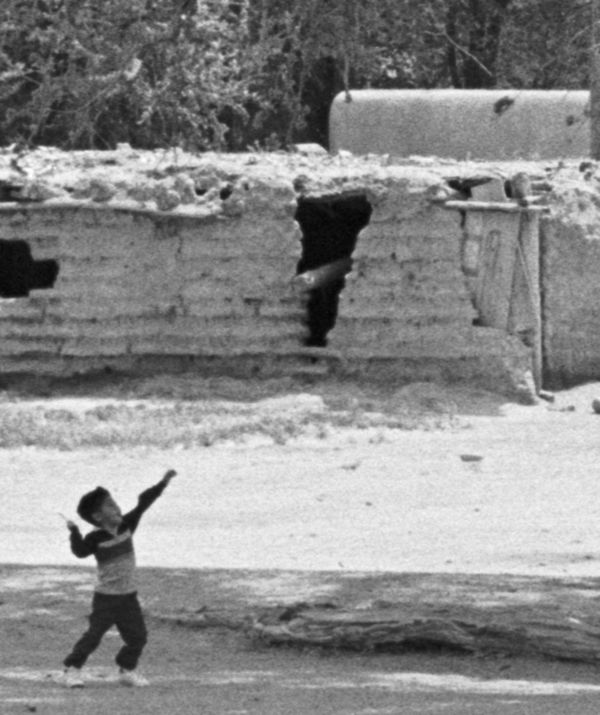
(Download)
If you want to reply, then register here. Registration is free and your account is created instantly, so you can post right away.


