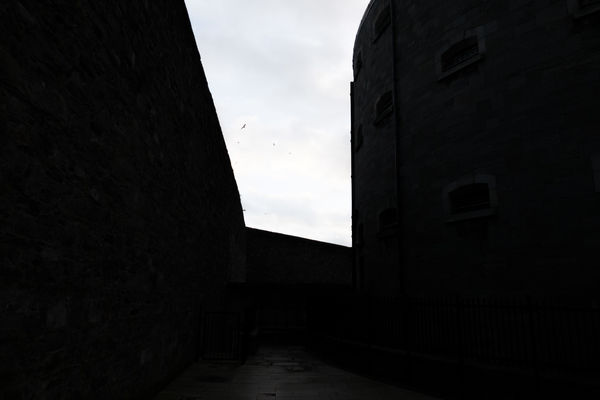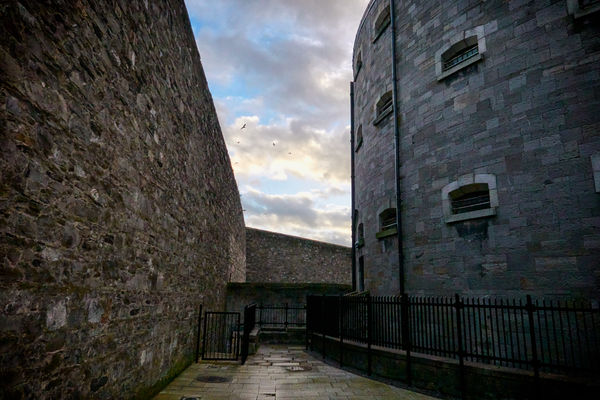Post Processing?
Sep 8, 2020 10:59:59 #
Spirit Vision Photography wrote:
Lightroom is the recommendation for post processing?
Depends on one's needs! I don't need it.
Canon DPP (I use 99.5% of the time), Elements, and Photo Impact Pro (had for YEARS) are are all I need.
(And you know everyone will recommend what they use.....)
Sep 8, 2020 11:11:02 #
DirtFarmer wrote:
The name says it all.
Some people are jpg enthusiasts and hate raw processing. Others are diametrically opposite.
De gustibus non est disputandem.
Some people are jpg enthusiasts and hate raw processing. Others are diametrically opposite.
De gustibus non est disputandem.
👍👏
Sep 8, 2020 11:23:29 #
cahale
Loc: San Angelo, TX
Spirit Vision Photography wrote:
Hello Hoggers
I’m new to digital photography. Is sharpening recommended for images shot in RAW format? Is there any reason to shoot in RAW and JPEG?
Thanks
I’m new to digital photography. Is sharpening recommended for images shot in RAW format? Is there any reason to shoot in RAW and JPEG?
Thanks
You're going to get all kinds of answers, most of which will be wrong, especially if they are definite. It's like asking "do I need a knife with lunch?" It depends on whether you are eating steak or soup. With the capacity of modern SD cards, the only reason not to capture both is a slight increase in write time. With certain types of photos (landscape?) sharpness is desirable. With portraits, softness may be the way to go. As with many things, it depends on the circumstances. Hope this helped about as much as many suggestions here.
Sep 8, 2020 11:36:24 #
cahale wrote:
You're going to get all kinds of answers, most of ... (show quote)


Try adjusting the sharpness - if it looks better, keep it, if it doesn't, don't.
Simple...
Sep 8, 2020 11:39:36 #
david vt wrote:
Seems like quite a black and white (pun intended) response. If it was always, why is this not automatic in my PP programs? I understand a bit of what sharpening does, but not always when and how much to apply.
Under what circumstances in my photo should I recognize and then apply sharpening? And then, by how much? I ask this latter as the automatic feature, when I apply, does not go right to 100%.
Under what circumstances in my photo should I recognize and then apply sharpening? And then, by how much? I ask this latter as the automatic feature, when I apply, does not go right to 100%.
It shouldn't be automatic. This is the reason why in camera processed jpegs with a bit of sharpening added generally do not look as good
To be done properly, sharpening should match the image content. You will sharpen a landscape that has a lot of sky very differently than you would a closeup of a bird or a head shot of a woman. For that matter, you'd use a different approach if it were a man. And if you have both in the same portrait shot, you'd sharpen the man differently than the woman.
Below is an example of global sharpening vs local sharpening - well almost. The first image has sharpening applied to the entire image in one shot. For the second image I masked the woman's face sharpening only the man's face, then inverted the mask to apply a very light gaussian blur to the woman's face - at her request. She liked the facial expression on the second image more, but there were more wrinkles in her face.
Careful on the comments of subject material - it's my daughter and her husband.

Sep 8, 2020 11:43:33 #
Longshadow wrote:
For me, yes.
I like to peruse the JPEGs in Windows Explorer and if I want, edit the RAW.
(I don't use a cataloger and it's simpler for me to peruse them in Explorer.)
I like to peruse the JPEGs in Windows Explorer and if I want, edit the RAW.
(I don't use a cataloger and it's simpler for me to peruse them in Explorer.)
You could use Faststone Image Viewer which will effectively replace viewing images in Windows Explorer and it will read all raw formats without a specific CODEC.
Sep 8, 2020 11:45:31 #
Kozan
Loc: Trenton Tennessee
Spirit Vision Photography wrote:
Hello Hoggers
I’m new to digital photography. Is sharpening recommended for images shot in RAW format? Is there any reason to shoot in RAW and JPEG?
Thanks
I’m new to digital photography. Is sharpening recommended for images shot in RAW format? Is there any reason to shoot in RAW and JPEG?
Thanks
I dare say that RAW never gives you an acceptably finished image. I have only had one RAW image I thought was acceptable in five years of shooting.
Sharpening can be overdone. I little goes a long way.
I used to shoot RAW + JPEG simply because I wanted images to show up in the Windows directory listings. Now I have a RAW to JPEG converter program that converts every RAW to JPEG. So, I don't really need to shoot RAW + JPEG.
And RAW is really needed for conversion to Black and White from color.
Sep 8, 2020 11:51:09 #
The surest way to corrupt a novice is to explain the importance of shooting in RAW.
Sep 8, 2020 11:53:56 #
CHG_CANON gave you all the answers. Go play around with the functions he listed and see for yourself. Good luck. Looking forward to hear back from you.
WJH
WJH
Sep 8, 2020 11:55:02 #
WessoJPEG wrote:
BS.
Raw accessible dynamic range in action. I call BS on your BS.
First image is the best I could get with in camera jpeg - sky is blown out shadows are blocked up.
Second image was shot as raw, and adjusted for shadows and highlights.
Third image was shot as raw, with highlights protected.
Fourth image was an adjusted version of #3.
You are welcome to try and adjust #1 to match #2 - but others have tried before you, none have succeeded. Because jpegs lack the dynamic range of a raw file in wide contrast situations.
So, if you are unfamiliar with RADR, maybe you'd be better off learning about it instead of BS-ing or calling BS on stuff you may be completely clueless about.

Sep 8, 2020 11:57:16 #
CHG_CANON wrote:
The surest way to corrupt a novice is to explain the importance of shooting in RAW.
Especially when a novice tries to explain to another novice the importance of shooting in raw.

It seems we haven't had a good long raw vs jpeg debate in at least 12 hours. . . Just sayin'
Sep 8, 2020 11:57:46 #
Gene51 wrote:
You could use Faststone Image Viewer which will effectively replace viewing images in Windows Explorer and it will read all raw formats without a specific CODEC.
Oh, I wouldn't doubt that.
Just more stuff to load on the system.
Explorer works, wife can view without any added stuff to know too.

Sep 8, 2020 11:59:04 #
Sep 8, 2020 12:07:00 #
Gene51 wrote:
In order.
Yes.
Rarely - only if you want a raw capture AND you need to hand images to someone immediately after taking them. The caveat is that you could miss out on raw accessible dynamic range because you are adjusting your exposure settings for an acceptable jpeg.There are some situations where no matter what you do with the camera, a camera-generated jpeg just doesn't cut it. Ever.
Yes.
Rarely - only if you want a raw capture AND you need to hand images to someone immediately after taking them. The caveat is that you could miss out on raw accessible dynamic range because you are adjusting your exposure settings for an acceptable jpeg.There are some situations where no matter what you do with the camera, a camera-generated jpeg just doesn't cut it. Ever.



Sep 8, 2020 12:18:13 #
Longshadow wrote:
Oh, I wouldn't doubt that.
Just more stuff to load on the system.
Explorer works, wife can view without any added stuff to know too.
Just more stuff to load on the system.
Explorer works, wife can view without any added stuff to know too.

If you want to reply, then register here. Registration is free and your account is created instantly, so you can post right away.