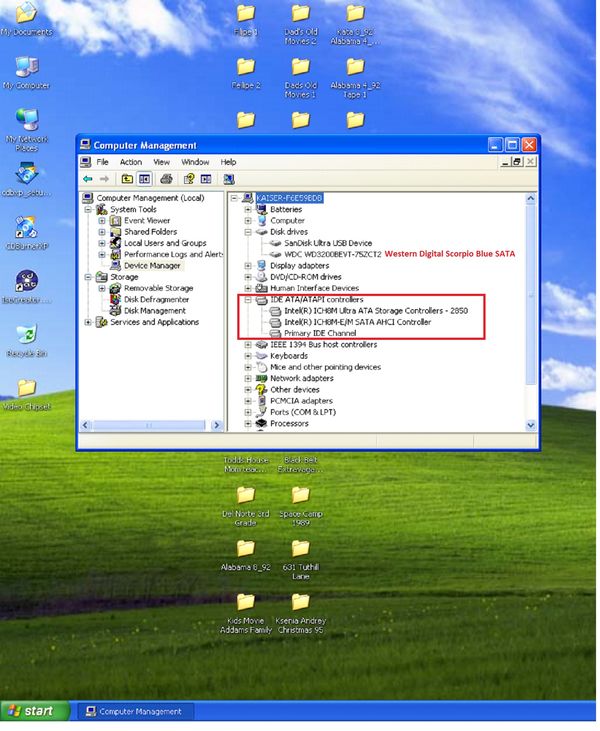Hard Drive Cloning
Sep 6, 2020 10:16:09 #
tomad
Loc: North Carolina
TMcL wrote:
Is there a way to clone a hard drive without removing it from the laptop?
Here are several ways according to a Microsoft thread...
https://answers.microsoft.com/en-us/windows/forum/windows_xp-files/how-to-clone-current-hard-drive-to-new-hard-drive/8aee52cd-32a3-49e3-b504-c0e5ba9fc5f3
Sep 6, 2020 11:40:22 #
rcarol wrote:
Yes, buy a Corsair SSD and Hard Disk Drive Cloning... (show quote)
Yes! I have a couple of those wires, and it's so easy, especially of B&H includes the software. I've found that they fill out-of-stock orders quickly. If you are using a Samsung SSD, they have free "migration" software, but it if doesn't see a Samsung drive, it won't work. There is a lot of free software for cloning.
https://www.google.com/search?q=free+cloning+software+windows+10&rlz=1C1CHBF_enUS911US911&oq=free+cloning+software&aqs=chrome.1.69i57j0l7.8470j0j9&sourceid=chrome&ie=UTF-8
Sep 6, 2020 12:21:05 #
There is one other possible unsuspected issue with running an XP machine in 2020. If the machine is Intel based, not an issue, but if it’s an AMD CPU, you may find that there’s no way to access the vast majority of internet sites via any browser. Depending on the AMD CPU, many from the XP era do not support the appropriate security protocols for accessing https sites (which almost all are now) with any available browser, no matter what version, including legacy versions of the XP era. Learned this the hard way...
Sep 6, 2020 14:16:40 #
therwol
Loc: USA
rcarol wrote:
You have a Windows XP system which, I'm sure, uses an IDE internal drive.
Not necessarily. SATA has been around since 2003. SATA II 2006. SATA III 2009. My 13 year old Dell laptop uses a hard drive with an SATA connector and the controller is SATA II. Perhaps there was a period of overlap between IDE and SATA in computers sold. If the OP is still following this, can we know the make and model of the laptop and the year it was manufactured?
Sep 6, 2020 15:52:54 #
I'm only going by what the OP said about his system. He stated that his OS was Windows XP. And Windows XP does not support SATA drives. Here is a quote from HP. "Computers built for Windows XP use native-ATI technology to control hard drives, while Windows Vista uses native-Serial ATA (SATA) technology."
Sep 6, 2020 17:20:46 #
There are several issues, but one big one is that the HW interface in the laptop is most likely PATA, so even if you clone the drive successfully to a SATA drive, you can’t physically connect it to the laptop except via USB and if you do, the OS will not only need a SATA driver to support the particular chipset in your laptop, but the BIOS will need to allow you to boot from a USB device. This is by no means a straightforward process. Have you tried running the legacy SW in Windows compatibility mode on a modern machine? Also, as asked previously, what is the make and model of the computer?
Sep 6, 2020 17:52:51 #
therwol
Loc: USA
rcarol wrote:
I'm only going by what the OP said about his system. He stated that his OS was Windows XP. And Windows XP does not support SATA drives. Here is a quote from HP. "Computers built for Windows XP use native-ATI technology to control hard drives, while Windows Vista uses native-Serial ATA (SATA) technology."
Yes and no. My Dell D530 laptop was manufactured from 2007-2009. The connector for the hard drive is SATA, not IDE. I actually bought two of these things, one in 2007 and one in 2008. I seem to recall having a choice of XP or Vista. I chose XP for both of them. I have Dell XP SP2 and SP3 discs, either of which will install XP on an SATA hard drive on this particular machine. Apparently the SATA drivers are slipstreamed into these discs.
I stuck an old HDD into the machine I still have. (Very easy to swap drives on this machine.) It is a Western Digital Scorpio Blue SATA drive manufactured in 2009. It has XP installed on it. Look at the screenshot. Download it if you can't read the text. But I would agree that the OP needs to determine what kind of hard drive is installed on his machine to see if cloning to SATA will work.
Sep 6, 2020 19:33:33 #
Clonezilla.
-Bob
-Bob
TMcL wrote:
Is there a way to clone a hard drive without removing it from the laptop?
Sep 7, 2020 00:45:53 #
rmalarz wrote:
Clonezilla.
-Bob
-Bob
Bob, I don't know if you've read all of the posts but I think that most of the people that have responded to the OP agree that the OP needs to determine what kind of hardware he has before any recommendations can be made by the UHH community. Specifically, does he have an IDE drive given that he has Windows XP loaded on his computer or does he have a SATA drive running Windows XP with SATA drivers that have been slipstreamed into the system to allow Windows XP to run on a SATA drive. So, at this point, it's more of a hardware issue than finding suitable cloning software. Given your technical background, I'm sure that an input from you could shed a lot of light on this matter.
Sep 7, 2020 11:09:40 #
therwol wrote:
The free edition of Macrium Reflect will work in X... (show quote)
Thanks. I will check out Macrium Reflect.
Sep 7, 2020 11:10:21 #
Ourspolair wrote:
I agree - I use Macrium - there is a paid version with a few extra bells and whistles, but the free version works for cloning.
Thanks. I will check this out.
Sep 7, 2020 11:20:14 #
rcarol wrote:
I got to thinking about your situation. I think th... (show quote)
Thanks for your very thoughtful post. You are absolutely right ... my laptop does have an IDE drive. I had not thought about that, but I see that you can still buy replacement IDE drives, like this one https://www.amazon.com/320G-5400-WD3200BEVE-Laptop-Drive/dp/B017HHGRE6/ref=sr_1_10?dchild=1&keywords=ide+hard+drive&qid=1599491656&sr=8-10 I believe that would eliminate the IDE/SATA mismatch and allow me to clone, and if necessary replace, the current drive, would it not?
Sep 7, 2020 11:21:10 #
Sep 7, 2020 11:23:10 #
TriX wrote:
There is one other possible unsuspected issue with... (show quote)
Not a problem. This laptop is not connected to the internet. It's sole purpose is to run this one piece of legacy software. Thanks.
Sep 7, 2020 11:24:16 #
therwol wrote:
Not necessarily. SATA has been around since 2003. SATA II 2006. SATA III 2009. My 13 year old Dell laptop uses a hard drive with an SATA connector and the controller is SATA II. Perhaps there was a period of overlap between IDE and SATA in computers sold. If the OP is still following this, can we know the make and model of the laptop and the year it was manufactured?
Dell D610. No idea when it was manufactured. Thanks.
If you want to reply, then register here. Registration is free and your account is created instantly, so you can post right away.