JPEG File Too Big
Sep 7, 2020 10:50:14 #
bleirer wrote:
Resizing as a separate issue, I don't get why any jpeg file would be so big? On my 26 megapixel camera at full resolution the largest jpeg file size is 9.1 megabytes.
Depends on one's use. I do a lot of final editing and design layout for people writing books. One publisher in Thailand wants the original picture at 300 ppi. I don't understand their need, but I've learned not to argue with my Clients and their overseas publishers. Consequently, I have thousands of pictures in the 20 MB range. Here's just one. The original came from a Canon Rebel T6i and was 9.1 MB.
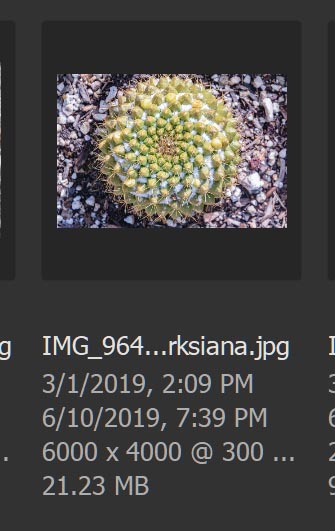
Sep 7, 2020 11:13:13 #
russelray wrote:
Depends on one's use. I do a lot of final editing and design layout for people writing books. One publisher in Thailand wants the original picture at 300 ppi. I don't understand their need, but I've learned not to argue with my Clients and their overseas publishers. Consequently, I have thousands of pictures in the 20 MB range. Here's just one. The original came from a Canon Rebel T6i and was 9.1 MB.
I'd have to agree, I just peeked and I have some 7200 by 10800 jpegs at full quality that come in at 20.7 MB, but that is after resampling. Even windows photos, though, has menu items to easily resize way down for website viewing.
Sep 7, 2020 12:46:30 #
Tiny Tim wrote:
I took a photo some time ago which I'd like to post, but it's only in JPEG format and it exceeds the 20MB limit. I have to change the file format to something that reduces it to something equal to or below 20MB. None of the PP programs that I have will do this conversion. Does anyone know of a free PP program that will and not screw up the original colors? I've spent $$$ on PP programs and can't afford to purchase any more.
What PP programs ARE you using?
Sep 7, 2020 12:50:23 #
bleirer wrote:
Resizing as a separate issue, I don't get why any jpeg file would be so big? On my 26 megapixel camera at full resolution the largest jpeg file size is 9.1 megabytes. Any program should have a save as option with a button to set at least jpeg quality. If you dial if back to medium it will still look great but the file will be smaller. Make sure you imbed srgb if you have that option.
If you do layers on an edit and then don't flatten the image before saving it supposedly makes a bigger file. At least a self styled guru told me that once, doesn't hurt so I do it.
Sep 7, 2020 12:52:04 #
robertjerl wrote:
If you do layers on an edit and then don't flatten the image before saving it supposedly makes a bigger file. At least a self styled guru told me that once, doesn't hurt so I do it.
Yes, but jpegs dont save layers.
Sep 7, 2020 12:59:04 #
bleirer wrote:
Yes, but jpegs dont save layers.
OK, but wouldn't the size of a jpeg be effected by the size of the image in LR before you export it as a jpeg?
Sep 7, 2020 13:00:53 #
robertjerl wrote:
OK, but wouldn't the size of a jpeg be effected by the size of the image in LR before you export it as a jpeg?
While I haven't tested it, I don't think so. I'd think that saving a layered file as a JPG would automatically flatten the layers.
Sep 7, 2020 13:05:23 #
DWU2 wrote:
While I haven't tested it, I don't think so. I'd think that saving a layered file as a JPG would automatically collapse the layers.
Oh well, a friend of mine who was an Army Computer Tech and can set down and just type in 3 or 4 of the older code formats told me to "Just use the thing, don't try to understand it. They work by black magic. You don't really think they can do all that stuff with just ones and zeros do you?"
Sep 7, 2020 13:17:40 #
DWU2 wrote:
While I haven't tested it, I don't think so. I'd think that saving a layered file as a JPG would automatically flatten the layers.
Besides, storage now costs about 1/1000 what it did ten years ago.
Sep 7, 2020 13:23:20 #
Lightroom doesn't have layers. In PS Elements I just tested: the file size of the "saved as jpg" was the same whether I flattened my five layers of edits layers or not.
Straight out of camera the raw was 18.8 mb. Edited and "saved as" jpg, the file is now 8 mb - saved as highest quality (see screenprint attached).
The psd file is 234 mb with all layers intact; flattened, it is 35.5 mb. But I'm not sure there's any point in saving a psd file with layers flattened
.
Straight out of camera the raw was 18.8 mb. Edited and "saved as" jpg, the file is now 8 mb - saved as highest quality (see screenprint attached).
The psd file is 234 mb with all layers intact; flattened, it is 35.5 mb. But I'm not sure there's any point in saving a psd file with layers flattened

.
You can see that there is a quality slider. However, for posting to UHH I go to the "re-size" option after saving my jpg, and simply reduce the number of pixels. Usually I post with 1000 to 2000 pixels on the wide side if landscape orientation.
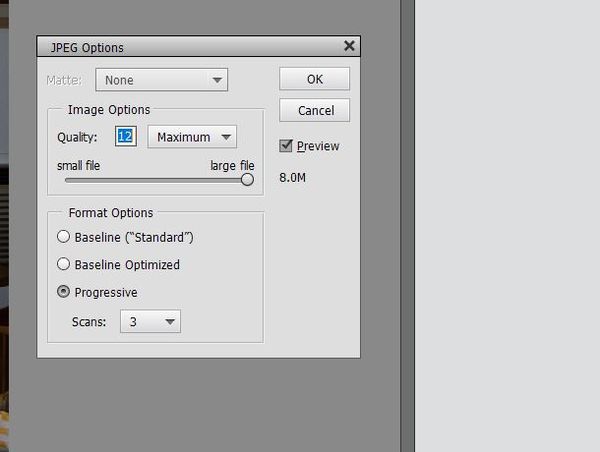
(Download)
Sep 8, 2020 00:22:59 #
bleirer wrote:
Resizing as a separate issue, I don't get why any jpeg file would be so big? On my 26 megapixel camera at full resolution the largest jpeg file size is 9.1 megabytes. Any program should have a save as option with a button to set at least jpeg quality. If you dial if back to medium it will still look great but the file will be smaller. Make sure you imbed srgb if you have that option.
I think I was using my Nikon D850.
Sep 8, 2020 00:37:08 #
Linda From Maine wrote:
To bleirer's point, take a look at your pics posted to UHH several years ago. You used the D7100 to shoot these beauties and they look great on UHH in the small sizes you posted:
https://www.uglyhedgehog.com/t-303899-1.html
Which camera was used for the 20+ mb pic, or did you upsize it using software?
https://www.uglyhedgehog.com/t-303899-1.html
Which camera was used for the 20+ mb pic, or did you upsize it using software?
D850
Sep 8, 2020 00:50:56 #
bleirer wrote:
Unless you are confusing megabytes with megapixels? Been there, done that.
Nope, it's megabytes.
Sep 8, 2020 01:23:29 #
DWU2 wrote:
What PP programs ARE you using?
Now I have several of the Topaz products which don't count here, Irfanview, and several I haven't learned yet, such as Capture NX-D, Faststone, Luminar 4, Rawtherapee, and GIMP. The last two are way above me at this point and I have a Luminar 4 book coming.
Sep 8, 2020 01:31:59 #
Linda From Maine wrote:
Lightroom doesn't have layers. In PS Elements I ju... (show quote)
Well, I finally got it figured out by looking at some info on one program and using it on the program that didn't change my colors. At this point in my learning, I don't know what layers are, but with all the reading I'm trying to do, I'll learn. I'll be getting Photoshop Elements 2020 (I think that's what it's called) once someone figures out the problem with my discount code.

BTW, how are you fairing with the wildfires in your part of the state? So far, we're doing pretty good over here in the Bremerton area.
If you want to reply, then register here. Registration is free and your account is created instantly, so you can post right away.



