How much RAM
Aug 20, 2020 12:39:51 #
Also pay attention to the graphics processor and the graphics RAM. I'm still in the early stages of investigating building a 'desktop' machine that can handle LR/PS and the larger file sizes.
Aug 20, 2020 12:50:01 #
rmmason wrote:
Also pay attention to the graphics processor and the graphics RAM. I'm still in the early stages of investigating building a 'desktop' machine that can handle LR/PS and the larger file sizes.
I settled on 32 GB for my iMac, swapping is where things slow down. Page ins and page outs to disk, even fast disks, slow processing down noticably.
Today you defiantly want a good GPU that today's software can take advantage of, along with plenty of dedicated graphics ram, especially with multiple hirez displays.
I keep track of memory swapping and so far, with 32 GB of ram swapping remains minimal, even though I use Lightroom, Photoshop, various A.I. plugins and other post processing tools on a daily basis.
This chart shows swapping use over the past 30 days - a maximum of 2.9 GB of swap, which is very minimal. 64 GB might reduce the swap to almost nothing, but I have not gone there yet.
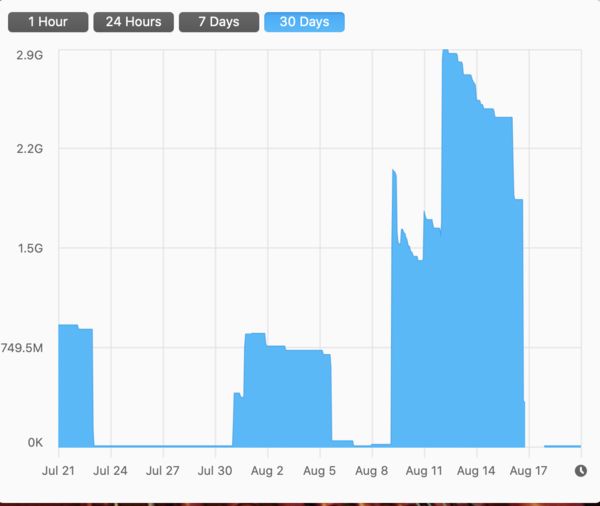
Aug 20, 2020 13:32:32 #
Exactly. All programs will cause page breaks at some point, so it is best that you use fast SSD's. My personal favorite is the high end Samsung V-Nand 970 EVO Plus NVMe.M2. I find these to be a great price vs performance.
Aug 20, 2020 13:57:30 #
Picture Taker
Loc: Michigan Thumb
I have a 27" iMac and called B&H and they told me what ram to get. I got 2 GB chips for under $75.00 and installed it in 5 minutes. The iMac has a door on the back, opened the door put in the cards in the 2 empty slots and closed the door. PS I unplugged the computer for a few minutes before starting also laid the screen side of the computer on my bed as not to scratch the screen.
Call Apple they can advise you. That is what I did.
Call Apple they can advise you. That is what I did.
Aug 20, 2020 14:07:03 #
DavidPine
Loc: Fredericksburg, TX
Minimum of 32. Your CPU is important get as many cores as you can. And 8 GB on you graphics card.
Aug 20, 2020 14:30:15 #
The number of cores doesn't necessarily mean a faster computer. For example Intel processors run faster in single thread configuration, but AMD is superior in mult-threaded applications. Processors are only a part of the equation. Having a fast GPU on your video card will bring you faster processing for many programs, especially photo editing programs. You should also go with a motherboard that supports fast memory.
Aug 20, 2020 23:06:42 #
I hope one of these days we or me, however you like will develop a cross reference table for the specifications needed for the software and hardware available.
Something we all should do when purchasing or upgrading is a catalog of what we have and what you might end up with. Exp. Might be 32 gb of ram when left at the shop and 8 gb after you picked it up. Big difference!
Something we all should do when purchasing or upgrading is a catalog of what we have and what you might end up with. Exp. Might be 32 gb of ram when left at the shop and 8 gb after you picked it up. Big difference!
Aug 21, 2020 00:21:25 #
Chuck B wrote:
For windows, Speccy, CCleaner.com, freeware version sufficient.Something we all should do when purchasing or upgrading is a catalog of what we have and what you might end up with. Exp. Might be 32 gb of ram when left at the shop and 8 gb after you picked it up. Big difference!
Aug 21, 2020 08:16:24 #
Chromodynamics6 wrote:
Go with 16. You can always add another 16 if it is needed.
Many laptops are limited to amount of RAM, so buy with that in mind. Mine is limited to 16 G.
My laptop has 16 G and when I go from LR to PS to edit I frequently get an out of memory error. I have to close all other application sand start again. My desktop has 32 G. I never get that message even with other apps open.
Aug 21, 2020 08:20:40 #
Aug 21, 2020 08:52:02 #
Chromodynamics6 wrote:
More than likely it is the processor. You can easily see by opening the performance monitor and watching in real time.
Great advice!
Smile,
JimmyT Sends
Bravo Zulu





Aug 21, 2020 09:11:15 #
And a good GPU. As editing programs get more sophisticated they are moving some of their process heavy work to the GPU if it is up to the specifications needed. At this point in time I think 32 gig is the minimum to get smooth rendering, especially when people go from a program like LR and it internally calls a program like PS
Aug 21, 2020 11:48:14 #
Jbravi wrote:
planning to get a Windows laptop for use with PS/LR.. either 16gb or 32gb?
At present I am using macbook pro with 16gb RAM.
At present I am using macbook pro with 16gb RAM.
PS works fine with 8 GB. You will wait 3 seconds instead of 1 unless you are handling monstrous file sizes. Unless you are doing video you don't need an upgrade. Save the money for a nice 7200 rpm external hard drive.
Aug 21, 2020 13:30:17 #
smf85
Loc: Freeport, IL
tramsey wrote:
Get as much ram as you can afford - There is no such thing as too much ram
Especially with Windows. It's more common for applications to get memory or IO bound. Windows supports virtual memory but it tends to not to use it efficiently. There is also a lot of stuff that Windows won't page out to virtual memory. MacOS and Linux handle memory much more efficiently than Windows.
Basically, with Windows adding memory to improve performance will improve performance up to 64GB on most consumer/prosumer systems. Commercial systems top out higher - 128GB. With a MAC that's 32GB, though adding memory will improve performance until the performance monitor indicates no paging or allocation waits.
Beware of bargain memory - this is the ultimate commodity product - you get what you pay for. If your configuring a new system - stick with OEM memory.
Aug 21, 2020 13:44:41 #
If you want to reply, then register here. Registration is free and your account is created instantly, so you can post right away.



