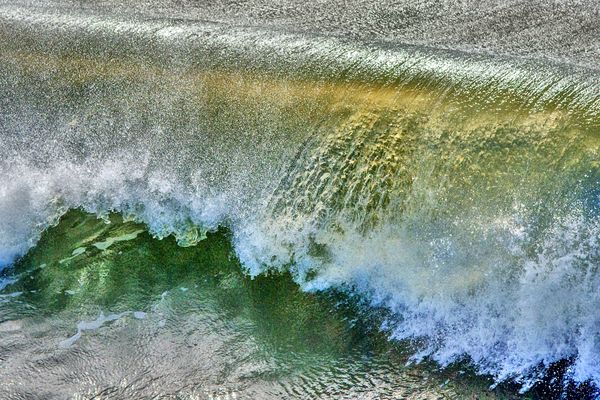A Challenge to the Expert Post Processors
Aug 15, 2020 08:29:51 #
I used tonal contrast, a glow layer and soft light blending mode.
Aug 15, 2020 09:51:03 #
Ourspolair wrote:
I think that you would have had to add a 6 stop ND filter and shoot at 1/100s or less at 100 ISO and f11 or f16 to get the "flowing" or "creamier" look.
Thanks for interesting discussion and insights.
Your comments about HDR and ND filters led me to use the ND filter in HDR Projects to come up with this version. I believe the airborne water drops are one of the key components of my "story" in the shot. But I also like the "waterfall" in the center.
Aug 15, 2020 10:29:23 #
I now realize it would have been useful to post this shot from the side of the effect of the offshore breeze catching the wave crests.
Aug 15, 2020 10:30:48 #
davefales wrote:
Intriguing topic and photos, Dave!Thanks for interesting discussion and insights.
Your comments about HDR and ND filters led me to use the ND filter in HDR Projects to come up with this version. I believe the airborne water drops are one of the key components of my "story" in the shot. But I also like the "waterfall" in the center.
Your comments about HDR and ND filters led me to use the ND filter in HDR Projects to come up with this version. I believe the airborne water drops are one of the key components of my "story" in the shot. But I also like the "waterfall" in the center.
How does a fake ND filter help in processing? I see no difference between your first pic and this as far as motion blur or stop-action is concerned. I've used the graduated ND filter in Nik Color Efex, but that's to aid in darkening a part of the scene, typically a sky that is too bright.
A fake polarizing filter for this image I could get my head around

Aug 15, 2020 10:57:58 #
Linda From Maine wrote:
I see no difference between your first pic and this as far as motion blur or stop-action is concerned.
A fake polarizing filter for this image I could get my head around
A fake polarizing filter for this image I could get my head around

Thanks, Linda. I believe the ND filter reduced the glare on the backside (background) of the wave in my original post and darkened the water in the foreground. I had not guessed that so was intrigued by his use of the ND. I just tried it to see what would happen. There are lots of right-side sliders in HDR Projects that allow you to tweak other aspects.
There are lots of filters that are targeted to one action but work pretty well doing other things.
Aug 15, 2020 14:38:34 #
Dan Thornton wrote:
I used tonal contrast, a glow layer and soft light blending mode.
Thanks for your creativity, Dan. What software were you using?
Aug 15, 2020 19:33:02 #
davefales wrote:
Thanks for giving it a go, Mike, Wallen and ecobin. I think we are proving it to be quite a challenge, possibly undoable. Your efforts using the entire image have me rethinking my crop.
Sorry i got confused there for a bit. I thought you were just thinking of how to improve your photo and to further that, I introduce more depth, contrast & color.
Only now i realize that on an image with only one element you were actually wishing/expecting a creation of a different photo.
Aug 16, 2020 07:58:45 #
Wallen wrote:
Only now i realize that on an image with only one element you were actually wishing/expecting a creation of a different photo.
Only now i realize that on an image with only one element you were actually wishing/expecting a creation of a different photo.
I'm puzzled what I said that gave you that impression. I certainly did not intend to create a different photo.
If you want to reply, then register here. Registration is free and your account is created instantly, so you can post right away.