Importing Images onto a Mac
Aug 3, 2020 15:03:05 #
Perhaps you folks can help: I have searched the internet, but cannot find an answer to my question, probably because I’m not asking correctly.
I am using an iMac (High Sierra 10.13.6) and Lightroom 6.0. How do I import photos into my Mac without them also automatically going into Lightroom? I’m assuming (hoping) there’s a simple answer.
I do not intend to upgrade to the newest operating system because I am still using some 16 bit programs, and I do not intend to move to the LR subscription program, so thanks in advance for not making those suggestions.
Any help that Mac users can give will be appreciated.
I am using an iMac (High Sierra 10.13.6) and Lightroom 6.0. How do I import photos into my Mac without them also automatically going into Lightroom? I’m assuming (hoping) there’s a simple answer.
I do not intend to upgrade to the newest operating system because I am still using some 16 bit programs, and I do not intend to move to the LR subscription program, so thanks in advance for not making those suggestions.
Any help that Mac users can give will be appreciated.
Aug 3, 2020 15:09:13 #
John, if I'm not mistaken, simply copying the image files from the camera's card to the iMac would bypass Lr. If Lr has a selection to automatically import any new photos, turn that option off.
I've been under the impression that Lr requires the operator to import the photos.
--Bob
I've been under the impression that Lr requires the operator to import the photos.
--Bob
jaymatt wrote:
Perhaps you folks can help: I have searched the i... (show quote)
Aug 4, 2020 06:47:22 #
jaymatt wrote:
Perhaps you folks can help: I have searched the i... (show quote)
It might be something in your LR settings. I use the macbook pro mostly, but also the big imac, and I run the LR6.14. I copy all my photos into my external harddrive that I connect to and import to LR from there. BUT, I have found that if I have LR open, it will want to import directly into LR and bypass me being able to bring them to the harddrive. So, I always be sure to keep LR closed until I'm ready to use it. Hope that helps.
Aug 4, 2020 07:31:42 #
Aug 4, 2020 07:41:10 #
rmalarz wrote:
John, if I'm not mistaken, simply copying the image files from the camera's card to the iMac would bypass Lr. If Lr has a selection to automatically import any new photos, turn that option off.
I've been under the impression that Lr requires the operator to import the photos.
--Bob
I've been under the impression that Lr requires the operator to import the photos.
--Bob
I have an imac and I import my photos using the included Image Capture in the applications folder - works with no problems and only imports into where I tell it and not into my Lightroom 6.14.
Aug 4, 2020 07:57:55 #
a6k
Loc: Detroit & Sanibel
jaymatt wrote:
Perhaps you folks can help: I have searched the i... (show quote)
Your problem MAY be that you want to have one and only one "default" application for a given file type or for many file types.
Right click on a file of the type for which you want to set a default. Select "get info". About 2/3 down the long panel that pops up is "open with". Select the app you want it to use. Left click the app name in the drop down if necessary until the check box goes "live" and select "change all". Do this for each file type. I doubt this will be necessary but you might have to do it for each volume. Shouldn't.
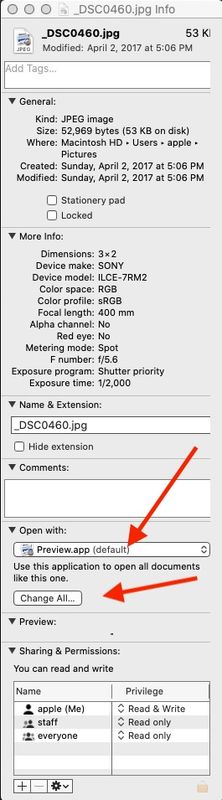
Aug 4, 2020 08:45:41 #
jaymatt wrote:
Perhaps you folks can help: I have searched the i... (show quote)
LR->Preferences->General Tab. Uncheck open Import dialog on detection of memory card. Even with it checked it still does not import images like Photos used to do unless you click 'Import' in the lower right-hand corner.
Aug 4, 2020 08:46:46 #
jsfphotos
Loc: New York, NY
Your Mac comes with an App called Image Capture. IC allows you to import photos to any file you want—Pictures, Desktop Folder, External drive, etc
Aug 4, 2020 09:34:47 #
Not sure if this helps. I keep my photos on the Mac app. iPhoto. If I have that open when I download they go there. If I close iPhoto and open another program like Olympus Workstation they will go there. My experience is they go to the open program.
Aug 4, 2020 11:37:25 #
jaymatt wrote:
Perhaps you folks can help: I have searched the i... (show quote)
Reset it so that NO application runs when a camera memory card is mounted as a drive. You can do this in Lightroom or Apple Photos or Apple Image Capture.
I use Image Capture, which is a downloader and scanner driver that comes with every Mac. That lets me put my files EXACTLY where I want them.
https://www.google.com/amp/s/havecamerawilltravel.com/photographer/prevent-photos-app-mac-osx/amp/
Aug 4, 2020 11:43:00 #
burkphoto wrote:
Reset it so that NO application runs when a camera memory card is mounted as a drive. You can do this in Lightroom or Apple Photos or Apple Image Capture.
I use Image Capture, which is a downloader and scanner driver that comes with every Mac. That lets me put my files EXACTLY where I want them.
https://www.google.com/amp/s/havecamerawilltravel.com/photographer/prevent-photos-app-mac-osx/amp/
I use Image Capture, which is a downloader and scanner driver that comes with every Mac. That lets me put my files EXACTLY where I want them.
https://www.google.com/amp/s/havecamerawilltravel.com/photographer/prevent-photos-app-mac-osx/amp/
My system is a bit different. I first just copy all the images to a Desktop folder named 'Photos to Import' with subfolders for each different camera I own (e.g. Z7a, Z7b, X1Da, X1Db...). Then I to GPS tagging with Geotag Photos Pro 2. Only then do I import into a Lightroom Catalog with the 'Copy' function as this allows me to rename with the location in the Filename prepended to the Image Number. Eliminates the need for Image Capture, although I do use that to unload selected images in HEIC format from my iPhone so I keep the compressed TIFF format and the 16 bit color.
Aug 4, 2020 12:55:37 #
xt2
Loc: British Columbia, Canada
jaymatt wrote:
Perhaps you folks can help: I have searched the i... (show quote)
Simple...create a new folder on your desktop and import directly to that folder. From there, you can place your data anywhere you like.
Cheers!
Aug 4, 2020 13:32:07 #
David Martin
Loc: Cary, NC
I've had repeated failures using XQD card readers. So now I just connect my D500 to my MacBook using the usb cable that came with the camera. I have Image Capture set to open automatically whenever I connect my D500 and turn the camera on. Image Capture allows me to select and save the images to the folder or folders that I choose.
Aug 4, 2020 15:13:07 #
jaymatt wrote:
Perhaps you folks can help: I have searched the i... (show quote)
I believe Adobe Bridge is still free and that software allows you to import to your drive without a DAM.
Aug 4, 2020 15:13:35 #
Snapit
Loc: Texas
I import by attaching my camera to the computer using a USB cable and import photos to a folder on my hard disk using the program Image Capture (comes installed on all Macs). I then check each image by pressing the space bar to bring it automatically to screen size and drag any image files I don't want to keep to the trash. The remaining photos are imported into Lightroom using the program's import function and saving them to a folder on an external drive. I generally delete the originally imported files on my Mac's hard disk but you can keep them there if you wish to keep backups on your main drive. I backup the Lightroom files to a second external disk.
If you want to reply, then register here. Registration is free and your account is created instantly, so you can post right away.







