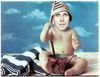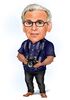Luminar 4 update 4.3.0
Jul 21, 2020 08:30:37 #
Jackaroo
Loc: Canberra Australia
I've had issues with it quitting unexpectedly as plug-in with L/R on a Mac running Mojave 10.14.6
Jul 21, 2020 08:32:46 #
There is a known issue with Luminar 4.3 which can cause the splash screen to freeze. Skylum is working on a solution.
Jul 21, 2020 08:39:45 #
edellington wrote:
Luminar 4 worked fine in version 4.2. Did anyone successfully upgrade to 4.3? It completely stopped working as a standalone program and as a Lightroom preset.
Installed as a standalone with no problems to date.
Best wishes for a successful resolution.
JimmyT Sends
Jul 21, 2020 08:41:00 #
When I updated my MacBook Pro operating system to Catalina version 10.15.6, Luminar 4.2 stopped working.
Jul 21, 2020 08:44:11 #
Please update your Luminar 4 plugin and follow the steps below:
1. Right-click the Luminar 4 icon > Run As Administrator.
2. Click File > Install Plugins.
3. Click Uninstall next to Photoshop.
4. Reboot your PC.
5. Click File > Install Plugins.
6. Click Install next to Photoshop.
In case there's a message You have to install this software first, click Browse and navigate to where the .exe file of your host application is. After you show Luminar where the host app is, you will be able to install the plugin for the host.
1. Right-click the Luminar 4 icon > Run As Administrator.
2. Click File > Install Plugins.
3. Click Uninstall next to Photoshop.
4. Reboot your PC.
5. Click File > Install Plugins.
6. Click Install next to Photoshop.
In case there's a message You have to install this software first, click Browse and navigate to where the .exe file of your host application is. After you show Luminar where the host app is, you will be able to install the plugin for the host.
Jul 21, 2020 08:52:50 #
Mine is working fine after the update both as a standalone and as a plugin to PSE.
Jul 21, 2020 09:06:21 #
I had no problem with the new update. However, since I began shooting with a Nikon D850 which has 45 mp vs the 12 mp on my old D700, loading and exporting of photos has become terribly slow, somtimes as long as a minute and 30 seconds which wastes so much time. Are any of you experiencing the same and have you found a fix?
Luminar is always very quick about responding to my questions but to date their suggestions for a fix have not been successful.
Luminar is always very quick about responding to my questions but to date their suggestions for a fix have not been successful.
Jul 21, 2020 09:34:38 #
Deleted all Luminar 4 files. Re-downloaded Luminar 4 Installer. Re-installed to Mac but as standalone -- no plugins. Working fine now. Thanks all for advice and comments.
Jul 21, 2020 09:56:51 #
Jul 21, 2020 10:21:38 #
Jul 21, 2020 10:44:58 #
G. Crook
Loc: Linden, TX
edellington wrote:
Luminar 4 worked fine in version 4.2. Did anyone successfully upgrade to 4.3? It completely stopped working as a standalone program and as a Lightroom preset.
Luminar is working for me as a stand-alone. Was a little nervous as my iMac just finished its own upgrade. No problems with either one so far.
Jul 21, 2020 11:12:50 #
edellington wrote:
Luminar 4 worked fine in version 4.2. Did anyone successfully upgrade to 4.3? It completely stopped working as a standalone program and as a Lightroom preset.
I’ve upgraded to all standalone versions of Luminar with no problems, including Luminar 4.3. Running on Windows 10.
Contact their customer support group, which is pretty good.
Jul 21, 2020 11:28:46 #
FreddB
Loc: PA - Delaware County
G. Crook wrote:
Luminar is working for me as a stand-alone. Was a little nervous as my iMac just finished its own upgrade. No problems with either one so far.
That's been my experience so far.
Hope I didn't just throw s#&t at the fan by saying that.
Jul 21, 2020 11:30:56 #
Ednsb
Loc: Santa Barbara
Mac - had no problems with either install. Works both as standalone and plugins from On1, Apple Photos , and LightRoom classic
Jul 21, 2020 11:45:47 #
Works perfectly on my Mac! I even noticed a bit of speed increase in many of the functions. Especially like the crop feature update!
If you want to reply, then register here. Registration is free and your account is created instantly, so you can post right away.