Bogus double and triple exposures - anyone have any idea how this could have happened?
Jul 16, 2020 15:36:56 #
I have a Panasonic Lumix DMC FZ300 camera. Going over some recent photos I've found several in which there are double and triple exposures. I've cropped the images down to more clearly show the multiple exposures. All three were shot at f 4.0, ISO 100. The first and last images were at 1/500 shutter speed and the middle image at 1/200. All were shot as JPG's. I have no corresponding RAW files.
These were not intentional double/triple exposures.
My first suspicion is a shutter malfunction. My camera has both an electronic and a mechanical shutter. I'm not sure which one I was using, but it probably was the electronic shutter. (I cannot find anything in the EXIF data to indicate which shutter was used.
My second suspicion is that this might be a malfunction in the built-in iHDR feature in the camera. More than likely I was in iA (intelligent Automatic) mode so that the iHDR could have been invoked. As with shutter information, EXIF data is also mute on this subject so I don't really know whether it was or wasn't. iHDR tends to be invoked when there is a very bright background, which could have been the case with the third image, but seems less likely with the other two.
I'd be interested to hear if anyone else has experienced a similar problem and/or has a theory for how this came about.
These were not intentional double/triple exposures.
My first suspicion is a shutter malfunction. My camera has both an electronic and a mechanical shutter. I'm not sure which one I was using, but it probably was the electronic shutter. (I cannot find anything in the EXIF data to indicate which shutter was used.
My second suspicion is that this might be a malfunction in the built-in iHDR feature in the camera. More than likely I was in iA (intelligent Automatic) mode so that the iHDR could have been invoked. As with shutter information, EXIF data is also mute on this subject so I don't really know whether it was or wasn't. iHDR tends to be invoked when there is a very bright background, which could have been the case with the third image, but seems less likely with the other two.
I'd be interested to hear if anyone else has experienced a similar problem and/or has a theory for how this came about.
Double exposure at 1/500

(Download)
Strange (double?) exposure at 1/200
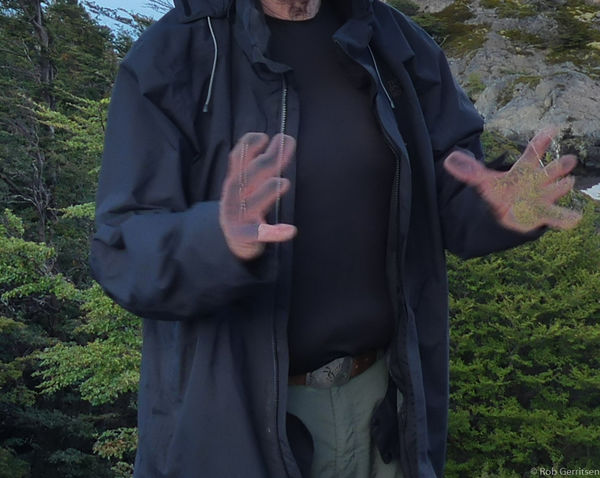
(Download)
Triple exposure at 1/500

Jul 16, 2020 15:57:54 #
Rolling shutter. Whatever electronics that controlls the shutter (even mirrorless cameras have a shutter) is sticking, or lagging the exposure settings. Try doing a factory reset.
Jul 16, 2020 16:19:38 #
Paul Diamond
Loc: Atlanta, GA, USA
I had something similar. I was the cause. I set the camera (D850) to do a series of pictures, not a single exposure. When I pressed the release button, it could combine 3 images on one frame. - If you don't have the option of selecting a series/range of exposures in your camera's menu, I'd be contacting the company's tech support for help.
Jul 16, 2020 22:34:54 #
From the Exif (using Jeffrey Frieds Exif viewer) of the first image. Second image also has the same ref.
Not sure of the relevance to the reference "Auto Bracket Exposure" here but is it a clue or a red herring?
Camera: Panasonic DMC-FZ300
Lens: N/A 4.5 mm
(Max aperture f/2.8)
Exposure: Auto bracket exposure, Landscape, 1/500 sec, f/4, ISO 100
Flash: Off, Did not fire
Keywords: Bad Photo, Chile, La Loma Hike, Patagonia Trip, Torres Del Paine
Date: March 12, 2020 3:14:55PM (timezone not specified)
(4 months, 4 days, 7 hours, 16 minutes, 28 seconds ago, assuming image timezone of 4 hours behind GMT)
Not sure of the relevance to the reference "Auto Bracket Exposure" here but is it a clue or a red herring?
Camera: Panasonic DMC-FZ300
Lens: N/A 4.5 mm
(Max aperture f/2.8)
Exposure: Auto bracket exposure, Landscape, 1/500 sec, f/4, ISO 100
Flash: Off, Did not fire
Keywords: Bad Photo, Chile, La Loma Hike, Patagonia Trip, Torres Del Paine
Date: March 12, 2020 3:14:55PM (timezone not specified)
(4 months, 4 days, 7 hours, 16 minutes, 28 seconds ago, assuming image timezone of 4 hours behind GMT)
Jul 17, 2020 07:03:44 #
Definitely not rolling shutter, which only causes distortion in fast moving things in the image. This does look like some kind of ghosting from combined multiple exposures.
Jul 17, 2020 07:31:17 #
Jul 17, 2020 07:32:58 #
kymarto wrote:
Definitely not rolling shutter, which only causes distortion in fast moving things in the image.
And you're assuming that the woman with the cane isn't moving fast?

Jul 17, 2020 07:59:24 #
Grahame wrote:
From the Exif (using Jeffrey Frieds Exif viewer) Not sure of the relevance to the reference "Auto Bracket Exposure" here but is it a clue or a red herring?
Thanks! I think you nailed it. "Auto bracket" must be referring to the iHDR feature which takes multiple exposures and merges them in camera.
I've started doing some shooting in RAW, where I obviously have much more control. There are two downsides: one, I have to recognize when HDR would improve the photo and take a fraction of time to fiddle with the camera to activate it, and, two, it adds time to postprocessing.
Jul 17, 2020 08:00:17 #
Jul 17, 2020 08:15:09 #
Robg wrote:
Thanks! I think you nailed it. "Auto bracket" must be referring to the iHDR feature which takes multiple exposures and merges them in camera.
I've started doing some shooting in RAW, where I obviously have much more control. There are two downsides: one, I have to recognize when HDR would improve the photo and take a fraction of time to fiddle with the camera to activate it, and, two, it adds time to postprocessing.
I've started doing some shooting in RAW, where I obviously have much more control. There are two downsides: one, I have to recognize when HDR would improve the photo and take a fraction of time to fiddle with the camera to activate it, and, two, it adds time to postprocessing.
Darn, and here I was gong to suggest you advance the sensor between shots to eliminate double exposures.


Jul 17, 2020 08:28:51 #
Robg wrote:
Thanks! I think you nailed it. "Auto bracket" must be referring to the iHDR feature which takes multiple exposures and merges them in camera.
I've started doing some shooting in RAW, where I obviously have much more control. There are two downsides: one, I have to recognize when HDR would improve the photo and take a fraction of time to fiddle with the camera to activate it, and, two, it adds time to postprocessing.
I've started doing some shooting in RAW, where I obviously have much more control. There are two downsides: one, I have to recognize when HDR would improve the photo and take a fraction of time to fiddle with the camera to activate it, and, two, it adds time to postprocessing.
Having it set to HDR was the first thing I thought of too. I did the same thing once with my Canon.
Jul 17, 2020 09:52:01 #
Robg wrote:
Thanks! I think you nailed it. "Auto bracket" must be referring to the iHDR feature which takes multiple exposures and merges them in camera.
I've started doing some shooting in RAW, where I obviously have much more control. There are two downsides: one, I have to recognize when HDR would improve the photo and take a fraction of time to fiddle with the camera to activate it, and, two, it adds time to post processing.
I've started doing some shooting in RAW, where I obviously have much more control. There are two downsides: one, I have to recognize when HDR would improve the photo and take a fraction of time to fiddle with the camera to activate it, and, two, it adds time to post processing.


 Answer is in the user's manual. There is an easy to read and understand edition (by Graham Houghton for a fee) available on line. I had it for my FZ200, Explains it. That specific setting is useful for static subjects only, or else you get your result. It's an HDR setting.
Answer is in the user's manual. There is an easy to read and understand edition (by Graham Houghton for a fee) available on line. I had it for my FZ200, Explains it. That specific setting is useful for static subjects only, or else you get your result. It's an HDR setting.Jul 17, 2020 10:09:21 #
jerryc41 wrote:
And you're assuming that the woman with the cane isn't moving fast? 




If you want to reply, then register here. Registration is free and your account is created instantly, so you can post right away.



