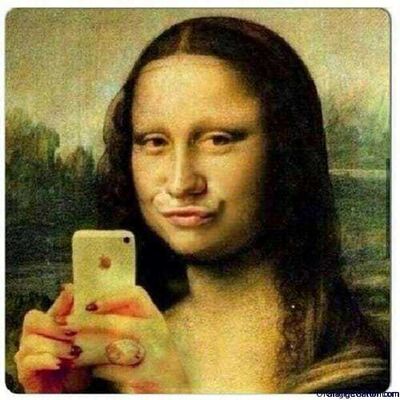Numerous updates
Jul 17, 2020 08:07:48 #
Last night my PC was updated. This morning I get another message asking if I want to update my computer now or later. The message doesn't say what the update is for, windows 10 I assume, which I am now running the latest version of. Does anyone have the same thing occurring or know about this?
Jul 17, 2020 08:34:38 #
sodapop wrote:
Last night my PC was updated. This morning I get another message asking if I want to update my computer now or later. The message doesn't say what the update is for, windows 10 I assume, which I am now running the latest version of. Does anyone have the same thing occurring or know about this?
Yes I get them mostly Windows Defender up dates.
Jul 17, 2020 08:43:18 #
RichardSM wrote:
Yes I get them mostly Windows Defender up dates.
When I was a Windows user, I would read the summary for each update, and updates did happen in rapid sucession sometimes when security is involved. Sometimes they would deliver updates to different parts of the system a few hours apart - my guess was that these were answers to a serious threat, and they pushed each one as soon as it was ready.
Jul 17, 2020 08:51:59 #
OK thanks for the replies. I thought may I was a victim of a scam or something, sounds like it is legit. Wish the notice would say that it was from Windows and not simply be generic. How do you get to the summary of the update?
Jul 17, 2020 09:39:35 #
sodapop wrote:
OK thanks for the replies. I thought may I was a victim of a scam or something, sounds like it is legit. Wish the notice would say that it was from Windows and not simply be generic. How do you get to the summary of the update?
you sign up for it at Microsoft.
Jul 17, 2020 10:10:50 #
sodapop wrote:
OK thanks for the replies. I thought may I was a victim of a scam or something, sounds like it is legit. Wish the notice would say that it was from Windows and not simply be generic. How do you get to the summary of the update?
Under Win8, it was one of the user settings. I was unhappy with the way Microsoft tried to force us into Win10, so I am now a Linux user and have not kept up with how Microsoft does things now.
Jul 17, 2020 11:22:05 #
Don't know what you mean signup, I am already using Microsoft windows 10 and getting the updates
Jul 17, 2020 12:22:39 #
fjdarling
Loc: Mesa, Arizona, USA
My computer received 2 updates on 7/14 - one in the morning and one in the evening. The first was for Windows 10 itself and the other was for .Net. Maybe those are what you're seeing. You can see the update history in Settings.
Jul 17, 2020 14:48:41 #
Go to settings > Updates and Security There you can take over doing updates or set them for automatic etc. and you can see your update history. In the case of Windows Defender the updates can be daily as they find new threats, on some occasions more than one a day.
Also some updates can not be installed until other updates are on and operating. So immediately after you do an update the one that depends on it comes up as ready.
At least once a week I go to Updates and Security and have it check for updates because there are also optional updates. If I find and install an update when it is done I have it check again and keep repeating until it finds nothing.
Also some updates can not be installed until other updates are on and operating. So immediately after you do an update the one that depends on it comes up as ready.
At least once a week I go to Updates and Security and have it check for updates because there are also optional updates. If I find and install an update when it is done I have it check again and keep repeating until it finds nothing.
Jul 17, 2020 15:30:13 #
Jul 18, 2020 12:11:20 #
Yes. Good idea to keep the updates going as often as necessary. MS keeps trying to improve with each one, and is doing a pretty darned good job recently with Windows 10, in my opinion. Most folks seem to have more problems because they don't take the time to keep up with the frequent updating.
God Bless,
Papa Joe
God Bless,
Papa Joe
Jul 18, 2020 14:09:47 #
Everyone has their own 'methods' of maintaining their computer system, but might I suggest one that has been very successful for me over the years. I'm an avid Windows user, and have been since 'Windows' began.
Rather than respond to 'notices' about updates, I very often during 'quiet times' will simply type "UPD..." into the white search area on the lower left of the window, which will immediately bring up the "Check for Update" option. Then, follow through with that. Safer and efficient.
Happy, safe surffing...
God Bless,
Papa Joe
Rather than respond to 'notices' about updates, I very often during 'quiet times' will simply type "UPD..." into the white search area on the lower left of the window, which will immediately bring up the "Check for Update" option. Then, follow through with that. Safer and efficient.
Happy, safe surffing...
God Bless,
Papa Joe
Jul 18, 2020 14:11:37 #
TheShoe
Loc: Lacey, WA
rehess wrote:
...my guess was that these were answers to a serious threat, and they pushed each one as soon as it was ready.
They continually try to prove Sevareid's Law: "The chief cause of errors is solutions." They push them to test whether they are ready ... and the answer is frequently, "No".
Jul 18, 2020 14:22:12 #
rck281
Loc: Overland Park, KS
July 14th was Patch Tuesday. Windows Updates are released on the second Tuesday of the month and, infrequently, also on the forth Tuesday.
Jul 18, 2020 18:41:49 #
AirWalter
Loc: Tipp City, Ohio
Papa Joe wrote:
Yes. Good idea to keep the updates going as often as necessary. MS keeps trying to improve with each one, and is doing a pretty darned good job recently with Windows 10, in my opinion. Most folks seem to have more problems because they don't take the time to keep up with the frequent updating.
God Bless,
Papa Joe
God Bless,
Papa Joe
You do not have to do anything to keep up with windows 10 updates. They are going to install all the updates they want to, whether you want them or not. That is why so many users are annoyed so much right now with Microsoft. They have taken away most of your freedom on the computer that you paid for. Bad move on their part. If you don't believe me talk to some folks that do not want Microsoft Edge and have discovered that once Microsoft gets it on your computer there is no way to delete it! I'm talking about the "new Microsoft Edge".
If you want to reply, then register here. Registration is free and your account is created instantly, so you can post right away.