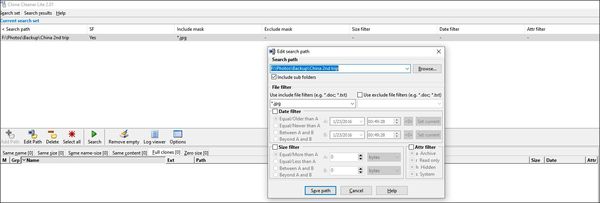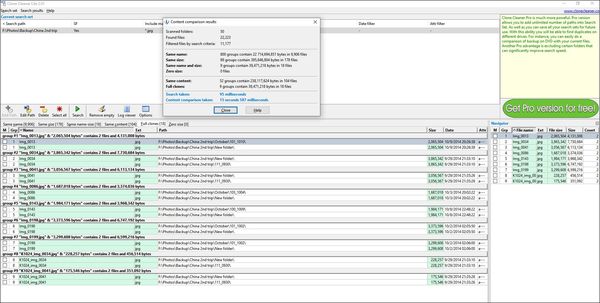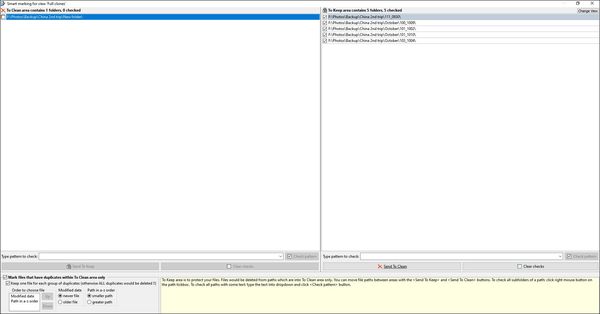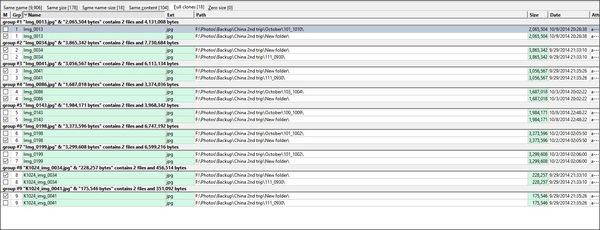Duplicate file finder for photos that are identical
Jul 6, 2020 13:54:53 #
jerryc41 wrote:
These links might help. Finding duplicates can be tricky. Some programs will find files that are the same in every way. Others rely on just the name - not too good.
http://9to5mac.com/2015/05/07/how-to-shrink-mac-photo-library-delete-duplicates/
http://www.howtogeek.com/200962/how-to-find-and-remove-duplicate-files-on-windows/
http://9to5mac.com/2015/05/07/how-to-shrink-mac-photo-library-delete-duplicates/
http://www.howtogeek.com/200962/how-to-find-and-remove-duplicate-files-on-windows/
Thanks, Jerry. The lower one is for Windows and it happens to be on sale for $4.99
Jul 6, 2020 16:00:02 #
JeffR
Loc: Rehoboth Beach, Delaware
JeffR wrote:
I also use Awesome Duplicate Photo Finder. It's free, quick, and allows you to choose whether it finds similar photos or only exact duplicates.
Awesome Duplicate Photo Finder makes it's matches through an analysis of the actual image. The file name is irrelevant.
Jul 6, 2020 20:45:41 #
Dziadzi wrote:
For finding duplicate files, I use Heatsoft Clone Cleaner. I have both the free (Lite) version and the paid full version. Free works on a single drive, paid works on multiple drives.I have thousands of photos of my 6 grandkids from 2002 to the present. Though I tried my best, I know that there are many duplicate files that I have stored on external hard drives. I have been using a program to find duplicate photos called "VisiPics". Does anyone use a different program to find duplicate photos stored on a hard drive? Your suggestions are appreciated. Frank
Why I use it is for the "smart marks": you specify which directory you want to keep as a "master", and any duplicate files in different directories will automatically be marked for deletion (or move).
In the top part, you can select path and filters to reduce the number of files to be compared.
The lower part is the results: you can select same name, same content, full clones (name, size, content), etc. It's not exactly fast, but kick it off, let it run, and with the smart mark (bottom of window), makes it easy to mark files for whatever action you want.
http://www.clonecleaner.com
Jul 6, 2020 21:36:20 #
If you want to reply, then register here. Registration is free and your account is created instantly, so you can post right away.