Using EXIF To Store Extra Info
Jun 26, 2020 08:15:34 #
Delderby wrote:
Open Editing Program br Click File, Open, Pictures... (show quote)
WOW! I never realized that I could enter information into PROPERTIES. I also think I'm not the only one. Thanks.
Jun 26, 2020 08:17:03 #
I use Windows and when I want to store data with an image I use NotePad. I can put what ever I want in it and using Save As I can title it as I wish and store it in the directory with the image. Titling - I do: image number AA5-5555, thus NotePad would be "AA5-5555 Data" thus the image and data are stored side-by-side.
Jun 26, 2020 09:07:54 #
I'm using Apple "Photos" as my library. I'm adding all additional information and comments under "description".
Select the photo> info> description and write your story.
Select the photo> info> description and write your story.
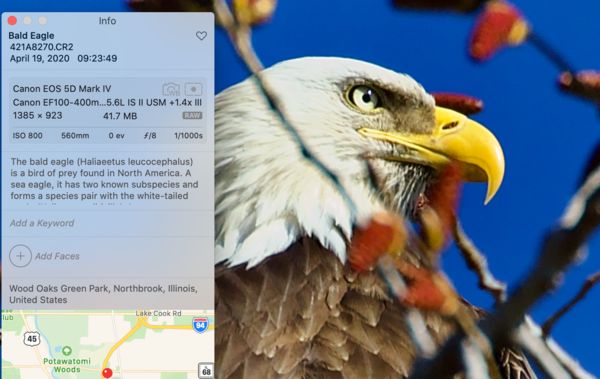
Jun 26, 2020 09:12:37 #
Hsch39 wrote:
I'm using Apple "Photos" as my library. I'm adding all additional information and comments under "description".
Select the photo> info> description and write your story.
Select the photo> info> description and write your story.
Hsch39, is this descriptive information embedded into the image file so it can be viewed outside Apple Photos?
Jun 26, 2020 09:20:27 #
CHG_CANON wrote:
Hsch39, is this descriptive information embedded into the image file so it can be viewed outside Apple Photos?
Good question. I have to find out.
Jun 26, 2020 14:53:54 #
For Linux users, the Command Line tool is 'exiftool'. You can both display and edit the data. You can add a 'UserComment' (syntax?) to the data that can detail the information that you desire. I have been given the impression that it can also be run on a Windows system but not sure. When I do add this, I add to the filename '(EXIF)' to let me remember that additional data has been added. Windows will allow the display of the EXIF data under the file properties Detail tab, but I do not believe you can change the data. As for size of the comment, I do not believe there is a limit.
Jun 26, 2020 15:17:41 #
dearroz wrote:
For Linux users, the Command Line tool is 'exiftoo... (show quote)
You say "Windows will allow the display of the EXIF data under the file properties Detail tab, but I do not believe you can change the data"
Yes you can - easily - see my post towards the end of page 1 of this topic.

Jun 27, 2020 04:26:20 #
NikonRocks
Loc: Sydney
It is amazing what fate turns up for you when you go on the hunt for a solution to a problem. It would appear I had one solution with me all along and that being in Nikon's ViewNX-i software that I had downloaded but never used. Per chance I opened up the application, had a sqizz at the user manual and voila - the facility to add all the nice things one would like to have associated with an image under the MAP workspace is made available. It also allows geodetic information to be entered, courtesy of Google Maps, even if your camera can't supply it. At first blush I am impressed! Now let's see how it stacks up in real life - an interesting weekend ahead.
Jun 27, 2020 05:35:46 #
NikonRocks wrote:
It is amazing what fate turns up for you when you ... (show quote)
Yes - for those who don't have ViewNX - I repeat here my post from page 1.
Open an Editing Program
Click File, Open, Pictures, Directory.
Rt click on a picture
Scroll down to Properties
Click on Details
Click on a line to edit
Enter or adjust then click on to another line.
click on Apply.
Your info is now recorded.
This will work in most edit / view programs, for example, Affinity or Faststone or XnView or PhotoFiltre
That info is now recorded for as long as you wish. Can then be read in any Editor.
Hope that helps
Del.
Jun 27, 2020 16:59:34 #
tvhasben
Loc: Chattanooga, Tennessee
Another feature of Irfanview is the ability to add and edit IPTC (International Press Telecommunications) metadata. You can save keywords, categories, etc and search for photos that contain those keywords and view all those that are returned from your keyword search.
If you want to reply, then register here. Registration is free and your account is created instantly, so you can post right away.




