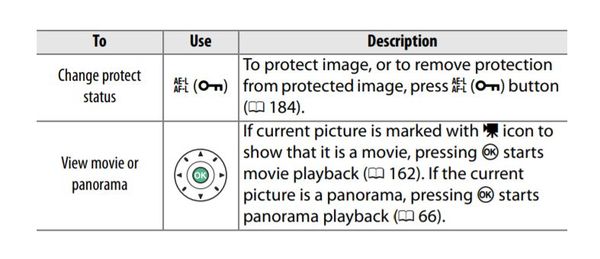Deleting a 'protected image'
May 17, 2020 17:34:36 #
I took two photos for a test. I was able to delete one photo but the other one gave me a flag that says: " protected image - cannot be deleted". First, I didn't even know that I can/did protect an image and 2nd I cannot find anywhere in my manual nor on the camera's menu about it. Nikon 3300 - THX!!!
May 17, 2020 17:38:44 #
Don't have that model, on my other Nikons, select the photo to view on the camera monitor, and press protect (the key symbol) again.
May 17, 2020 17:39:25 #
May 17, 2020 18:07:22 #
I would imagine that pressing the AE-L/AF-L button will lock or unlock an image during review. That button has a key icon silkscreened above it.
May 17, 2020 18:15:04 #
OneShotOne18 wrote:
I took two photos for a test. I was able to delete one photo but the other one gave me a flag that says: " protected image - cannot be deleted". First, I didn't even know that I can/did protect an image and 2nd I cannot find anywhere in my manual nor on the camera's menu about it. Nikon 3300 - THX!!!
I Get that all the time On my d3200, all I have to do is hit the AE-L/A-LF button I use for back button focus . This allows the delete to happen.
May 17, 2020 18:55:30 #
PixelStan77 wrote:
Did you break the protect tab so the image is protected?
Said he was able to delete one of two images.
May 17, 2020 19:13:12 #
OneShotOne18 wrote:
I took two photos for a test. I was able to delete one photo but the other one gave me a flag that says: " protected image - cannot be deleted". First, I didn't even know that I can/did protect an image and 2nd I cannot find anywhere in my manual nor on the camera's menu about it. Nikon 3300 - THX!!!
From the D3300 manual:
May 17, 2020 19:24:15 #
DirtFarmer wrote:
I did a word search three times for that! Turns out I had downloaded the 5.5 mb manual, not the 19 mb. If the OP doesn't have the big one:From the D3300 manual:
https://downloadcenter.nikonimglib.com/en/products/21/D3300.html
.
May 18, 2020 08:03:37 #
May 18, 2020 08:28:14 #
foggypreacher
Loc: Dickinson, Texas
quixdraw wrote:
Don't have that model, on my other Nikons, select the photo to view on the camera monitor, and press protect (the key symbol) again.
I had the 3400 and did this several times before finding out that what quixdraw suggested is correct.
May 18, 2020 08:43:26 #
May 18, 2020 16:55:53 #
OneShotOne18 wrote:
I took two photos for a test. I was able to delete one photo but the other one gave me a flag that says: " protected image - cannot be deleted". First, I didn't even know that I can/did protect an image and 2nd I cannot find anywhere in my manual nor on the camera's menu about it. Nikon 3300 - THX!!!
What happens when you format the card in camera?
May 18, 2020 17:08:57 #
Simple solution, I think. On my Nikon 7000 the “Don’t Delete” is a combo button on the left side of the screen. It is linked with the White Balance button and I’m always accidentally setting the “Don’t Delete” and keeping me from deleting imageS accidentally. But it basically toggles on/off ... as simple as that. Look for an icon that looks like a key on one of your buttons on the back of the camera. Flip through to the image you can’t delete. Push the button with the key-icon. The key-icon showing with your image when you review the image on your back screen should now have disappeared and you should now be able to delete the image. Those multi-function buttons can sometimes be a pain. But, it really is just an on/off toggle. Try that. You should be fine. Have fun.
May 18, 2020 20:13:52 #
OneShotOne18 wrote:
I took two photos for a test. I was able to delete one photo but the other one gave me a flag that says: " protected image - cannot be deleted". First, I didn't even know that I can/did protect an image and 2nd I cannot find anywhere in my manual nor on the camera's menu about it. Nikon 3300 - THX!!!
You must have accidentally pressed the AE-L/AF-L button when reviewing the image. If you look at this button you can see the symbol of Key next to it. In review mode this button toggles the protect/unprotect function.
Thus people can intentionally protect some photos from accidental removal on SD card.
So if you see an image is protected, just press this button again and photo will become deleteable.
May 19, 2020 12:46:17 #
If you want to reply, then register here. Registration is free and your account is created instantly, so you can post right away.