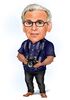Luminar 4 vs Lightroom
Apr 20, 2020 08:35:48 #
Curmudgeon wrote:
I looked at Capture One and did not find it to my liking. I use Luminar 4 on a regular basis. I think Luminar is a perfect starting editor. Just my opinion.
I have been a long-time Capture One user, since V4 in 2008. In 2014 I standardized my workflow on Lightroom and Photoshop, mainly because of the powerful API and the excellent range of plugins. I still use Capture One on my Sony images, just because of the 4 raw converters I use on a regular basis, C1 does the best job on arw files. The others aren't even close.
Capture One Express is junk. Just a tease - it would be hard for me to use that version - even though it's free.
Raw editors on the whole are very easy to learn and fast to use. There isn't much too them. I have yet to see one match the editing capabilities of a good raster editor like Photoshop - some place an inordinate emphasis on the concept of non-destructive editing and have based their workflow entirely on raw converters. That's all fine and good, but it is impossible to perform high quality retouching, image restoration, compositing, luminosity masking and a gazillion other editing tasks in a raw converter, which is why I generally advocate for using both a raw converter and a raster editor. Besides, if you structure your workflow in a good raster editor, you can definitely create a "practical" non-destructive workflow - which starts with working on a duplicate base layer that is locked or a copy of the file. Yes, it does consume a lot of disk space, but I rarely edit ALL the files I take, so it is not an issue for me.
Luminar is ok and it does produce some nice images, but it runs out of steam when you task it with fussy editing. For most, Luminar may be all that is needed. The Portrait mode is fine if you don't mind people having Gumbi skin textures, and it is definitely easy to go overboard with it. The now famous "sky replacement" feature is great, but it does not deal very well with landscapes that contain water that reflects the sky. It has no lens profile library, and its file organization tools are just plain awful. I liked using it as a plugin, but then again, On1 Raw has a much more evolved set of filters and IMHO a smoother interface to either Lightroom or Photoshop.
I have not spent a lot of time with Luminar, but it does seem pretty decent.
Apr 20, 2020 08:37:20 #
CHG_CANON wrote:
Most all of the commercial software have a download trial period, some a week, others as long as a month. She should download the various candidates and experiment with just that software for the entire free trial period. Use the free u-tube videos for training on 'getting started' topics as well as any free training the software vendor provides.
Great Idea

Apr 20, 2020 08:49:22 #
I've had Luminar for awhile. I dabbled with it, but never went in depth to really learn. Since the Quarantine, I have looked at Jim Nix's starter series on Luminar 4 and had an awakening. It does everything I need and more. I also installed it as a plugin on PSE 20, because I can use Canon Print Studio Pro to print.
Apr 20, 2020 08:55:31 #
photogeneralist wrote:
I.ve been in the Luminar camp since it first came ... (show quote)
LR doesn't need layers because it comes with Photoshop, which does have layers, enabling it to edit non-destructively.
Apr 20, 2020 09:02:07 #
I've been using Luminar for several years. Version 4 is a huge improvement over the previous versions. The support folks are excellent too which is helpful, and there are excellent video tutorials. I previously used Capture 1 and an earlier version of Lightroom, but I much prefer Luminar 4. (I also use a Sony Alpha 7-2 and a Sony RX100-6. No issues reading the Sony files.).
Apr 20, 2020 09:04:41 #
Carlosu wrote:
My daughter has a new A7ii Sony Camera. She is just getting into photography. She wants to do editing, but does not like the monthly subscription idea. She is looking at Luminar 4, which is on sale currently. Any suggestions, pro or con?
I've been using Corel Paintshop PRO for years. Tried Photoshop Elements, which is another option.
I can use most Photoshop plugins in PSP. However, PSP does not ave a Mac version if that is your platform.
So Elements or Luminar may be the thing.
I have copy of Luminar 3 for my travel laptop, but don't really like the interface.
Apr 20, 2020 09:05:04 #
Luminar 3 is still free. Not a trial period. Take your time,upgrade to 4 later, or not,your choice.
https://skylum.com/fstoppers-luminar?clickid=z89y8vyBdxyOR9twUx0Mo38QUki2XOWME2WqVo0&irpid=2069361&utm_content=TEXT_LINK&utm_source=Fstoppers&utm_campaign=mediapartner_cpa&utm_medium=cpa&aclid=&platform=IR&utm_term=L3%20Giveaway%20-%20Fstopperrs
https://skylum.com/fstoppers-luminar?clickid=z89y8vyBdxyOR9twUx0Mo38QUki2XOWME2WqVo0&irpid=2069361&utm_content=TEXT_LINK&utm_source=Fstoppers&utm_campaign=mediapartner_cpa&utm_medium=cpa&aclid=&platform=IR&utm_term=L3%20Giveaway%20-%20Fstopperrs
Apr 20, 2020 09:47:10 #
wds0410
Loc: Nunya
Carlosu wrote:
My daughter has a new A7ii Sony Camera. She is just getting into photography. She wants to do editing, but does not like the monthly subscription idea. She is looking at Luminar 4, which is on sale currently. Any suggestions, pro or con?
I've been using Luminar for about 3 years now. Lightroom coupled with PhotoShop is the gold standard in the industry. Lightroom by itself is not as powerful as Luminar but coupled with Photoshop it exceeds Luminar's capabilities but Photoshop adds a tremendous amount of complexity and a very steep learning curve.
Luminar is sufficient for hobbyists and enthusiasts. Jim Nix has a ton of very helpful videos on YouTube to learn Luminar.
Apr 20, 2020 09:54:46 #
I have used Photoshop 5 (hard), and 3 Photoshop Elements, pretty hard.
Luminar4 is very easy, and cheap one time buy. The work flow is simple and it has a lot of automatic PP features. It is best.
Verryl
Luminar4 is very easy, and cheap one time buy. The work flow is simple and it has a lot of automatic PP features. It is best.
Verryl
Apr 20, 2020 10:21:58 #
Wanderer2
Loc: Colorado Rocky Mountains
CHG_CANON wrote:
Most all of the commercial software have a download trial period, some a week, others as long as a month. She should download the various candidates and experiment with just that software for the entire free trial period. Use the free u-tube videos for training on 'getting started' topics as well as any free training the software vendor provides.
I totally agree. I've found it very difficult to choose an editing program based on reviews, opinions, producers websites, etc. without actually trying them (I tried half a dozen or so before settling on one). Affinity Photo would be a good one for your daughter to try and it also has a major sale currently.
Apr 20, 2020 10:28:14 #
I guess there is no one post production that fits all. Experiment, experiment, experiment and when you find the product you feel most comfortable with, stick with it. That is how I found Luminar 4.
Apr 20, 2020 10:29:59 #
Ysarex
Loc: St. Louis
eadler wrote:
You are wrong saying that Luminar is a destructive editor. You can reset the image that you're working on. If you're not happy later on if you've saved the original image as I do you always start fresh even years later
No I'm not wrong. Luminar like all editors that work with raw files does not alter the original raw data. That's not what I meant. I used the term non-destructive in reference to the raw workflow. Luminar is destructive of your editing work. What we want to be able to do is avoid starting fresh -- doing our work over. The goal is to be able to return to an edit or even while in the midst of an edit be free to tweak and/or make a change to any of the editing parameters without being forced to delete and re-do parts of the edit because the software won't accommodate.
Specifically: Start to edit a raw file in Luminar. Start with Essentials and Light. Click on Advanced Settings and set the input profile. Adjust WB, exposure, contrast, highlights etc. Now let's assume you notice there's something in the photo you'd like to erase. Select Canvas and Erase. Do that erasure and while you're at it you notice there's 3 or 4 more items you'd like to erase/clone. Do them all.
Now go back to Essentials and select Light again. Change your mind about the input profile you originally selected (LR, C1, On1, ACDSee, SilkyPix, DXO, etc. will all let you do this). Try and change it. You can't. The option has disappeared entirely. What the bleep! You figure out that first you have to Select Layers and switch from the Erased Image Layer back to the original raw file. Now you can make that profile change. Only one problem -- the change won't update the Erased Image Layer. And that's a destructive element in your workflow. To have the profile change you must delete the Erased Image Layer, delete all your previous work and do it over. That sucks and that's poor software design by Skylum that you won't find in the alternative products.
Joe
Apr 20, 2020 11:36:46 #
wds0410
Loc: Nunya
Ysarex wrote:
No I'm not wrong. Luminar like all editors that wo... (show quote)
While true this is nit picking in my opinion and can be avoided once you understand how the product works. Simply do your erased and stamping and cloning at the end of the work flow instead of the middle.
What you will find in Luminar is a pretty simple (emphasis on simple) way to powerfully edit photos. Won't find that in LR/PS. Can't speak to other products but Photoshop to me is an overly complex non-intuitive nightmare.
Apr 20, 2020 12:17:32 #
Ysarex
Loc: St. Louis
wds0410 wrote:
While true this is nit picking in my opinion and can be avoided once you understand how the product works.
It can not be avoided. It was one example there are others.
wds0410 wrote:
Simply do your erased and stamping and cloning at the end of the work flow instead of the middle.
And freeze your edit at that point. Come back in a month and decide you'd like to make a change. You're screwed by Luminar but you wouldn't be if you had used LR, C1, On1, DXO, SilkyPix, ACDSee, DarkTable, etc.
wds0410 wrote:
What you will find in Luminar is a pretty simple (emphasis on simple) way to powerfully edit photos. Won't find that in LR/PS. Can't speak to other products but Photoshop to me is an overly complex non-intuitive nightmare.
I can speak to the other products. Let's take another example of something those other products can all do: a simple gradient mask. You have an image with a too bright foreground and you decide the best solution is to apply a gradient mask to darken that foreground. LR, C1, On1, SilkyPix, DXO, ACDSee, DarkTable and Luminar can all do that. In Luminar create an Adjustment Layer. Click Edit Mask and draw the gradient. When you have the gradient the way you want it click Done. Next make the Exposure adjustment to darken the area under the gradient.
Continue to edit your photo in Luminar. After a few other adjustments you decide the gradient needs a position tweak -- go back and rotate it about 3 degrees. If you're using LR, C1, On1, SilkyPix, DXO, ACDSee, DarkTable, etc. you can do that. Using Luminar and you're screwed. You were able to rotate that gradient when you created it but you had to make sure you had it right because you can't go back and adjust it. And that's another destructive element in Luminar that just shouldn't be there. Of course you can delete the original gradient mask and start over and that sucks.
Joe
Apr 20, 2020 12:39:08 #
wds0410
Loc: Nunya
Ysarex wrote:
I can speak to the other products. Let's take anot... (show quote)
All products have their short comings. You pick and choose what works for you and what doesn't.
If you want to reply, then register here. Registration is free and your account is created instantly, so you can post right away.