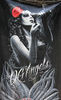desktop PC is dead ?
Apr 13, 2020 09:12:09 #
Download a free tool from Microsoft and follow the directions. You can still upgrade from Win 7 to Win 10 for free. I did it a couple of weeks ago.
Good luck,
D
Good luck,
D
Apr 13, 2020 09:12:32 #
Download a free tool from Microsoft and follow the directions. You can still upgrade from Win 7 to Win 10 for free. I did it a couple of weeks ago.
Good luck,
D
Good luck,
D
Apr 13, 2020 09:20:32 #
Bloke wrote:
Most PCs with video 'on board' can be updated. You just have to tell it to use the card which you just plugged in to one of the slots. Maybe a dip switch somewhere on the motherboard. If it is clever enough, it may even detect the new card and default to it.
Windows will typically find the video card and install the appropriate driver. In fact, you can use both the on-board video to drive one monitor and the card to drive one (or two) more in a multi-monitor environment, using the card’s output for the performance intensive image editing and the MB’s video output for the tools menus and less critical apps.
Apr 13, 2020 09:59:16 #
It could be a problem with Windows, not that Windows has ever malfunctioned, though. 


If you have the software available, try to reinstall. There is a way to reinstall it without using a disk. That was an option I got a short time ago, but it didn't solve the problem. I would up re-installing Win10.
https://www.google.com/search?q=how+to+reinstall+windows+10&rlz=1C1SQJL_enUS889US889&oq=how+to+reinstall+windows+10&aqs=chrome..69i57j0l6j69i65.5520j0j4&sourceid=chrome&ie=UTF-8



If you have the software available, try to reinstall. There is a way to reinstall it without using a disk. That was an option I got a short time ago, but it didn't solve the problem. I would up re-installing Win10.
https://www.google.com/search?q=how+to+reinstall+windows+10&rlz=1C1SQJL_enUS889US889&oq=how+to+reinstall+windows+10&aqs=chrome..69i57j0l6j69i65.5520j0j4&sourceid=chrome&ie=UTF-8
Apr 13, 2020 10:41:08 #
RonD wrote:
dust seems to have been the problem. any tips on changing to Win 10 from win 7? free? advice?
Believe it or not you still can upgrade to win 10 free using the media creation tool and the upgrade option after the download in spite of the free upgrade officially ending.
Run the media creation tool and tell it to upgrade this PC but do it from within windows as opposed to burning the image to disk and doing the clean install.
Make sure you have the most recent drivers installed first though.
This method has been tested and works as of January this year.
Apr 13, 2020 10:43:46 #
MoT wrote:
Ask the repair shop if they can extract the data on your HD. I had a similar problem 3 years ago and repair shop was able to save my images on an external drive or a flash drive. I moved from PCs to Mac because of viruses and the need for antivirus software. Have not looked back. There may be good deals right now for iMacs, look on Amazon, Adorama and B&H for deals. Good luck.
The gentleman said that it would need to be a basic machine because his budget is very tight. Then you recommend a Mac. Mac's are great but not for someone looking for a basic machine on a budget. Am I missing something?
Apr 13, 2020 11:06:11 #
Here in Seattle area there are great deals on Craigslist. Multiple persons rebuild computers and sell them with Windows 10 for very good prices. I would assume you have the same available to you where you are at. I bought a new laptop at Costco for about $450, an i3 processor, and it always took too long to boot up and was generally too slow. I finally gave it away to a high school kid after I bought a used Dell with an i5 processor, loaded with software including the Adobe Suite and it runs like a Ferrari. For $280.
Apr 13, 2020 11:15:21 #
Six to eight years old: the symptoms indicate the CPU is over heating. Check the fan on the CPU. Remove the heat sync, clean off the hardened heat transfer paste and apply a new application.
Apr 13, 2020 12:41:33 #
RonD wrote:
let me know which one that is for 400. mine is running for now but should have a newer one ready. thx
You just had a problem and considering the machines age you should start fresh.
The FIRST thing to do is to do at least 2 backups of your data.
The SECOND thing is to find a replacement machine and move to it and recycle the old one. Remember to format the hard drive first or remove it from the "Dead/Dying" chassis.
Wish you good luck with backup and data recovery.
Here is a link to Amazon with some really good prices, keep in mind that you may need a new monitor.
https://smile.amazon.com/s?k=windows+10+desktop+computer&crid=Y7FTWZ4LUTWL&sprefix=windows+10+desktop%2Caps%2C174&ref=nb_sb_ss_i_4_18
Apr 13, 2020 13:17:30 #
nadelewitz
Loc: Ithaca NY
bpulv wrote:
My first PC computer that followed my Commodore 64... (show quote)
A hard drive should be "rapped" on its solid sides, not the top. Hitting the thin metal cover can damage the heads.
Apr 13, 2020 13:22:46 #
RonD wrote:
It appears my PC is dead. it comes on but continue... (show quote)
One of the first things I would do is open the case and spray out all the dust from the cpu/fan and all areas to include the power supply. Canned air is cheap and it worked for me when I helped a friend. The build-up of dust is a major problem for those who never clean it out. It is worth a try.
Apr 13, 2020 13:24:00 #
nadelewitz
Loc: Ithaca NY
RonD wrote:
dust seems to have been the problem. any tips on changing to Win 10 from win 7? free? advice?
If you have licensed Windows 7 and the license key, it is STILL free to install Windows 10 and activate it. You may not even have to enter the license key if the computer already has a Digital License.
Has to be like versions....Home to Home, Pro to Pro. Can't go from 7 Home to 10 Pro (unless you buy a 10 Pro license).
Anyone with a Windows 10 machine can make 10 install media (directly to a flash drive or to an .iso file for burning a DVD) using the Microsoft Media Creation Tool
Apr 13, 2020 13:25:06 #
$2,000 laptop - must be quite a machine. Good luck. These days a computer is pretty much a lifeline to whatever you need or need to know.
Apr 13, 2020 13:42:39 #
Apr 13, 2020 13:53:37 #
JerryOSF
Loc: Bristol, VA
Ditch Windows. You can download Linux for free. You can run most of your old software on it using a program called "wine". The old computer will be much faster and there are a large number of photo programs available including "Gimp" , "Digikam", "Darktable", and "Raw Therapee", all free. There are many distributions of Linux available, all free. I recommend "Linuxmint", the "Cinnamon" version. (download from www.linuxmint.com)
Everything can be done graphically (not using the dreaded terminal) and the menu is similar to the old Windows 7. I will be glad to help if needed. If the hardware is indeed faulty any old computer (almost) can be used. I recently bought a laptop with 16 GiB of ram and a 500 GiB hard drive for under $300. This is total investment, everything working
Everything can be done graphically (not using the dreaded terminal) and the menu is similar to the old Windows 7. I will be glad to help if needed. If the hardware is indeed faulty any old computer (almost) can be used. I recently bought a laptop with 16 GiB of ram and a 500 GiB hard drive for under $300. This is total investment, everything working
If you want to reply, then register here. Registration is free and your account is created instantly, so you can post right away.