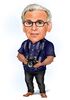Luminar 4 Frustration
Apr 12, 2020 21:29:00 #
I know there has been discussion about this, but I’m tearing my hair out. Last month, I purchased Luminar 4, and downloaded it on my Dell Windows 10. Now I can’t open it. Luminar’s customer support is no help- I’ve tried all their on-line help suggestions. There seems to be no avenue to speak with a representative. Now I just want to cancel the order and get a refund, but try as I may, I can’t figure out how to do it.
Apr 12, 2020 21:53:18 #
Jonssi wrote:
I know there has been discussion about this, but I’m tearing my hair out. Last month, I purchased Luminar 4, and downloaded it on my Dell Windows 10. Now I can’t open it. Luminar’s customer support is no help- I’ve tried all their on-line help suggestions. There seems to be no avenue to speak with a representative. Now I just want to cancel the order and get a refund, but try as I may, I can’t figure out how to do it.
Luminar simultaneously downloads and installs at the same time. Are you sure that the process was completed? Can you see the program on your hard drive with Windows Explorer? If not, will the site let you start over and try again?
Look for this with Windows Explorer:
C:\Program Files\Skylum\Luminar 4\Luminar 4.exe
Mike
Apr 12, 2020 21:57:53 #
Ysarex
Loc: St. Louis
Did you install the current 4.2 version?
What happens when you try and run it?
They're having problems with the most current release. They're working on it. You may need to wait awhile.
In the meantime you can download the previous version:
https://downloads.skylum.com/luminar4/win/Luminar4Setup_offline_411.msi
But when they finally fix it it'll still suck.
Joe
What happens when you try and run it?
They're having problems with the most current release. They're working on it. You may need to wait awhile.
In the meantime you can download the previous version:
https://downloads.skylum.com/luminar4/win/Luminar4Setup_offline_411.msi
But when they finally fix it it'll still suck.
Joe
Apr 13, 2020 06:16:35 #
baygolf
Loc: DMV
I have had problems installing and updating Luminar 4. Luminar’s customer support tells me it's my internet/firewall, but the workaround has been for them to send me the file(s) with a msi extension in lieu of exe extension.
Apr 13, 2020 07:15:14 #
I tried a trial version that downloaded but would not run. It was the virus protection on the computer stopping the downloaded exe file. I switched off the antivirus for 5 mins and ran the exe file and it then worked.
I trialled it for 'sky replacement' but found it did not do it tight close to the edges of what was not being replaced. It seemed OK at first until I had a look at it zoomed. I did not go on to buy it but hope you may find it useful .
I trialled it for 'sky replacement' but found it did not do it tight close to the edges of what was not being replaced. It seemed OK at first until I had a look at it zoomed. I did not go on to buy it but hope you may find it useful .
Apr 13, 2020 07:54:53 #
MDW wrote:
I tried a trial version that downloaded but would not run. It was the virus protection on the computer stopping the downloaded exe file. I switched off the antivirus for 5 mins and ran the exe file and it then worked.
I trialled it for 'sky replacement' but found it did not do it tight close to the edges of what was not being replaced. It seemed OK at first until I had a look at it zoomed. I did not go on to buy it but hope you may find it useful .
I trialled it for 'sky replacement' but found it did not do it tight close to the edges of what was not being replaced. It seemed OK at first until I had a look at it zoomed. I did not go on to buy it but hope you may find it useful .
There is a place to fine tune the placement. Did you try opening the *advanced* tab?
Apr 13, 2020 08:04:46 #
Jonssi wrote:
I know there has been discussion about this, but I’m tearing my hair out. Last month, I purchased Luminar 4, and downloaded it on my Dell Windows 10. Now I can’t open it. Luminar’s customer support is no help- I’ve tried all their on-line help suggestions. There seems to be no avenue to speak with a representative. Now I just want to cancel the order and get a refund, but try as I may, I can’t figure out how to do it.
I would suggest you uninstall the program and then try to reinstall it.
Apr 13, 2020 08:16:05 #
I have it and the program works fine. I am using the Jim Nix tutorials on You Tube to learn how to use the program features, and these videos are very helpful.
Apr 13, 2020 08:46:35 #
Sky replacement works fine except if the original sky is real blown out it can’t find it.
Apr 13, 2020 08:46:36 #
Sky replacement works fine except if the original sky is real blown out it can’t find it.
Apr 13, 2020 09:20:54 #
I’m not using Luminar but I’ll offer my experiences anyway because I lived through a similar situation with ON1 Photo Raw. I installed the 2020.1 update over a previous version and lots of issues. I suggest doing the following:
1. Stop all programs currently running including firewalls and anti-virus detectors.
2. Uninstall Luminar 4 and run a cleanup program like Ccleaner. Make sure you include the registry cleaner.
3. Shutdown and restart. If the firewall and anti-virus start back up. Shut them down. Shut down any other auto starts.
4. Reinstall Luminar 4 as administrator.
5. Restart the computer and turn the firewall and anti-virus. If Luminar like particular settings like handing off to your graphics processor, etc, check those as well.
Good luck!
1. Stop all programs currently running including firewalls and anti-virus detectors.
2. Uninstall Luminar 4 and run a cleanup program like Ccleaner. Make sure you include the registry cleaner.
3. Shutdown and restart. If the firewall and anti-virus start back up. Shut them down. Shut down any other auto starts.
4. Reinstall Luminar 4 as administrator.
5. Restart the computer and turn the firewall and anti-virus. If Luminar like particular settings like handing off to your graphics processor, etc, check those as well.
Good luck!
Apr 13, 2020 09:52:40 #
I have been using L4 sparingly. During this crazy time I went through the Jim Nix you tube tutorials.
Now I have a much better understanding of the power of this software. It really is much more user friendly and combines what I use most in LR and PS without having to jump back and forth.
Now I have a much better understanding of the power of this software. It really is much more user friendly and combines what I use most in LR and PS without having to jump back and forth.
Apr 13, 2020 09:59:07 #
SteveG
Loc: Norh Carolina
Ysarex wrote:
Did you install the current 4.2 version?
What happens when you try and run it?
They're having problems with the most current release. They're working on it. You may need to wait awhile.
In the meantime you can download the previous version:
https://downloads.skylum.com/luminar4/win/Luminar4Setup_offline_411.msi
But when they finally fix it it'll still suck.
Joe
What happens when you try and run it?
They're having problems with the most current release. They're working on it. You may need to wait awhile.
In the meantime you can download the previous version:
https://downloads.skylum.com/luminar4/win/Luminar4Setup_offline_411.msi
But when they finally fix it it'll still suck.
Joe
You may not like Luminar for whatever reasons, but obviously there are many of us that love it.
Apr 13, 2020 10:08:27 #
Electric Gnome
Loc: Norwich UK
I have luminar 4 installed and works fine on windows 10 so there is clearly an issue with your particular machine. As a first option I would uninstall Luminar completely, unless you use a third party software or go into the windows 10 registry yourself (not rec unless you are a tech) you will not remove all the Luminar programe as it will leave bits behind in the registry etc and corrupt the new version. I use IObit uninstaller free available here "https://www.iobit.com/en/advanceduninstaller.php?irgwc=1&clickid=2M2TwK1D6xyOUnEwUx0Mo3EWUkixJ72MbS1uzs0&irpid=221109" If this link won't work then copy and paste everything between the ""s but not the " themselves ignore them.
Then restart your machine give it time to finish booting then disable your security software before installing Luminar from scratch, if you want to install as administrator (a good idea) then right click on Luminar 4 installer package, this will open a small options box, at the top you should see "run as administrator" left click on this to start the install. Once the program has installed restart you security software.
Good luck hope this works, I use Luminar 4 and it works absolutely fine on my machine.
Then restart your machine give it time to finish booting then disable your security software before installing Luminar from scratch, if you want to install as administrator (a good idea) then right click on Luminar 4 installer package, this will open a small options box, at the top you should see "run as administrator" left click on this to start the install. Once the program has installed restart you security software.
Good luck hope this works, I use Luminar 4 and it works absolutely fine on my machine.
Apr 13, 2020 10:21:50 #
If you want to reply, then register here. Registration is free and your account is created instantly, so you can post right away.