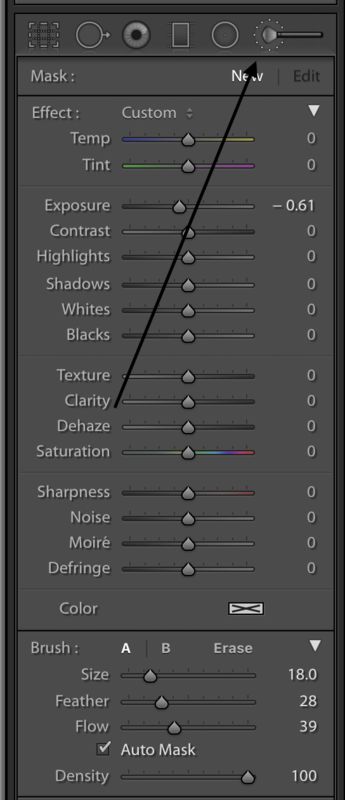Lightroom help, please
Apr 5, 2020 11:18:29 #
to the point, where and how do I find Brushes in Lightroom, or is this something that is an add-on?
Thanks
Thanks
Apr 5, 2020 11:30:00 #
In the Develop Module, look on the panel that includes the cropping tool.
Apr 5, 2020 14:58:23 #
CHG_CANON wrote:
In the Develop Module, look on the panel that includes the cropping tool.
To add a little to what CHG_Canon said, there is a row of tool icons near the top of the right-hand panel in the Develop Module, just under the histogram. The first icon is the crop overlay. There are six of those icons, and the right-most one is the adjustment brush, which is what you are seeking. If you hover the cursor over each icon, it's name will appear.
Apr 5, 2020 16:22:10 #
GreenReaper wrote:
to the point, where and how do I find Brushes in Lightroom, or is this something that is an add-on?
Thanks
Thanks
Hi. Lightroom does not have brushes like Photoshop does. The brush in LR, found in the Tool Bar at the top right in the Develop Module is used to "brush on" develop options, such as exposure, shadow, etc. Each time you chose a new brush option you are actually creating a mask on your image. You set a slider to what you want, use the brush tool to brush over the image, then you can create a second, or third or fourth and so on, mask by clicking on New and creating a new pin, which relates to the mask you have just created. To see the mask in LR hit the O key, O as in On-not a number. This key is a toggle. You can also set the mask to a couple of different colors, red, green, white, etc. Be sure to do any general overall processing edits first, then use the local, specific edits with the brush tool.
Apr 5, 2020 20:20:05 #
One tip. LR allows those top, side and bottom menus and bars to be hidden. The arrowhead to click on to hide or reveal them is very faint and blends in well but it is there and depending on circumstance I have found it can accidentally be clicked and hide stuff. A few years back when I first tried LR I "lost" tool bars etc and had to ask someone what I had done how to fix it.
Apr 5, 2020 21:02:52 #
Good day Gentlemen, hope all is well with everyone.My question is, i am currently using Lightroom Classic, and i would like to ask that i am considering Capture One instead of LR, because of the non-compatibility of the OS Catalina. I haven't upgraded yet, but if i do i read an article that says that you can still use or import your LR presets to Capture One. would anyone know if this is possible? I do have a lot of them and would hate to lose them, then i would consider not upgrading from mojave to catalina. Thank you for your help.
Apr 5, 2020 21:27:36 #
horstman wrote:
Good day Gentlemen, hope all is well with everyone... (show quote)
You might consider starting your own discussion topic for this item. It's generally called "hijacking" when we use someone else's thread to get our own questions answered. There could be others who are interested in the topic in its own right. From one of the "gentlewomen" on the site.


Apr 5, 2020 21:41:23 #
I apologize as i wasn't aware of this so called hijacking and didnt mean to infringe on someone else's thread. Dont use the sight very often and wasnt sure where to start a thread. Tried to type something on the topics panel but it wouldn't allow me to type anything.
Apr 5, 2020 21:46:15 #
At the top of the page, left side, click on Create New Topic. Choose Main Photography, the section you are in, and type away. You can Preview the type by hitting the Preview button and then, when ready, hit the Send Button. Be sure to make your headline something that will grab the attention of those you want.
Apr 5, 2020 21:49:25 #
Apr 5, 2020 21:55:01 #
Apr 5, 2020 23:05:50 #
Thanks to all the Hoggers that supplied directions, it was most helpful. I have been able to at least find a direction and further research is needed. Between that and what I have been able to glean from Lynda.com, I am well on my way. I look forward to see what else folks come up with. Again, Thanks, be safe and stay well.
Mike
Mike
Apr 6, 2020 07:37:17 #
DWU2 wrote:
To add a little to what CHG_Canon said, there is a row of tool icons near the top of the right-hand panel in the Develop Module, just under the histogram. The first icon is the crop overlay. There are six of those icons, and the right-most one is the adjustment brush, which is what you are seeking. If you hover the cursor over each icon, it's name will appear.



Apr 6, 2020 10:37:13 #
GreenReaper wrote:
to the point, where and how do I find Brushes in Lightroom, or is this something that is an add-on?
Thanks
Thanks
This is so basic. Have you even bothered to watch the FREE tutorials on the Adobe site? What about YouTube?
You will not remember unless you exert just a bit of effort.
Apr 6, 2020 11:44:47 #
If you want to reply, then register here. Registration is free and your account is created instantly, so you can post right away.