Photoshop brushes
Mar 14, 2020 17:42:01 #
I'm interested in learning more about PS brushes, when to use them, ideas for using them, etc. I use PS and work with layers but I'm not very familiar with brushes except for using them for painting in/out masks. Thanks for any input or direction.
Mar 14, 2020 17:52:13 #
It's worth taking a short course or tutorial in. There is a lot to know about them and many brushes to have, buy, and make for your arsenal.
Mar 14, 2020 18:03:08 #
A couple of years ago I downloaded a bunch of free bird brushes from https://www.brusheezy.com/
So far I've only been using them like a "stamp" as silhouettes. Instructions on how to make your own are in this topic. There are a few examples in the 3-page thread. Bare-limb trees make a great stamp for composites, especially when texturized
#1 below is a simple creation, typical of what I do. The dragonflies and bits of trees are home-made, as are the smaller birds. I place each element on a separate layer for easy re-size, moving, flipping orientation and distorting shape.
Obviously, there are much more sophisticated applications (especially in the realm of painting), and I'm looking forward to seeing what ideas people share here. Thanks for the topic, Connie!
So far I've only been using them like a "stamp" as silhouettes. Instructions on how to make your own are in this topic. There are a few examples in the 3-page thread. Bare-limb trees make a great stamp for composites, especially when texturized

#1 below is a simple creation, typical of what I do. The dragonflies and bits of trees are home-made, as are the smaller birds. I place each element on a separate layer for easy re-size, moving, flipping orientation and distorting shape.
Obviously, there are much more sophisticated applications (especially in the realm of painting), and I'm looking forward to seeing what ideas people share here. Thanks for the topic, Connie!
Mar 14, 2020 18:35:03 #
calla
Loc: California
Linda From Maine wrote:
A couple of years ago I downloaded a bunch of free... (show quote)
These are beautiful Linda!
Pam
Mar 14, 2020 18:41:31 #
calla
Loc: California
via the lens wrote:
I'm interested in learning more about PS brushes, when to use them, ideas for using them, etc. I use PS and work with layers but I'm not very familiar with brushes except for using them for painting in/out masks. Thanks for any input or direction.
I've found that CreativeLive has great classes....you might take a look at their courses. Also, Matt Kloskowski does some great classes and if you check You Tube, he has many free classes, as do many other photographer mentors. Matt just did one on on brushes that is free and came to me via my email...you can try this:
https://mattk.com/how-to-get-the-most-from-adobe-2-free-custom-brushes/?utm_source=Matt+K+Subscriber+List&utm_campaign=60687a5f55-EMAIL_CAMPAIGN_2019_05_17_01_33_COPY_01&utm_medium=email&utm_term=0_3ac5889bd7-60687a5f55-441374237&mc_cid=60687a5f55&mc_eid=a807cc4917
You'll get a feel for his style and if you like it. ALSO....he instructs you how to download many more brushes to your PhotoShop acct (if you have PS subscription).
Hope this helps...
Pam
Mar 14, 2020 20:39:44 #
Mar 14, 2020 20:50:35 #
I am not a heavy brush user and when I do use them they are for images I create, although some of the content may be my own photographs (example#1).
Beside the brushes that come with Photoshop most of my brushes are purchased from Digital Artist Zone (Ron Deviney)
https://www.daz3d.com/deviney
Here are some examples.
Feel free to ask any questions.
.
Beside the brushes that come with Photoshop most of my brushes are purchased from Digital Artist Zone (Ron Deviney)
https://www.daz3d.com/deviney
Here are some examples.
Feel free to ask any questions.
.
THe set is my photograph. The buildings are a brush.

(Download)
The "steam/mist" is a brush.
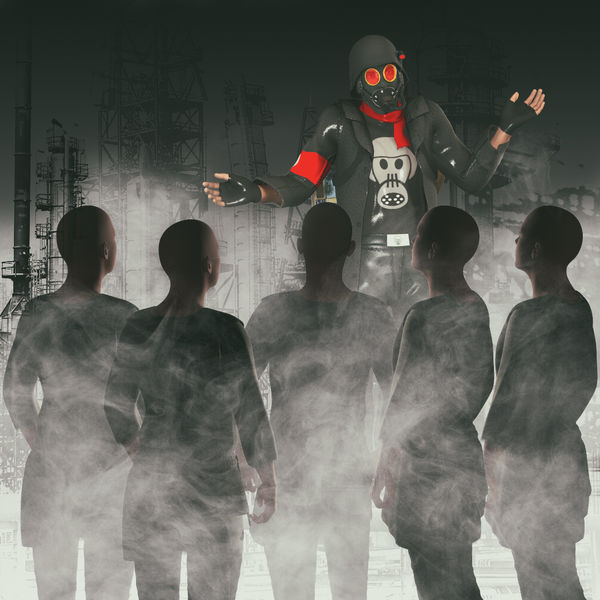
(Download)
The rain is a brush.

Mar 15, 2020 02:10:28 #
Mar 15, 2020 09:04:36 #
Calla, thanks for your compliment and for your information with link. Gonna check that out!
Richard, thanks so much for these examples. I figured I ought to be able to make a brush for rain. First few attempts didn't work out, but may try again today
Richard, thanks so much for these examples. I figured I ought to be able to make a brush for rain. First few attempts didn't work out, but may try again today

Mar 15, 2020 12:20:11 #
Brush use for making borders that look like watercolor strokes:
https://www.uglyhedgehog.com/t-636154-1.html
Grateful thanks to Jim-Pops for providing the tutorial. Read through the entire thread to see how to make the png file.
https://www.uglyhedgehog.com/t-636154-1.html
Grateful thanks to Jim-Pops for providing the tutorial. Read through the entire thread to see how to make the png file.
Mar 15, 2020 13:38:04 #
As Calla suggests, Creative Live has some good tuts - I’ve just started one on advanced brushes they had on offer.
Mar 15, 2020 13:58:57 #
Brushes are addictive!
Some of the things I use them for
-painting masks in and out, as you said, but I like to use lots of different kinds of brushes for that, not just the round ones.
-Adding elements to photos (I like to add what I call un-birds using bird brushes I got from Cheryl Tarrant or that I made myself). A bird on a phone line, a branch, the roof, or a few birds in a distant sky add interest. I add snow, bokeh, fog, hair, water, smoke, and countless other things.
-Texture brushes work a lot like textures themselves except you paint with them instead of painting a pre-existing texture in or out.
-Watercolor or other art type brushes are fun for artistic effects.
-Brushes that emulate canvas, various papers, weathered edges, etc. can be used kind of like they would be used as a texture but with more control. You can turn a texture into a brush. Some of the textures I've acquired actually had brushes that came with them so you could use it either way.
-Brusheezy is a good source for free brushes, and if you subscribe to the Adobe photography plan that so many of us do, Adobe has a ton of great brushes free in the libraries.
-Making your own is fun too, out of things you photograph or scan.
Here's an image I had fun with - the background, the buildings, and the stars are all created with brushes. The brushes for the buildings were made from photographs, and the brushes for the background and the stars were odds and ends of brushes I've picked up. The lady is the only true photo component in it. This one is more of a fantasy, but I use similar techniques to add something more realistic.
Some of the things I use them for
-painting masks in and out, as you said, but I like to use lots of different kinds of brushes for that, not just the round ones.
-Adding elements to photos (I like to add what I call un-birds using bird brushes I got from Cheryl Tarrant or that I made myself). A bird on a phone line, a branch, the roof, or a few birds in a distant sky add interest. I add snow, bokeh, fog, hair, water, smoke, and countless other things.
-Texture brushes work a lot like textures themselves except you paint with them instead of painting a pre-existing texture in or out.
-Watercolor or other art type brushes are fun for artistic effects.
-Brushes that emulate canvas, various papers, weathered edges, etc. can be used kind of like they would be used as a texture but with more control. You can turn a texture into a brush. Some of the textures I've acquired actually had brushes that came with them so you could use it either way.
-Brusheezy is a good source for free brushes, and if you subscribe to the Adobe photography plan that so many of us do, Adobe has a ton of great brushes free in the libraries.
-Making your own is fun too, out of things you photograph or scan.
Here's an image I had fun with - the background, the buildings, and the stars are all created with brushes. The brushes for the buildings were made from photographs, and the brushes for the background and the stars were odds and ends of brushes I've picked up. The lady is the only true photo component in it. This one is more of a fantasy, but I use similar techniques to add something more realistic.
Mar 15, 2020 14:57:31 #
Thanks all! We'll all have a lot more time on our hands to learn more about PS given the conrona virus situation!
Mar 15, 2020 16:14:29 #
minniev wrote:
This is fabulous, Minnie! Brushes are addictive! br br Some of the things ... (show quote)
Also, I should have mentioned earlier that you were the one to turn me onto "un-birds"

Mar 15, 2020 16:20:46 #
calla
Loc: California
Linda From Maine wrote:
Calla, thanks for your compliment and for your information with link. Gonna check that out!
Richard, thanks so much for these examples. I figured I ought to be able to make a brush for rain. First few attempts didn't work out, but may try again today
Richard, thanks so much for these examples. I figured I ought to be able to make a brush for rain. First few attempts didn't work out, but may try again today


If you want to reply, then register here. Registration is free and your account is created instantly, so you can post right away.








