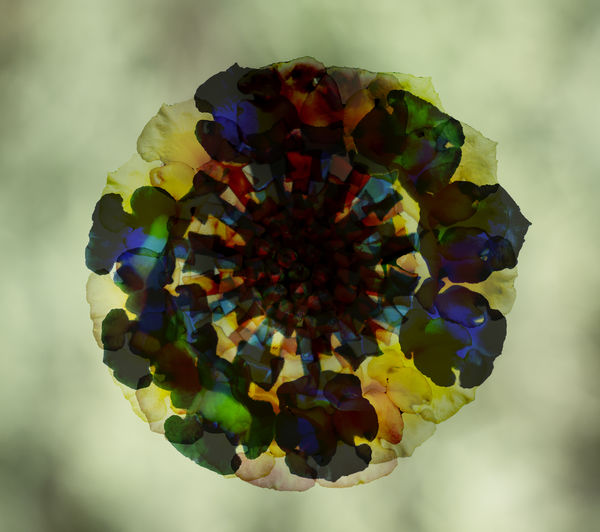Kaleidoscope The Sphere of Childhood
Feb 28, 2020 17:30:24 #
Started with a round flower:
Masked the flower and blurred the background.
Made three layers of the cut flower.
Layer 2 was rotated 45 degrees and Opacity and Blend Mode adjusted
Layer 3 was adjusted ~12 degrees to fill in the holes in the perimeter and also adjusted Opacity and Blend Mode.
Masked the flower and blurred the background.
Made three layers of the cut flower.
Layer 2 was rotated 45 degrees and Opacity and Blend Mode adjusted
Layer 3 was adjusted ~12 degrees to fill in the holes in the perimeter and also adjusted Opacity and Blend Mode.
Mar 1, 2020 03:50:23 #
Interesting concept. I think I will try it with a source other than flowers.
I think that if I used flowers I would use pastel colours as I think that would look better.
I think that if I used flowers I would use pastel colours as I think that would look better.
Mar 1, 2020 08:53:00 #
What an intriguing work, Jack! Must have kept you out of trouble for many hours 
For me some of the intricate details and geometry are lost in the darkness, and I'd be interested to see a lighter or more strongly lit version.
To amersfoort, if you try out the idea please post to FYC or PP Forum in a new topic. We could get a series going, sharing tips and refinements.

For me some of the intricate details and geometry are lost in the darkness, and I'd be interested to see a lighter or more strongly lit version.
To amersfoort, if you try out the idea please post to FYC or PP Forum in a new topic. We could get a series going, sharing tips and refinements.
Check out Panorama section of our forum.
Mar 1, 2020 12:51:54 #
amersfoort wrote:
Interesting concept. I think I will try it with a source other than flowers.
I think that if I used flowers I would use pastel colours as I think that would look better.
I think that if I used flowers I would use pastel colours as I think that would look better.
I would think that anything that has a definable center would work. I chose the darker colors because that's what I remember from my Kaleidoscope.
Mar 1, 2020 12:57:03 #
Linda From Maine wrote:
What an intriguing work, Jack! Must have kept you out of trouble for many hours 
For me some of the intricate details and geometry are lost in the darkness, and I'd be interested to see a lighter or more strongly lit version.
To amersfoort, if you try out the idea please post to FYC or PP Forum in a new topic. We could get a series going, sharing tips and refinements.

For me some of the intricate details and geometry are lost in the darkness, and I'd be interested to see a lighter or more strongly lit version.
To amersfoort, if you try out the idea please post to FYC or PP Forum in a new topic. We could get a series going, sharing tips and refinements.
I agree Linda and I tried a lot of combinations before the blend mode for my background layer was causing the problem. I changed it back to 'Normal' and got this.
Maybe too light now?
Mar 1, 2020 13:24:19 #
Curmudgeon wrote:
Definitely easier to admire the details with this one, but yes, could go a little darker - to each viewer's/creator's taste, of course. You can try lower opacity of your original blend mode, or masking of darkest areas. Lots of possibilities, though knowing your wide interests, I bet you're on to the next experiment, just like I usually am I agree Linda and I tried a lot of combinations before the blend mode for my background layer was causing the problem. I changed it back to 'Normal' and got this.
Maybe too light now?
Maybe too light now?

Mar 1, 2020 14:14:18 #
Curmudgeon wrote:
I agree Linda and I tried a lot of combinations before the blend mode for my background layer was causing the problem. I changed it back to 'Normal' and got this.
Maybe too light now?
Maybe too light now?
I think that looks a lot better.
If you want to reply, then register here. Registration is free and your account is created instantly, so you can post right away.
Check out Digital Artistry section of our forum.