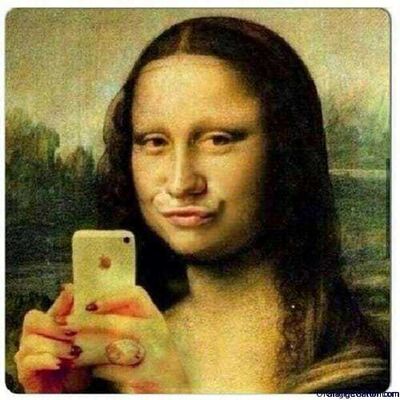Raid Storage
Feb 26, 2020 07:30:27 #
abc1234 wrote:
I never swapped them out. I saw no need to do so. But I found using something like carbonite the way to go for backing up data safely, off-site and immediately. You might want to reexamine what your needs are.
We always swapped out raid drives for 'backup' purposes. It was a small software company and the owner thought it best not to take any chances so we had a regular tape drive backup also
Feb 26, 2020 08:12:39 #
Raid 1 is for redundancy, as 2 physical disk drives act as 1 drive, but with one drive copying the other. I've been using Buffalo Drives for 7+ years, and have not had any failures..Available from B&H..also, should a drive fail, you can swap in new drive in as they are user replaceable, and it will copy the drive that did NOT fail. GREAT piece pf mind!! In the end, once it fulls up, you will have all those images on disk for archiving!
Feb 26, 2020 08:29:25 #
Saleavitt10 wrote:
Considering setting up a Raid system to store my growing photography collection. I’d like to get rid of the multiple external hard drives that currently hold the collection. I’d love to hear from those of you that use a Raid. Why you chose the one you have, etc.
Thanks in advance.
Thanks in advance.
All my computers are Raid 1 (redundancy) and I've had to swap out bad drives over the years and installed new drives and they rebuilt without dropping a stitch. I still have Raid 1 but added a Drobe (5D3) Thunderbolt 3 and got rid of 6 WD external drives.
Drobo:
https://www.drobo.com/storage-products/5d3/
https://www.bhphotovideo.com/c/product/1338778-REG/drobo_drdr6a21_5d3_5_bay_thunderbolt_3.html/?ap=y&ap=y&smp=y&smp=y&lsft=BI%3A514&gclid=EAIaIQobChMI9KuKj6jv5wIVh5WzCh2o9wRPEAYYASABEgLxb_D_BwE
with 5- 10 TB Seagate Ironwolf drives
https://www.amazon.com/Seagate-IronWolf-10TB-Internal-Drive/dp/B01IA9GU0Q/ref=sr_1_1_sspa?crid=2TKJH1FHZBJ5I&keywords=seagate+ironwolf+10tb&qid=1582723530&sprefix=seagate+ironwolf+10tb%2Caps%2C156&sr=8-1-spons&psc=1&spLa=ZW5jcnlwdGVkUXVhbGlmaWVyPUExSVpJT1pFRVQ5MTE2JmVuY3J5cHRlZElkPUEwMTEzOTg3SUFMM0ZOTVIxVTcyJmVuY3J5cHRlZEFkSWQ9QTA3ODkzNjMzMjQxMTJOUFE0TDFRJndpZGdldE5hbWU9c3BfYXRmJmFjdGlvbj1jbGlja1JlZGlyZWN0JmRvTm90TG9nQ2xpY2s9dHJ1ZQ==
and a 512 internal SSD...
https://www.amazon.com/KingSpec-2242-512GB-Internal-Ultrabook/dp/B07CJ4BSK8/ref=sr_1_2_sspa?keywords=512gb+internal+ssd&qid=1582723600&sr=8-2-spons&psc=1&spLa=ZW5jcnlwdGVkUXVhbGlmaWVyPUExOE5NVzU0TVFBTEMmZW5jcnlwdGVkSWQ9QTA1MzE3MjMyQTVXMTM2OTdSSkFGJmVuY3J5cHRlZEFkSWQ9QTA2ODQ1MTkxQlVWU0RENTlXMERMJndpZGdldE5hbWU9c3BfYXRmJmFjdGlvbj1jbGlja1JlZGlyZWN0JmRvTm90TG9nQ2xpY2s9dHJ1ZQ==
Feb 26, 2020 08:54:13 #
Saleavitt10 wrote:
Considering setting up a Raid system to store my growing photography collection. I’d like to get rid of the multiple external hard drives that currently hold the collection. I’d love to hear from those of you that use a Raid. Why you chose the one you have, etc.
Thanks in advance.
Thanks in advance.
I have two mirroring systems (RAID I) on my desktop computer. I also have a RAID 10 array on my QNAP NAS. In addition, I have backup with an online service. The two internal RAID arrays consist of two sets of WD Black 1TB conventional hard drives. My QNAP (4 drives) uses similar WD Black drives. I have replaced one of these 1TB drives due to overheating. In the future, I may upgrade the whole NAS by putting in 2TB drives. Haven't confronted the difficulties of that yet!
Feb 26, 2020 08:55:10 #
jerryc41 wrote:
I have a Synology NAS box with two 3 TB Red drives, and I wish I had gotten 4 TB. I use RAID 1, with each disk being a copy of the other. I could have gone with two separate entries (RAID 0), giving me a total of 6 TB, but this way is safer, and that's the whole point of a backup.
https://www.diffen.com/difference/RAID_0_vs_RAID_1
I use SyncBackSE as my backup program.
https://www.diffen.com/difference/RAID_0_vs_RAID_1
I use SyncBackSE as my backup program.
What was the cost for SyncBackSE software for system? I went too their site unable too find what it cost? Thank you
Feb 26, 2020 09:22:18 #
Whatever RAID level you choose, if you set up a NAS instead of just an internal or external drive/s you will be able to access it from multiple devices.
Feb 26, 2020 09:47:25 #
dsmeltz wrote:
Related issue. I am also considering a RAID. Do any of you routinely swap out a drive and put it in a remote location? I am considering doing a RAID and periodically (monthly?) putting a copy in our safe deposit box or even just in a metal box in my car.
the only way that will work is if you take 1/2 your drives off-site each time and use RAID 1 (mirroring). all other RAID levels split your data up (at the byte or block level) so no single drive contains either all the files or all the parts of a file.
Feb 26, 2020 09:53:09 #
abc1234 wrote:
The purpose of RAID is backing up drives by mirroring them. It is not about increasing capacity. Do you want to protect your storage or increase it?
Not really. The use of multiple drives in a RAiD set can be used to increase capacity, increase speed, provide redundancy, or a mix of several of those attributes, depending on the RAID level chosen. All but RAID 0 provide redundancy and anything beyond 2 drives in RAID 1 increases capacity. In fact, the ability to increase capacity in a single volume beyond that of a single drive is the key driver of RAID capacity.
Feb 26, 2020 10:02:31 #
Gene51 wrote:
... This scheme is the safest of all, which would put your data at risk only if you have 2 drive failures...
Not necessarily - it depends on where the two bad drives are. If you lose one from each side of the mirror and unless they happen to be opposite stripes, you lose everything. Each of the striped (RAID 0) drives typically has half the file - let’s call them A half and B half. If you lose the A half on one side of the mirror and the B side on the other, you’re OK, but if you lose either both the mirrored A halves or both the missored B halves, you’re toast.
Feb 26, 2020 10:03:56 #
QNAP has good selections. I have several. One thing you get is fast upload and download compared to the cloud. Expect to double your current storage needs and then double your expected future needs. Several posts have provided why raid is used. I use the cloud for my LR catalogs and the raid for all content.
Feb 26, 2020 10:06:58 #
PACSMAN
Loc: MA
I'm using a Synology 4 bay system using Synology RAID. It's populated with 4 WD black drives. I have lost a drive and replaced it and the RAID rebuildt itself without any issues.
Everyweek it backs up to an external drive. I have three in rotation and 2 are stored offsite.
It's very fast - I've been running it for serveral years and have not had an issue.
Everyweek it backs up to an external drive. I have three in rotation and 2 are stored offsite.
It's very fast - I've been running it for serveral years and have not had an issue.
Feb 26, 2020 10:10:57 #
bpulv wrote:
I use a Drobo with five drive capacity. I swap one of the drives with one in my safety deposit box at the bank periodically for offsite storage.
That won’t work (although it’s a common misconception). Each of those drives contains only parts of your files or some of your files or the parity information depending on the RAID level. Ask yourself how the data from 5 drives is magically compressed onto one drive. Better yet, try this to test your strategy: take your backup drive and mount it directly - the same that you’d do if the RAID was destroyed by lightning, power surge, fire, flood, etc. can you read all your files? No.
Feb 26, 2020 10:25:27 #
dsmeltz wrote:
Related issue. I am also considering a RAID. Do any of you routinely swap out a drive and put it in a remote location? I am considering doing a RAID and periodically (monthly?) putting a copy in our safe deposit box or even just in a metal box in my car.
I use a 4 tb portable drive and copy all my images and make a copy of the current LR catalog. I do this about every 6 mo unless I make a photo trip and then once everything is sorted, and basic developing is completed. Bank is 5 minute drive so real issues in and out.
Feb 26, 2020 10:27:09 #
TriX wrote:
Not necessarily - it depends on where the two bad drives are. If you lose one from each side of the mirror and unless they happen to be opposite stripes, you lose everything. Each of the striped (RAID 0) drives typically has half the file - let’s call them A half and B half. If you lose the A half on one side of the mirror and the B side on the other, you’re OK, but if you lose either both the mirrored A halves or both the missored B halves, you’re toast.
If you're worried about 2 drives failing at the same time you should be using RAID 6
Feb 26, 2020 10:27:26 #
nadelewitz
Loc: Ithaca NY
dsmeltz wrote:
Related issue. I am also considering a RAID. Do any of you routinely swap out a drive and put it in a remote location? I am considering doing a RAID and periodically (monthly?) putting a copy in our safe deposit box or even just in a metal box in my car.
If your reason for doing so is that you could connect that RAID drive to any other computer to read and retrieve your data, THINK AGAIN.
This has been discussed a number of times on UHH recently, and doing a little web-searching will point out the error of this thinking.
A RAID array is created by a RAID controller on the computer, and drives are, with maybe some rare exceptions, formatted with a proprietary file format unique to that particular controller. This proprietary-formatted drive CAN ONLY BE READ BY AN IDENTICAL CONTROLLER on another RAID array. If you connect your swapped-out drive to an ordinary Windows, Mac or Linux machine internally or via external USB, IT WILL NOT BE READABLE.
RAID is a REDUNDANCY system (that's what the R stands for), not a backup system. It is intended to mirror or spread data across multiple drives, so if one of them fails, the replacement can be reconstructed by the RAID array and data is not lost. A BACKUP is media that can be read anytime, anywhere, on any standard computer.
I learned this by doing it. I setup my first NAS fileserver as a RAID 1 mirror array, then to test it I took one of the mirrored drives and connected it to a computer. To my dismay, it wasn't readable on any standard OS. I did the web-search and learned about RAID. I then dumped the RAID array and setup the NAS with multiple USB-connected drives, which are formatted normally (NTFS in the case of Windows). These backup drives are then synced to the main shared drive either on a schedule or manually whenever I want to. This is what a NAS operating system offers. Mine is called OpenMediaVault, but there are numerous others.
One of the USB drives can then be taken off the NAS system and stored remotely for safety, and put back on the NAS to update it by syncing, however often you want.
If you want to reply, then register here. Registration is free and your account is created instantly, so you can post right away.