Epson ET-2760 Properties
Feb 25, 2020 11:40:16 #
I recently got an Epson ET-2760 tank-type printer, and it seems to be lacking adjustments available on all other printers. When I click on "Properties," all I get is a choice of printing double-sided or not. There's nothing about Best Quality, Glossy Paper, etc. Am I missing something here (aside from the printer choices)?
Feb 25, 2020 11:58:18 #
Not clear where you are clicking on properties? Different apps have different print screens. Some of them you have to click on print a 2nd time to get the print preference menus. I have an ET-2750 and it has all the options, pretty sure all printers have the preference screens you are looking for. Have you printed anything yet? It's easy to get nervous when you think hitting print will actually start printing when in fact it might just bring up more screens.
Feb 25, 2020 11:59:42 #
Feb 25, 2020 12:35:15 #
leftj
Loc: Texas
jerryc41 wrote:
I recently got an Epson ET-2760 tank-type printer, and it seems to be lacking adjustments available on all other printers. When I click on "Properties," all I get is a choice of printing double-sided or not. There's nothing about Best Quality, Glossy Paper, etc. Am I missing something here (aside from the printer choices)?
When all else fails read the manual.
Feb 26, 2020 07:33:48 #
jerryc41 wrote:
I recently got an Epson ET-2760 tank-type printer, and it seems to be lacking adjustments available on all other printers. When I click on "Properties," all I get is a choice of printing double-sided or not. There's nothing about Best Quality, Glossy Paper, etc. Am I missing something here (aside from the printer choices)?
Have you checked the Epson website for updated drivers? I've had similar issues with HP printers when first installed and they use the Windows native drivers. After the update there are lots more settings to fool with.
Feb 26, 2020 07:44:28 #
jerryc41 wrote:
I recently got an Epson ET-2760 tank-type printer, and it seems to be lacking adjustments available on all other printers. When I click on "Properties," all I get is a choice of printing double-sided or not. There's nothing about Best Quality, Glossy Paper, etc. Am I missing something here (aside from the printer choices)?
Hey Jerry in devices and printers right click on your printer and choose printing preferences.
It's all there.
Feb 26, 2020 09:19:46 #
jerryc41 wrote:
I recently got an Epson ET-2760 tank-type printer, and it seems to be lacking adjustments available on all other printers. When I click on "Properties," all I get is a choice of printing double-sided or not. There's nothing about Best Quality, Glossy Paper, etc. Am I missing something here (aside from the printer choices)?
I have an new Epson printer which I am still figuring out. I do not have the instruction manual in front of me, but I seem to recall printer options being available within the program you are printing from ie Photoshop or Affinity.
Good luck.
Feb 26, 2020 12:03:21 #
BigDaddy wrote:
Not clear where you are clicking on properties? Different apps have different print screens. Some of them you have to click on print a 2nd time to get the print preference menus. I have an ET-2750 and it has all the options, pretty sure all printers have the preference screens you are looking for. Have you printed anything yet? It's easy to get nervous when you think hitting print will actually start printing when in fact it might just bring up more screens.
It's printed a little over 130 pages - with lots of cleaning and aligning because of banding.
Below are the Properties screens from the Epson and the Canon. The Epson Paper/Quality tab gives me a choice of Plain, Matte, or Glossy. "Advanced" lets me choose paper size.
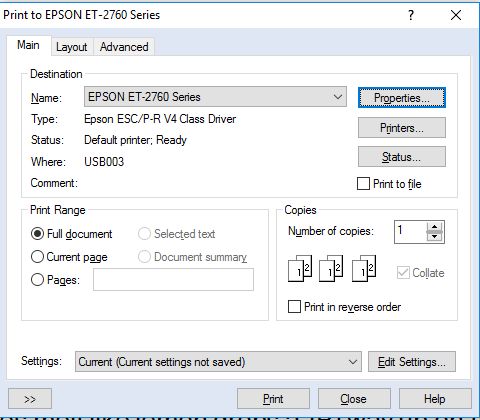
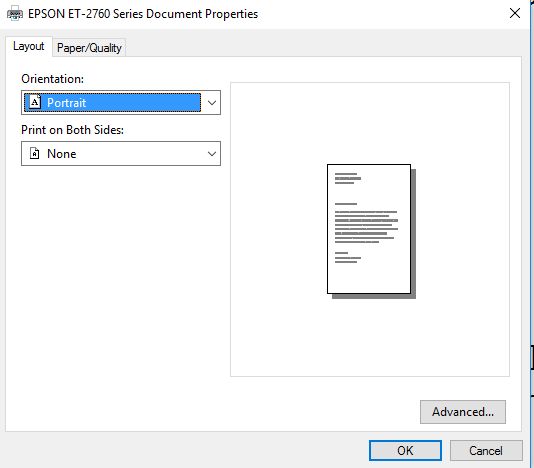
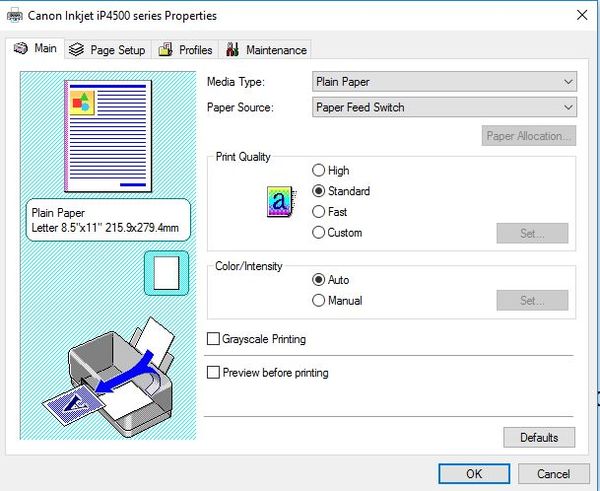
Feb 26, 2020 13:02:41 #
Feb 26, 2020 16:55:19 #
bcplimpton wrote:
Try the Paper/Quality Tab
Thanks. That where I expected to find a lot of choices, but all I have is plain, matte, and glossy.
Feb 26, 2020 17:19:18 #
bcplimpton
Loc: Southern New Jersey
jerryc41 I'm not familiar with your particular printer but do know that most every paper manufacturer produce "ICC" files for each paper and most popular printers. Perhaps installing some of them would provide more choices.
Feb 26, 2020 19:19:55 #
jerryc41 wrote:
It's printed a little over 130 pages - with lots of cleaning and aligning because of banding.
Below are the Properties screens from the Epson and the Canon. The Epson Paper/Quality tab gives me a choice of Plain, Matte, or Glossy. "Advanced" lets me choose paper size.
Below are the Properties screens from the Epson and the Canon. The Epson Paper/Quality tab gives me a choice of Plain, Matte, or Glossy. "Advanced" lets me choose paper size.
What happens if you click on the 'advanced' tab? Sometimes these can lead to a number of different options.
Feb 27, 2020 00:11:02 #
Jerry, I can't help you directly with your problem but I can still possibly help you. I recently had an upgrade to my ET-3750 which caused my printer to slow down and also lose two-sided printing. The box was there but it just didn't print two-sided. I went to the Epson website and hooked up in a live chat with a tech person that helped me solve my problem. It took all of about ten minutes, but my printer now works flawlessly again. They should be able to help you, too.
Feb 27, 2020 07:56:31 #
truckster wrote:
Jerry, I can't help you directly with your problem but I can still possibly help you. I recently had an upgrade to my ET-3750 which caused my printer to slow down and also lose two-sided printing. The box was there but it just didn't print two-sided. I went to the Epson website and hooked up in a live chat with a tech person that helped me solve my problem. It took all of about ten minutes, but my printer now works flawlessly again. They should be able to help you, too.
Thanks. I'll try that.
Feb 27, 2020 08:58:58 #
jerryc41 wrote:
It's printed a little over 130 pages - with lots of cleaning and aligning because of banding.
Below are the Properties screens from the Epson and the Canon. The Epson Paper/Quality tab gives me a choice of Plain, Matte, or Glossy. "Advanced" lets me choose paper size.
Below are the Properties screens from the Epson and the Canon. The Epson Paper/Quality tab gives me a choice of Plain, Matte, or Glossy. "Advanced" lets me choose paper size.
I still have no idea what app you are trying to print from? My printer is the ET-2750 so should be similar to yours, VERY similar I would guess. Here are 3 screen when I try to print from FastStone.
Note that the title of my property screen ET-2750 Series(Network) Properties. This screen has all the settings and note that there are MORE OPTIONS at the red arrow.
This printer has so many options it can drive you crazy, not to mention that the printer itself (LED printer screen) has options that seem to always conflict with the ones you pick on the PC. I've been printing from my PC's since 1983, and NEVER have been so confused by a printers options.
I've no clue why you are not getting these options, but my first look would be at the print drivers. Make sure you are using the print drivers provided by Epson. I don't recall what I did, but Epson is constantly updating my printer on line. Actually, I think it mainly updates the updater, but not certain.
If you are not getting the menus I'm certain are there, something obviously is amiss. Try uninstalling/reinstalling the printer. If disks came with the printer, make sure they are available, etc, etc.
Also, the reason I used FastStone is because is in common use and free. I you have it, use it to compare your print screens to mine, can't hurt.
FastStone print screen with et-2750
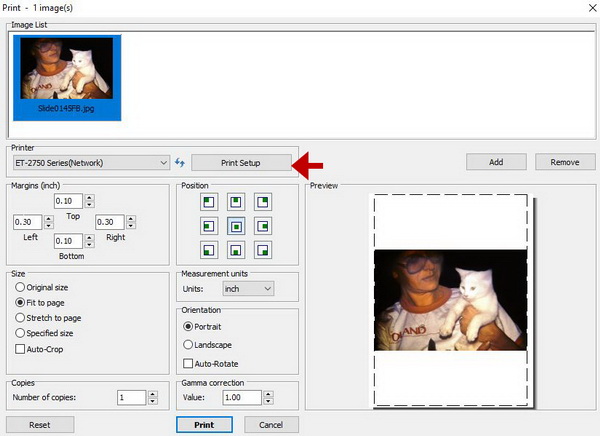
Print Setup Screen
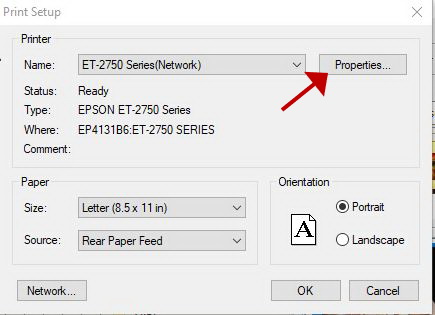
ET-2750 Series(Network) Properties Screen
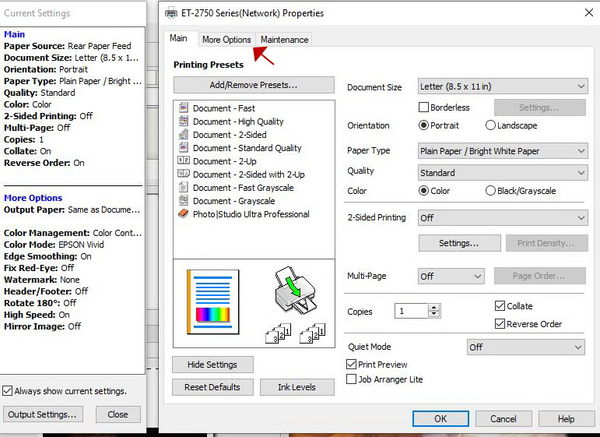
If you want to reply, then register here. Registration is free and your account is created instantly, so you can post right away.




