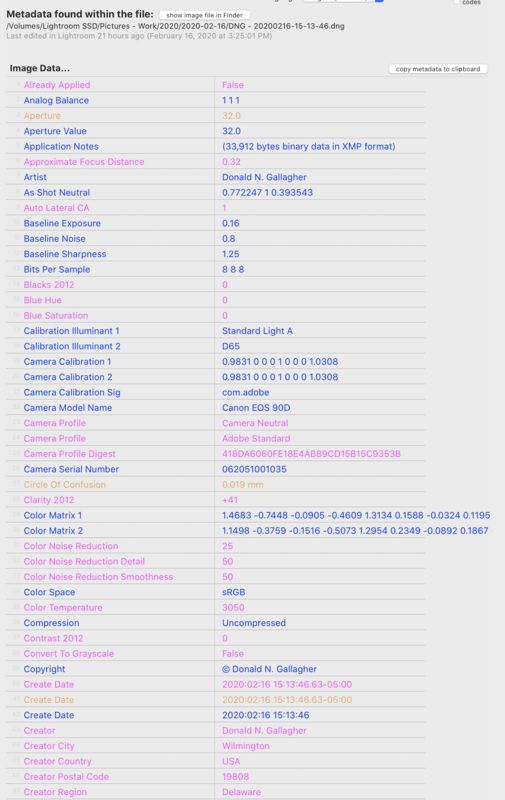Numbering your photos
Feb 17, 2020 12:17:30 #
billnikon wrote:
Yes. But I own four Nikon's, so I like to name them after the camera. That way, if I have several different photo's on the computer I will know which camera took what shot.
Change DCS to 1Cn, where "1" is camera number, "C" is Camera, "n" is the rollover digit.
The camera number can be order of purchase; level of expense; level of favoritism; Order of most used;...
OR, you could just use the camera model field in the metadata, which is what I do, and use your initials in the file name, IIn.
Many possibilities.
Feb 17, 2020 12:33:45 #
billnikon wrote:
Yes. But I own four Nikon's, so I like to name them after the camera. That way, if I have several different photo's on the computer I will know which camera took what shot.
I guess I just do not get why bother with camera naming in the file name... its in the metadata, not only is the camera brand & model in there, but the serial number as well, plus the lens used and the serial number of the lens ( at least with my Canon it includes the Canon serial numbers of the lens, others I add during process).
Metadata is a wonderful thing....and is included in most every digital image made these days. Using Lightroom as my DAM, I can filter and/or search on any set or peice of metadata, including keywords over 65,000 images instantly across all my drives & folders without once caring what folder or file name was used.
Feb 17, 2020 14:01:56 #
If you read my comment, bear in mind I am not a professional and take photos for many different purposes. I never keep the camera file name. I often use Bridge batch renaming when I take photos off the card. Depending on the purpose of the photo I will use different naming conventions to help me find the photos. I then apply keys words and ratings and even use the catalogues in LR or Br to help sort. I am favoring LR because of the ability to see all the photos at what ever folder level you at. In other words, if I have an event folder I can see all the event photos, but if I go to subfolder Event A I only see those. Then the catalogue feature allows me to group photos from different folders.
Feb 17, 2020 14:10:58 #
To me, the file name is as important as the EXIF value "Current IPTC Digest", that is some other random attribute of the file that means nothing.
Inside LR (or any image editor), sort by capture time, not filename. Put your files in unique folders or collections and filter by shooting date, if needed.
I did a quick test in LR, just typing in four digit numbers, I have 9 files with '7433' in the name, four with the full 8x3 name exactly the same and none the same image. Value 2744 came back with three images; 9321 also was three unrelated images; 4620 is seven images. The image content, their collection assignments, keywords, and shooting dates are the relevant attributes, not their file names / sequence count.
Inside LR (or any image editor), sort by capture time, not filename. Put your files in unique folders or collections and filter by shooting date, if needed.
I did a quick test in LR, just typing in four digit numbers, I have 9 files with '7433' in the name, four with the full 8x3 name exactly the same and none the same image. Value 2744 came back with three images; 9321 also was three unrelated images; 4620 is seven images. The image content, their collection assignments, keywords, and shooting dates are the relevant attributes, not their file names / sequence count.
Feb 17, 2020 14:34:42 #
The simplest way to do what you want is to change the "DSC_" to "DSD_"; when it happens again, make it "DSE_", etc. "DSD_0001" is immediately following "DSC_9999" and the photos will stay in sequence.
FWIW, my camera is currently set to use "DEC_", which happen to be my initials. I've done that because I share photos with a church pool and it makes it easy to discern my photos from those of the other contributing photographers.
If a number rollover has occurred I typically don't worry about it--I sort photos by "taken date" when I post them to Flickr Albums to preserve their chronicity.
FWIW, my camera is currently set to use "DEC_", which happen to be my initials. I've done that because I share photos with a church pool and it makes it easy to discern my photos from those of the other contributing photographers.
If a number rollover has occurred I typically don't worry about it--I sort photos by "taken date" when I post them to Flickr Albums to preserve their chronicity.
Feb 17, 2020 15:51:16 #
CHG_CANON wrote:
To me, the file name is as important as the EXIF value "Current IPTC Digest", ...
...
...
...
...
That's an odd one to digest.
<burp>
Feb 17, 2020 16:41:04 #
JimBart wrote:
How do each of you keep track of your individual photos.
I have a Nikon 7100 and just hit DSC 9999 my next shot reverted back to DSC0001 not DSC10001
How can I continue to shoot DSC file name and automatically keep the numbers increasing instead of rolling over.
If I change the DSC file name does it do anything to the camera settings
Thanks for your input.
I have a Nikon 7100 and just hit DSC 9999 my next shot reverted back to DSC0001 not DSC10001
How can I continue to shoot DSC file name and automatically keep the numbers increasing instead of rolling over.
If I change the DSC file name does it do anything to the camera settings
Thanks for your input.
(1) as noted several times above, you can't get the camera to number past 9999. The naming is hard wired into the system so if you hit 9999 the next image will be 0001. However, many, if not most, cameras have folders that will increment so if you are shooting in folder 101 and reach 9999, the next shot will be 0001 in folder 102. The only problem is that the folders are not necessarily carried over to your computer when downloading.
(2) In my opinion, the camera's file names are useless. They mean nothing. The best thing to do is to rename the files when you download them to your computer. You can give them a meaningful name that will tell you at a glance what the photo is about, or you can give them a date and time, which will guarantee that no two shots will have the same name, or you can do both.
(3) In the end, it will depend on how you organize your images. If you just put them in folders, the names don't really mean that much, but if several shots in the "Family" folder have the same file name you will have a problem. Adding date and time helps here. If you subdivide the "Family" folder into subfolders by date that would also help. If you use a database for organization, such as Lightroom, the file names are irrelevant. You can find images by keywords. In that case you can organize your folders by date, then any duplicate file names will be in different folders.
Since you asked how we do it, I use a program, Downloader Pro, to download the files from the card to my computer. I can give the program a text string, which it will use to define a file name, also adding the date and time. The program then places the files in a folder with that same name. I sometimes use several different cameras for a shoot, so as long as the cameras' clocks are synchronized, all the files will have distinctive names. I can't handle two cameras at exactly the same time. The date and time are added in the form YYYYMMDD HHMMSSss (SS are seconds and ss are hundredths of a second, which will handle cameras that take several frames per second). That format will sort both numerically and chronologically the same.
More details than you probably want to know at https://www.uglyhedgehog.com/user-page?upnum=1595
Feb 17, 2020 17:42:09 #
ButchS
Loc: Spokane, WA
Use a photo downloader application to rename the files as you download them to the computer. I use Rapid Photo Downloader. With it I can create a serial number for every photo and RPD remembers the last used serial number when you download the next batch. With it, it can reach into the EXIF data put any part of it into the file name. I use: the camera model, date photo was taken and then I attach the original filename to the end. Unfortunately for most our posters, Rapid Photo Downloader only works on Unix/Linux. But Nikon Transfer has a similar rename function. It's what I used to use before I converted over to Linux. There are other Photo applications that also have download/rename features. I'd look into that.
Google: "photo download with rename software" and all sorts of stuff pops up.
Google: "photo download with rename software" and all sorts of stuff pops up.
Feb 17, 2020 17:56:14 #
Feb 17, 2020 18:12:57 #
I switch the DSC every month to a date code. Last year was 191, 192, 193... 199 (for Sept), 19A (Oct), 19B, and 19C (Dec). Now we in 2020 it's 201, 202 (current month - Feb), etc.
For those familiar with hexadecimal numbers you'll get the logic (hex numbers 0..F).
This way I know by the filename which year and month it was taken.
NOTE: Nikon D7200
I also up the file folder number on the camera for each day that I shoot.
On my PC, the RAW files are saved under my Amazon drive using directories for year and month and I add a location to the directory from the camera. Processed files are saved under a separate directory structure using year, month, and day shot. See attached pictures for sample.
For those familiar with hexadecimal numbers you'll get the logic (hex numbers 0..F).
This way I know by the filename which year and month it was taken.
NOTE: Nikon D7200
I also up the file folder number on the camera for each day that I shoot.
On my PC, the RAW files are saved under my Amazon drive using directories for year and month and I add a location to the directory from the camera. Processed files are saved under a separate directory structure using year, month, and day shot. See attached pictures for sample.
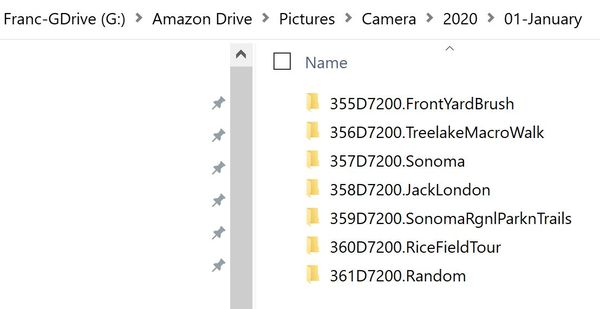
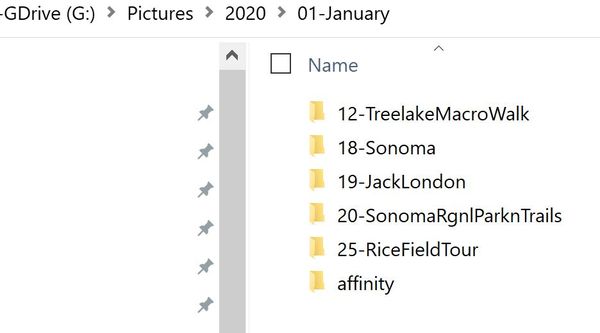
Feb 17, 2020 18:46:12 #
francwoods wrote:
I switch the DSC every month to a date code. Last... (show quote)
What was your prefix for 1997?
Feb 17, 2020 19:03:19 #
Longshadow wrote:
What was your prefix for 1997?
I didn't get my camera till 2017 so didn't have to worry about the previous millennium! But I guess you could have used 971 through 97C for that year and pretty sure we wouldn't be around to see a repeat :)
Feb 17, 2020 19:24:48 #
I rename my photos after I save them as TIFs. My system is month-day-year and then number them in succession. I save them in folders that I name for event or place and year or more specific date.
Feb 17, 2020 19:27:51 #
BDickson wrote:
If you use year-month-day then they'll automatically sequence themselves chronologically.I rename my photos after I save them as TIFs. My system is month-day-year and then number them in succession. I save them in folders that I name for event or place and year or more specific date.
Feb 17, 2020 19:34:48 #
francwoods wrote:
I didn't get my camera till 2017 so didn't have to worry about the previous millennium! But I guess you could have used 971 through 97C for that year and pretty sure we wouldn't be around to see a repeat :)
No prints scanned from before 2017?
If you want to reply, then register here. Registration is free and your account is created instantly, so you can post right away.