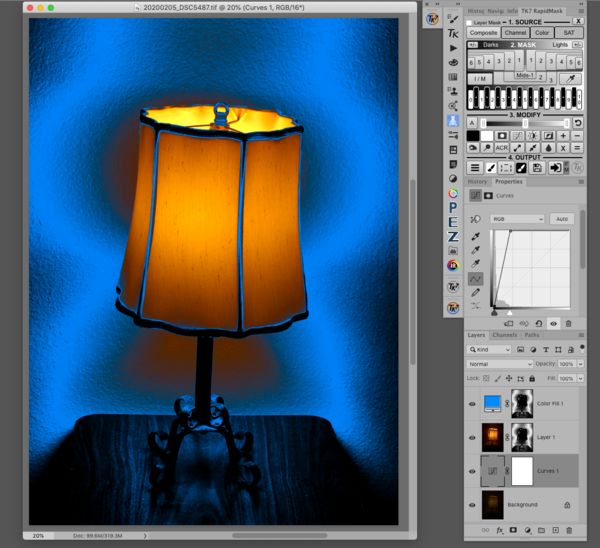Overcooked? Yes, but ...
Feb 4, 2020 18:20:44 #
Markag wrote:
The blue is not part of the image "change," though. That's why you had to do a screen print. What we see with your lamp base (and that I liked a lot) doesn't actually exist outside of its function as a warning that you have areas with no shadow detail.Warnings makes perfect sense but a make-the-change-anyway button would be nice.
You can see similar when over-exposing. In PS Elements, I see red in the areas affected.
No doubt someone can re-create that blue look in the main editing area; any takers here?
Feb 4, 2020 18:30:26 #
DWU2 wrote:
I'm afraid I'm not following you - Lightroom doesn't have an Open File button. And, I've never once had an experience with LR where the edit's I made weren't there the next time I wanted to edit a photo.
Sorry for the misunderstanding. It was all Photoshop. No Lightroom involved.
Feb 4, 2020 18:36:44 #
Linda From Maine wrote:
The blue is not part of the image "change," though. That's why you had to do a screen print. What we see with your lamp base (and that I liked a lot) doesn't actually exist outside of its function as a warning that you have areas with no shadow detail.
You can see similar when over-exposing. In PS Elements, I see red in the areas affected.
No doubt someone can re-create that blue look in the main editing area; any takers here?
You can see similar when over-exposing. In PS Elements, I see red in the areas affected.
No doubt someone can re-create that blue look in the main editing area; any takers here?
I'll experiment more but I'd swear the colors on the tiles changed as the sliders moved. It was fun in any case and I was sober as a judge.
Feb 4, 2020 18:51:30 #
Cany143
Loc: SE Utah
Markag wrote:
With many of the adjustment sliders pegged I "liked" what I saw. Photoshop didn't. Because I liked it, the process was repeated and a screen print made, cropped and enlarged. Radically altered? Yes. But, since I'm a "hope I can present what I think my eyes saw," and have never, ever, made an adjustment layer of any kind, couldn't multiple layered photos be considered radically altered?
I should apologize, Mark. I went somewhat off topic. Where you were concerned with the parts of your workflow that you understood, and asked about the parts that you didn't, I got fixated on something else you'd written and became concerned with that. Doing so was no help to you, and I am sorry.
My difficulty arose --tends to often arise-- when someone calls an image 'art' for the simple reason that it has been manipulated away --post-processed in a relatively radical way-- from being 'objective reality.' Some take the position that if someone calls something art, then it is art. I'm not able to hold or accept a position like that quite as easily.
Feb 4, 2020 19:06:09 #
Cany143 wrote:
UHH is a huge site with a great variety of users, not only in terms of photography experience and interests, but work backgrounds and education too. ...My difficulty arose --tends to often arise-- when someone calls an image 'art' for the simple reason that it has been manipulated away --post-processed in a relatively radical way-- from being 'objective reality.' Some take the position that if someone calls something art, then it is art. I'm not able to hold or accept a position like that quite as easily.
I would never have gotten involved in For Your Consideration if not for MinnieV's encouragement. The reason? I have no education in the arts outside of a year of b&w photo classes at a community college.
If you're ever interested, Jim, I would welcome a topic that further discusses what you wrote here. I am not sure how to frame the question or how you would address it, or whether it's possible in a setting like UHH - as opposed to years of study - but could be fun

Feb 4, 2020 19:41:26 #
Markag wrote:
I'll experiment more but I'd swear the colors on the tiles changed as the sliders moved. It was fun in any case and I was sober as a judge.
Your image, as presented, is interesting for its abstracted color scheme. If you like the effect, you may have to pursue some different ways to create it, because Mike and Rongnongno are right, what you are seeing is simply a warning that Adobe Camera Raw is giving you to let you know which parts of the image are underexposed to the point that there is no detail in them. The blue warning mask does not represent blue pixel data that will show up in Photoshop when you hit the "OK" button in the lower right of the ACR screen. You can turn the blue warning on and off (or the red that warns you about overexposure) by clicking the little triangles above the histogram on the upper right of the ACR screen.
Indeed you were right that the only way to hold onto those reds or blues that Adobe uses to warn us we are losing data on the brights or darks is to take a screenshot. You are also right that the image changes as you move the sliders: you will see more or less of the red or blue as you push the image to further extremes.
Just to show you an example, I'm attaching two screenshots of an underexposed image that shows some black clipping (the blue part) within the ACR screen. Then when I click OK and the image opens in Photoshop, the blue "warning" mask is gone. The image itself is still (under)exposed just as it was in ACR, but the mask is not there. Here's an article that probably explains better than I can https://photo.stackexchange.com/questions/89130/what-causes-blue-artifacts-when-viewing-an-image-in-camera-raw-or-lightroom
There are tools within PS to alter the colors in an image, and there are filters within Photoshop and as plugins to Photoshop that posterize colors and cause color change, though for me they are less precise than the color change tools (could be I don't know how to control them).
There's so much room for creativity in photo editing, and I applaud your willingness to experiment. I hope you'll continue to do so, and continue sharing here!
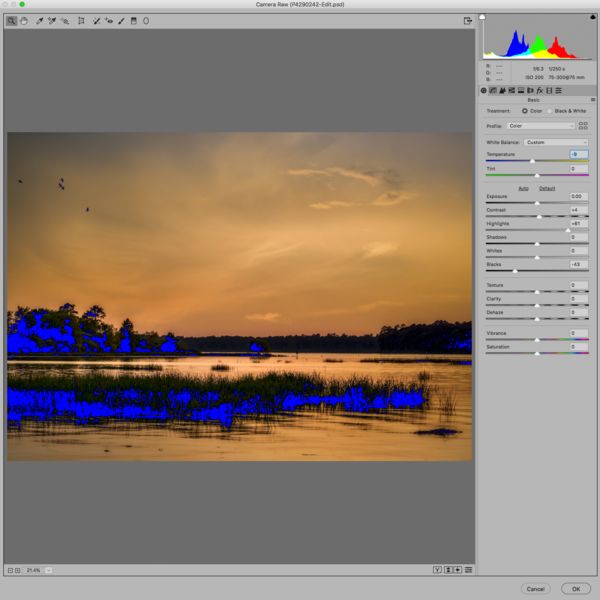
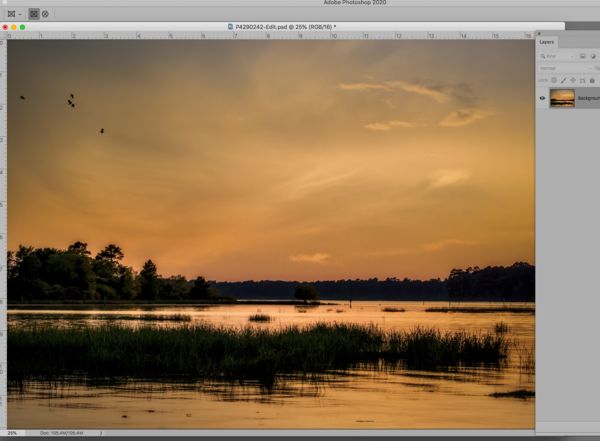
Feb 4, 2020 19:48:04 #
minniev wrote:
Your image, as presented, is interesting for its a... (show quote)
Thank you. I will. It was fun on a still life as no one is aware of the original colors.
Feb 5, 2020 00:25:14 #
Markag wrote:
The image was cooked in ACR to the point where Adobe would not accept the changes.
Cooked again, a screen shot was made, cropped and enlarged.
The result is unacceptable? Or Art?
Cooked again, a screen shot was made, cropped and enlarged.
The result is unacceptable? Or Art?
In fact, if it was created to satisfy some person’s esthetic...like your own, for example, it is art.
When Leonardo daVinci, or Titian, or Guiseppi Amalfitano, or Michaelangelo Buonarotti came up with an initial sketch that did not please them as individuals, it was torn up or painted over with another work! When a work pleases its creator it IS art. Whether the creator is a five year old child, or a renowned painter or photographer represented by a well-known, high-priced gallery, the basic premise holds true.
I recall hearing that many years ago, and the seeming truth of it has resonated ever since. A corollary was that when a work is created to satisfy not only one’s own, but with the intent of satisfying someone else’s esthetic as well, it is art created for the art market!
Further, that realization has informed the attitude and manner with which I comment on the work of any artist.
Dave
Feb 5, 2020 00:27:43 #
Uuglypher wrote:
In fact, if it was created to satisfy some person’... (show quote)
Beautifully expressed.
Mike
Feb 5, 2020 00:37:11 #
Blenheim Orange wrote:
Beautifully expressed.
Mike
Mike
Thank you, Mike. Although I realize that there are more than a few who disagree, I’ve never seen reason to adjust my view, so I do appreciate your thoughtful comment.
Dave
Feb 5, 2020 08:18:03 #
Markag wrote:
The image was cooked in ACR to the point where Adobe would not accept the changes.
Cooked again, a screen shot was made, cropped and enlarged.
The result is unacceptable? Or Art?
Cooked again, a screen shot was made, cropped and enlarged.
The result is unacceptable? Or Art?
If not "Art", then definately "Artistic." Looks much like something that would have hung on my dorm room wall in the 60s with the other "Blacklight" posters. Peace, man!
Feb 5, 2020 11:00:00 #
JohnCl
Loc: Central Arizona
Mark, I think you're on to something. I tried something similar with a dark exposure of a lamp and applied a luminosity mask in Photoshop to select the darkest values. Then I added a solid color layer of blue, similar to your blue, with the mask. To me, the result is striking.
I'll post it if you like.
I like Uuglypher's definition of art and would add: Any creative simple expression that reveals an object or a concept in a unique way qualifies as art. The simpler the expression, the better. And the expression can be anything: a picture; prose writing; poetry; computer code; anything.
I'll post it if you like.
I like Uuglypher's definition of art and would add: Any creative simple expression that reveals an object or a concept in a unique way qualifies as art. The simpler the expression, the better. And the expression can be anything: a picture; prose writing; poetry; computer code; anything.
Feb 5, 2020 11:07:51 #
Uuglypher wrote:
In fact, if it was created to satisfy some person’... (show quote)
Many, many thanks. Great to hear from an art point of view. I certainly don't consider myself one but it was/is pleasing to my eye.
I attempted another experiment with the lamp last night with very different results. Will post later.
Feb 5, 2020 11:15:09 #
JohnCl wrote:
Mark, I think you're on to something. I tried some... (show quote)
Yes, please. I'd like to see it. Another attempt was made last night but this time the light bulb was 100% orange. Results were totally different. Thinking the bulb color was the cause. Worse, perhaps, is the bulb color/intensity was not recorded on the first piece of art.
Feb 5, 2020 12:21:38 #
JohnCl
Loc: Central Arizona
Here's the picture. It needs straightening, but illustrates the concept. I've also included a screen shot of the processing. I got the mask from TK7 at the top of the screen shot.
If you want to reply, then register here. Registration is free and your account is created instantly, so you can post right away.