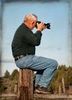My first SD card failure. Are there any recovery options?
Jan 23, 2020 08:37:35 #
Sidwalkastronomy
Loc: New Jersey Shore
Had a Sandisc card fail in late 2019. They made me jump through hoops but finally replaced it. During that time I bought a new card and it had a recovery key in package. Whole process took weeks. New 64 G card was 25 from bestbuy. Bought it while I was waiting
Jan 23, 2020 08:37:59 #
Hey Pat -
What brand is the card? I'd start with the manufacturer and see if they have any tools to help you recover your raw files. Sounds like it might be a FAT issue. I'm in Durham if you want to message me.
- FTn
What brand is the card? I'd start with the manufacturer and see if they have any tools to help you recover your raw files. Sounds like it might be a FAT issue. I'm in Durham if you want to message me.
- FTn
Jan 23, 2020 08:43:58 #
RichieC
Loc: Adirondacks
Read instruction on whether you can move images from the one card to the other in camera. If it mounts and visible in camera, you may be able to move it to the other card. Won't save the ones that are corrupted. But you may have some saved.
Computers need an uninterrupted stream of info from memory devises to work at all. A beginning and an end- to even know what is inbetween. It sticks the 1 and 0's wherereve it can find room- not nice and linear if you havent been reformatting and thus wiping it clean. The directory keeps track of these bits. If a bit of the directory is written to a bad sector- you have a mess of memory "slots" and no map on how to piece them back together into a file. Don't expect anybody much to understand this. Just it is not like a scratch in an old vinyl record, you cant pick up the "needle" and plop it down after the scratch.
For the rest of us.
Did you reformat your card every time you moved all the images off your card-? Or at least the last time BEFORE you used that card.
Sectors go bad and a card has a life of the magnetic "switches" on and off cycles ( 1= on 0 =off etc. fundamentally how memory works. ) . Even brand new cards/disks and hard drives have bad sectors. Formatting finds and sets these bad areas off limits when your device writes to them. Reformatting rediscovers these old bad sectors and will find any new ones that have recently developed. So this is why they say to reformat the card every time you can. even so, at some point they wear out.
Did the card get bent or "cranked" on/wet etc/ physical damage.
Did you use the card in another device?
Is there any fluff in the bay?
Hope this helps.
Computers need an uninterrupted stream of info from memory devises to work at all. A beginning and an end- to even know what is inbetween. It sticks the 1 and 0's wherereve it can find room- not nice and linear if you havent been reformatting and thus wiping it clean. The directory keeps track of these bits. If a bit of the directory is written to a bad sector- you have a mess of memory "slots" and no map on how to piece them back together into a file. Don't expect anybody much to understand this. Just it is not like a scratch in an old vinyl record, you cant pick up the "needle" and plop it down after the scratch.
For the rest of us.
Did you reformat your card every time you moved all the images off your card-? Or at least the last time BEFORE you used that card.
Sectors go bad and a card has a life of the magnetic "switches" on and off cycles ( 1= on 0 =off etc. fundamentally how memory works. ) . Even brand new cards/disks and hard drives have bad sectors. Formatting finds and sets these bad areas off limits when your device writes to them. Reformatting rediscovers these old bad sectors and will find any new ones that have recently developed. So this is why they say to reformat the card every time you can. even so, at some point they wear out.
Did the card get bent or "cranked" on/wet etc/ physical damage.
Did you use the card in another device?
Is there any fluff in the bay?
Hope this helps.
Jan 23, 2020 08:53:45 #
Jan 23, 2020 08:54:33 #
bpulv
Loc: Buena Park, CA
Pat F 4119 wrote:
Well, it has finally happened. While I have heard ... (show quote)
As I recall, Sandisk use to provide customers with recovery software. I don't know how effective it is or was because I never had need to try it.
Jan 24, 2020 05:41:56 #
I use one called testdisk and photo recovery .
I have never had a problem with it other than the random numbers assigned to the recovered files.
I have never had a problem with it other than the random numbers assigned to the recovered files.
Jan 24, 2020 06:27:38 #
mas24
Loc: Southern CA
I own SanDisk and Lexar SD Cards. Lexar was the very first Brand I purchased in 2009. A 4gb Class 4. It has not failed yet. For recovery issues, I'll admit that SanDisk is a more reliable Brand to have. Since 2009, I have not had either a SanDisk or Lexar SD card fail on me. But, that doesn't mean I won't happen.
Jan 24, 2020 06:38:10 #
Pat F 4119 wrote:
Well, it has finally happened. While I have heard ... (show quote)
Sorry for your misfortune....there recently was a long thread on whether it was OK or not to delete photos in camera....just curious....did you ever delete photos in camera on the card that failed?
Jan 24, 2020 08:38:33 #
dalematt wrote:
I don't know if this program will help, but check out Recuva.

Jan 24, 2020 08:40:08 #
deanfl wrote:
Sorry for your misfortune....there recently was a long thread on whether it was OK or not to delete photos in camera....just curious....did you ever delete photos in camera on the card that failed?




Jan 24, 2020 10:07:07 #
Pat F 4119 wrote:
Well, it has finally happened. While I have heard ... (show quote)
I found that RemoRecover found more lost files easier than even Lexar or Seagate recovery tools.
Jan 24, 2020 10:11:49 #
Jan 24, 2020 10:58:50 #
mas24
Loc: Southern CA
Pat F 4119 wrote:
Well, it has finally happened. While I have heard ... (show quote)
www.recuva.com Another link, posted earlier, is the same as this one. Your choice..
Jan 24, 2020 12:02:45 #
You will find that the manufacture of the card will be very helpful. They can recover anything. Try one of these other options but if they don’t work send it to the manufacturer right away.
Jan 24, 2020 12:16:26 #
I recovered files I accidentally deleted using Lexas Image Recovery 5. I don't know if that same program is still available, but Lexar does have a download named Lexar Recovery Tool for Windows at https://www.lexar.com/support/downloads/. I also came across this via an ad on Google: https://www.cardrecovery.com/?gclid=Cj0KCQiAyKrxBRDHARIsAKCzn8xVps4MytLUuoSdYvu45oQ4_0Z1W3swWWEiDIYnD1Bse6FkJJChhWoaAnZgEALw_wcB
If you want to reply, then register here. Registration is free and your account is created instantly, so you can post right away.