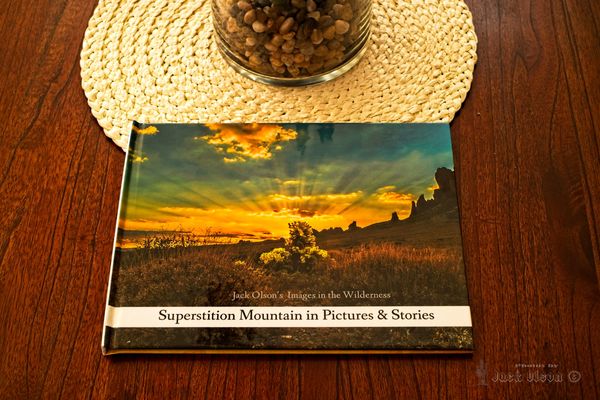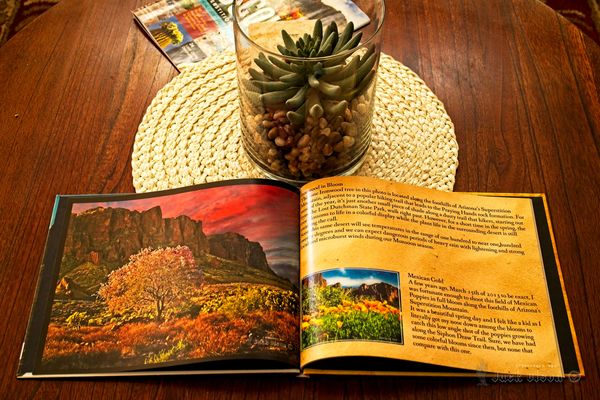Creating First Photo Book
Jan 5, 2020 14:10:41 #
Has anyone attempted to create a hard copy photo book? What self publishing platform was used? I'm looking at Blurb.
How did you come up with a theme? I've started just gathering photos that I might use, but know I have to come up with some sort of theme and limit what I show.
Thanks for any and all tips or suggestions.
How did you come up with a theme? I've started just gathering photos that I might use, but know I have to come up with some sort of theme and limit what I show.
Thanks for any and all tips or suggestions.
Jan 5, 2020 14:26:19 #
I have used Shutterfly and been very satisfied. Site will walk you through the steps. Watch for specials, like right now 50% off on hard covers but ends today. Click on Photo Books for ideas and reasonable prices.
Jan 5, 2020 14:31:57 #
Jbat
Loc: Charleston, SC
I have done a few and recently used Blurb for the first time. They did a good job on the printing. Putting the book together on Blurb did not seem like the easiest of the ones I have done but it worked out with some working at it. I have also used others, White House Custom Color and I believe Costco at one time.
I recently put together a book as a gift for friends who had a 50th anniversary and I shot some photos at the party. I put one together when our family took a family trip to Europe and I gave a copy to our 3 daughters. I put one together for an aunt's 90th birthday party. So there are many things you can put one together for.
Joel
I recently put together a book as a gift for friends who had a 50th anniversary and I shot some photos at the party. I put one together when our family took a family trip to Europe and I gave a copy to our 3 daughters. I put one together for an aunt's 90th birthday party. So there are many things you can put one together for.
Joel
Jan 5, 2020 14:48:18 #
I use Lightroom to create the book, sending it from within the Book Module to Blurb, whom Adobe has partnered with to print the LR books. Great-looking books. A lot depends on your skill with graphic arts.
Jan 5, 2020 14:56:23 #
kufengler
Loc: Meridian, Idaho 83646
I've use Shutterfly and one called Montage for vacation pictures, with pretty good results.
The big one is Shutterfly the other Montage, which is pretty nice but not real cheap. The pages are very thick/heavy and a soft leather like cover.
The big one is Shutterfly the other Montage, which is pretty nice but not real cheap. The pages are very thick/heavy and a soft leather like cover.
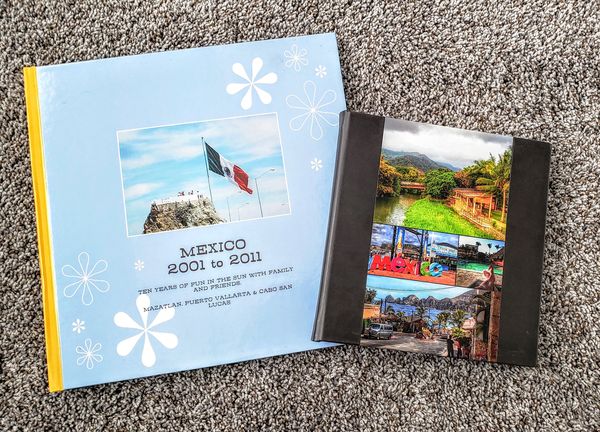
Jan 5, 2020 15:15:14 #
Jan 5, 2020 15:16:47 #
Thanks for the reply. I'm wanting to sell my book to show my work. That's the daunting part, really, trying to pick what to print :)
Jan 5, 2020 15:18:06 #
nevessa wrote:
Thanks for the reply. I'm wanting to sell my book to show my work. That's the daunting part, really, trying to pick what to print :)
You can set up the selling of your book on Blurb is you want to do that. My books, all coffee-table size books, end up being fairly expensive but I do list them for sale when I am checking boxes on Blurb. Good luck.
Jan 5, 2020 15:18:33 #
Thanks, I have lightroom and will look into the book module!
Jan 5, 2020 16:11:25 #
Thanks Connnie!
Your reply has been the most helpful, not shunning the others, but it was what I needed. I went to your site and viewed your books. They are wonderful and gave me ideas for mine. I had already started putting images in categories, like "lakes and streams" almost the same as my website (www.susannevesphotography.com). I too live near the Eastern Sierra in the high desert.
Yes, they are expensive, I figured they would be when I looked at what Blurb charges. How many pages do you usually have for the most expensive one?
I see you have Lightroom and photography instruction. I could sure use the LR instruction :) As I stated in my first reply, I didn't even know, or forgot about the book module.
I offer photography instruction also :)
I will look forward to communicating further with you!
Your reply has been the most helpful, not shunning the others, but it was what I needed. I went to your site and viewed your books. They are wonderful and gave me ideas for mine. I had already started putting images in categories, like "lakes and streams" almost the same as my website (www.susannevesphotography.com). I too live near the Eastern Sierra in the high desert.
Yes, they are expensive, I figured they would be when I looked at what Blurb charges. How many pages do you usually have for the most expensive one?
I see you have Lightroom and photography instruction. I could sure use the LR instruction :) As I stated in my first reply, I didn't even know, or forgot about the book module.
I offer photography instruction also :)
I will look forward to communicating further with you!
Jan 5, 2020 16:12:47 #
Jan 6, 2020 07:21:45 #
TennisCoach
Loc: Saginaw, MI
nevessa wrote:
Has anyone attempted to create a hard copy photo book? What self publishing platform was used? I'm looking at Blurb.
How did you come up with a theme? I've started just gathering photos that I might use, but know I have to come up with some sort of theme and limit what I show.
Thanks for any and all tips or suggestions.
How did you come up with a theme? I've started just gathering photos that I might use, but know I have to come up with some sort of theme and limit what I show.
Thanks for any and all tips or suggestions.
I have used MixBook.com. Great program. My niece is a wedding photographer. Uses it for all of her clients.
Jan 6, 2020 07:41:40 #
Don't forget about color space for your Blurb files. I believe Blurb wants you to use SRGB for the color space.
Jan 6, 2020 07:43:09 #
nevessa wrote:
Has anyone attempted to create a hard copy photo book? What self publishing platform was used? I'm looking at Blurb.
How did you come up with a theme? I've started just gathering photos that I might use, but know I have to come up with some sort of theme and limit what I show.
Thanks for any and all tips or suggestions.
How did you come up with a theme? I've started just gathering photos that I might use, but know I have to come up with some sort of theme and limit what I show.
Thanks for any and all tips or suggestions.
I use Blurb with terrific results. Most have been location oriented, but the last one dealt with “Water”. Click the Publications tab on my website at www.fotomacher.ca for full previews.
Jan 6, 2020 07:51:35 #
nevessa wrote:
Has anyone attempted to create a hard copy photo book? What self publishing platform was used? I'm looking at Blurb.
How did you come up with a theme? I've started just gathering photos that I might use, but know I have to come up with some sort of theme and limit what I show.
Thanks for any and all tips or suggestions.
How did you come up with a theme? I've started just gathering photos that I might use, but know I have to come up with some sort of theme and limit what I show.
Thanks for any and all tips or suggestions.
If you're a member of Costco, you should check them out. I logged into an account, downloaded my photos, and did all the design work, including the size of the photos, position on the page, how many photos on a page and added the text, size & font. Page background is selectable from multiple choices also.
The book has hard covers and heavy pages of high quality photo stock. The cost is $30.00 for the first two books and $15.00 for each additional copy(s), for a 30-page book.
Good Luck
Jack Olson
If you want to reply, then register here. Registration is free and your account is created instantly, so you can post right away.