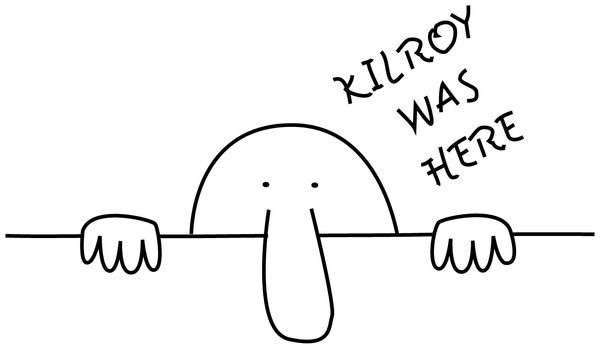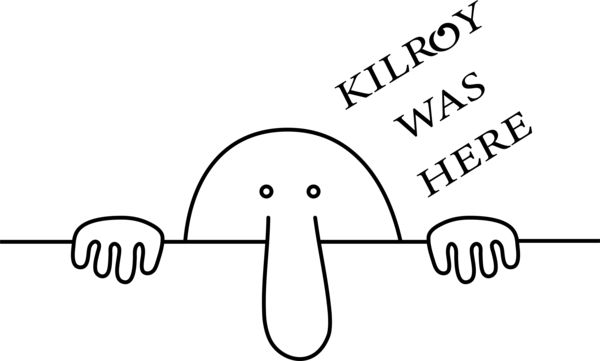Need some guidance
Jan 3, 2020 11:40:46 #
gwytlutlu wrote:
I want to convert this photo to a decal/sticker to apply to my jeep but how do i delete the shadow?
Probably better off getting it done as a vector drawing, if you want to make a decal.
or
https://www.ebay.com/itm/Kilroy-Was-Here-World-War-2-II-WW2-WWII-Graphic-Decal-Sticker-Car-Vinyl-/401442159312?_trksid=p2385738.m4383.l4275.c10&var=671092387014
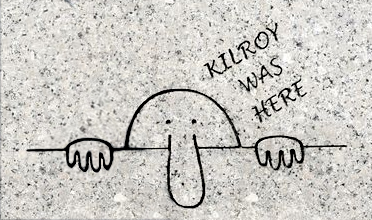
Jan 3, 2020 13:57:48 #
CaptainBobBrown wrote:
I'd use ON1 Photo Raw on it instead of PhotoShop. ... (show quote)
We can’t know that the OP has PS and LR, but let’s assume he does. Why would he want to spend money on another software package to do what he already has excellent software for? Your statement that PS relies on LR for anything is a complete fallacy. PS is a stand alone product that can do any of the editing functions found in LR. LR is a cataloging system to organize your photos that also contains a fairly robust set of editing tools. Yes you can use PS in conjunction with LR for more in depth processing, but neither is reliant on the other.
Jan 3, 2020 17:34:42 #
Jan 3, 2020 18:54:42 #
warzone wrote:
Can you tell me the steps you used because I have several family photos I’d like to remove the shadow from half of their faces. I’ve tried but PS is overwhelming
Sorry, I had an all day meeting so I didn't get back till just now.
As I recall, I put the image in PS, then placed an adjustment layer to change the brightness and ran it all the way up. When you do that you get a mask on the adjustment layer that is all white. I then selected the mask, took the polygonal lasso tool and drew a line right along the shadow edge. Then closed a selection on the right half (which was overexposed from the adjustment) and took the bucket tool and filled that selection with black. So the left half of the image was adjusted and the right wasn't.
That left a slight line along the shadow edge since it wasn't really a hard edge, so I took the polygonal lasso and selected the remaining line (with gaps at the drawing segments) and did a content aware fill. Didn't come out perfect but it wasn't too bad. Not sure it would work with more detail in faces.
Jan 3, 2020 19:19:13 #
Jan 3, 2020 22:46:44 #
gwytlutlu wrote:
I want to convert this photo to a decal/sticker to apply to my jeep but how do i delete the shadow? This is the Kilroy that is at the WWII memorial in Wash DC.
Here's the artwork that I traced as an overlay from the WWII memorial in Wash DC. I did it in Illustrator as a vector file format so it can be scaled to any desired size. I can send you the Illustrator file if that would be of use to you.
It is a 20-inch x 20-inch size and can be scaled up or down as you wish. It is on a transparent background (although it shows as white on the screen). The background may appear black when downloaded due to the transparent background. If you wish to have it printed on a sticker it can be easily done. The black color can also be flipped to white easily as well.
Jan 4, 2020 00:07:35 #
Jan 4, 2020 13:28:22 #
amfoto1
Loc: San Jose, Calif. USA
OP appears to have wandered off somewhere....
But I don't see why go to all the trouble of making a decal when they're widely available for just a few $...
White (may be best for tinted windows or dark colored surfacse):
https://www.etsy.com/listing/603887408/kilroy-was-here-vinyl-custom-car-truck?gpla=1&gao=1&&utm_source=google&utm_medium=cpc&utm_campaign=shopping_us_e-art_and_collectibles-other&utm_custom1=0361de53-bbe7-4f84-9e8a-b898dc50f83d&utm_content=go_304499915_22746210875_78727448315_pla-116591723129_c__603887408&gclid=CjwKCAiAjMHwBRAVEiwAzdLWGE8Ia0QLR8x0NPfk56Pqq2LjTPHsrHlcqGuIEk9t5K1_QYTTUWmZ-hoCrLAQAvD_BwE
Black (maybe for use on light colored painted surfaces)... or almost any color you might prefer:
https://www.etsy.com/listing/176849450/kilroy-ww2-graffiti-decal-kilroy-was?gpla=1&gao=1&&utm_source=google&utm_medium=cpc&utm_campaign=shopping_us_structuretest2019_e-accessories-other&utm_custom1=0361de53-bbe7-4f84-9e8a-b898dc50f83d&utm_content=go_1740024859_70949769554_338902426536_pla-295577704042_c__176849450&gclid=CjwKCAiAjMHwBRAVEiwAzdLWGNeXhVt7caU-aSgfV9au7x9H3556c49Xvk8aRSfa0crJer8y4-DIaBoC5w8QAvD_BwE
There are many more... A Google search brought back several dozen sources including some variations.
But I don't see why go to all the trouble of making a decal when they're widely available for just a few $...
White (may be best for tinted windows or dark colored surfacse):
https://www.etsy.com/listing/603887408/kilroy-was-here-vinyl-custom-car-truck?gpla=1&gao=1&&utm_source=google&utm_medium=cpc&utm_campaign=shopping_us_e-art_and_collectibles-other&utm_custom1=0361de53-bbe7-4f84-9e8a-b898dc50f83d&utm_content=go_304499915_22746210875_78727448315_pla-116591723129_c__603887408&gclid=CjwKCAiAjMHwBRAVEiwAzdLWGE8Ia0QLR8x0NPfk56Pqq2LjTPHsrHlcqGuIEk9t5K1_QYTTUWmZ-hoCrLAQAvD_BwE
Black (maybe for use on light colored painted surfaces)... or almost any color you might prefer:
https://www.etsy.com/listing/176849450/kilroy-ww2-graffiti-decal-kilroy-was?gpla=1&gao=1&&utm_source=google&utm_medium=cpc&utm_campaign=shopping_us_structuretest2019_e-accessories-other&utm_custom1=0361de53-bbe7-4f84-9e8a-b898dc50f83d&utm_content=go_1740024859_70949769554_338902426536_pla-295577704042_c__176849450&gclid=CjwKCAiAjMHwBRAVEiwAzdLWGNeXhVt7caU-aSgfV9au7x9H3556c49Xvk8aRSfa0crJer8y4-DIaBoC5w8QAvD_BwE
There are many more... A Google search brought back several dozen sources including some variations.
If you want to reply, then register here. Registration is free and your account is created instantly, so you can post right away.