When PSE stops working with RAW
Dec 18, 2019 23:11:07 #
DaveyDitzer
Loc: Western PA
I have PSE 12 on my computer and recently it stopped working with RAW files from my Nikons DF, D5300 and P7800. None of the camera equipment changed at this time, except for firmware updates. I had to buy PSE 18 which now works all the RAW files and I use the PSE 12 on my laptop to do quick processing of jpegs for use in attachments and email. Should I expect PSE 18 to similarly stop accepting RAW files sometime in the future?
Dec 18, 2019 23:42:30 #
DaveyDitzer wrote:
Should I expect PSE 18 to similarly stop accepting RAW files sometime in the future?
Since you didn't figure out why it quit working with PSE 12, who knows?
Did you update the firmware in all the cameras at the same time?
---
Dec 19, 2019 07:15:10 #
DaveyDitzer wrote:
I have PSE 12 on my computer and recently it stopped working with RAW files from my Nikons DF, D5300 and P7800. None of the camera equipment changed at this time, except for firmware updates. I had to buy PSE 18 which now works all the RAW files and I use the PSE 12 on my laptop to do quick processing of jpegs for use in attachments and email. Should I expect PSE 18 to similarly stop accepting RAW files sometime in the future?
Hard tellin not knowin.
Dec 19, 2019 07:25:00 #
In terms of PS Elements, version 12 is very old. It's frustrating how quickly software becomes obsolete, but everything is changing constantly, from the cameras to computer operating systems. Something we just have to live with, or in some cases avoid: my Windows 10 computer (with PSE 2018) hasn't been online in over a year 

Dec 19, 2019 07:32:23 #
If your time to you
Is worth savin'
Then you better start swimmin'
Or you'll sink like a stone
For the times they are a-changin'.
Is worth savin'
Then you better start swimmin'
Or you'll sink like a stone
For the times they are a-changin'.
Dec 19, 2019 08:03:41 #
DaveyDitzer wrote:
I have PSE 12 on my computer and recently it stopped working with RAW files from my Nikons DF, D5300 and P7800. None of the camera equipment changed at this time, except for firmware updates. I had to buy PSE 18 which now works all the RAW files and I use the PSE 12 on my laptop to do quick processing of jpegs for use in attachments and email. Should I expect PSE 18 to similarly stop accepting RAW files sometime in the future?
Yes and this is why I am enrolled in $10 a month subscription!
Dec 19, 2019 08:05:53 #
mikeroetex wrote:
Yes and this is why I am enrolled in $10 a month subscription!

It's amazing how no one who has the subscription ever complains about cameras and lenses not being supported by their software. I think there is a message to be heeded there. . . Just sayin'

Dec 19, 2019 08:20:39 #
As new cameras come out, new software must be embedded in PS Elements camera raw plug-in. Upgrading Elements gets the newer plug-in. For a bit, I was able to find the newer plug-in and install it in the older Elements. Haven't had to recently, likely because I've not gotten a new camera.
Dec 19, 2019 08:24:57 #
Fred Harwood wrote:
PSE updates automatically, including the raw editor, unless you have that feature disabled. There are Adobe help topics and tables where people can double-check that they have the newest ACR for their version of PSE.... For a bit, I was able to find the newer plug-in and install it in the older Elements...
Dec 19, 2019 08:26:34 #
Linda From Maine wrote:
PSE updates automatically, including the raw editor, unless you have that disabled. There are Adobe help topics and tables where people can double-check that they have the newest ACR for their version of PSE.
I've never received a PSE update. How does one enable that?
Dec 19, 2019 08:32:17 #
Fred Harwood wrote:
Take a look at top of the work screen: Help - Updates. However, PSE only supports a specific version for two or three years, so if yours is older than 2018 you probably won't get any.I've never received a PSE update. How does one enable that?
Dec 19, 2019 09:30:50 #
MichaelH
Loc: NorCal via Lansing, MI
DaveyDitzer wrote:
I have PSE 12 on my computer and recently it stopped working with RAW files from my Nikons DF, D5300 and P7800. None of the camera equipment changed at this time, except for firmware updates. I had to buy PSE 18 which now works all the RAW files and I use the PSE 12 on my laptop to do quick processing of jpegs for use in attachments and email. Should I expect PSE 18 to similarly stop accepting RAW files sometime in the future?
And your new version can be installed on two computers (since you already paid for it):
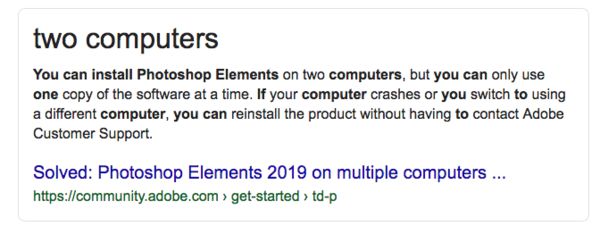
Dec 19, 2019 12:05:49 #
DaveyDitzer wrote:
I have PSE 12 on my computer and recently it stopped working with RAW files from my Nikons DF, D5300 and P7800. None of the camera equipment changed at this time, except for firmware updates. I had to buy PSE 18 which now works all the RAW files and I use the PSE 12 on my laptop to do quick processing of jpegs for use in attachments and email. Should I expect PSE 18 to similarly stop accepting RAW files sometime in the future?
Software will eventually always become obsolete because they will, #1 stop supporting it, and #2 operating systems are always evolving and #3 computers and computer hardware becomes obsolete and old.
Dec 19, 2019 12:08:48 #
Dec 19, 2019 12:22:52 #
CHG_CANON wrote:
Or you visit the neighborhood tavern and order a stiff one in which to drown your suffering.When your software makes you suffer, that’s when you’re most alive.

If you want to reply, then register here. Registration is free and your account is created instantly, so you can post right away.






