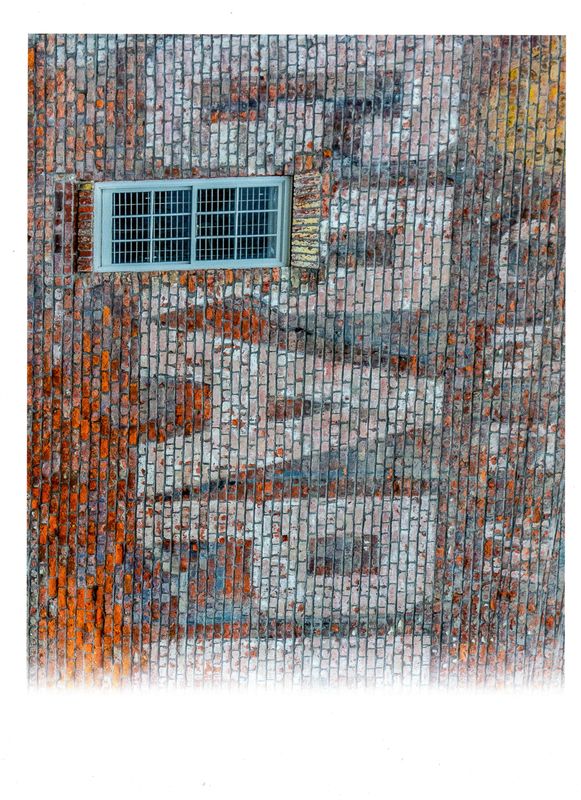Printer Stops in the Middle of printing
Oct 6, 2019 19:32:08 #
I'm reposting this here because I only got 8 views in the printer section.
my printer stops printing in the middle of a photo print. It's very frustrating, time consuming and it wasting a lot of ink and paper. Additional info
Epson workforce 845
Epson inks and paper
paper type set correctly in printer properties and ink not low
stops in random places
has happened using Cox, Comcast, and Verizon internet providers
printing wirelessly; don't have cable for wired printing and work space cant accommodate it
Have talked to Epson. All they do is have me uninstall/reinstall drivers, which are current
Happens from various software, LR CC and On1
happens on 8 x 10 as well as 5 x 7
does not happen when printing word documents even if they have images
has happened on both my laptop and my desktop
sometimes I have just let the printer sit and it will eventually complete printing. recently it has been ejecting the unfinished print
sometimes get "connection error" in print queue status. This current time it just shows error printing. I have to delete the image from the print queue. I don't submit other prints until the current one is finished.
it happens randomly. this morning and last night I successfully printed an entire 8 x 10, the next two stopped
I have extensively googled and researched and not found any answers.
I have to get these images printed and prefer to do them at home. That's why I have a printer.
images attached
Deeply appreciative of any suggestions. I don't know if it is a buffer or spooler problem as I am not that knowledgeable about those though I have read about temp file being filled. I checked mine last night, it was empty after printing.
Thanks,
Kathy
my printer stops printing in the middle of a photo print. It's very frustrating, time consuming and it wasting a lot of ink and paper. Additional info
Epson workforce 845
Epson inks and paper
paper type set correctly in printer properties and ink not low
stops in random places
has happened using Cox, Comcast, and Verizon internet providers
printing wirelessly; don't have cable for wired printing and work space cant accommodate it
Have talked to Epson. All they do is have me uninstall/reinstall drivers, which are current
Happens from various software, LR CC and On1
happens on 8 x 10 as well as 5 x 7
does not happen when printing word documents even if they have images
has happened on both my laptop and my desktop
sometimes I have just let the printer sit and it will eventually complete printing. recently it has been ejecting the unfinished print
sometimes get "connection error" in print queue status. This current time it just shows error printing. I have to delete the image from the print queue. I don't submit other prints until the current one is finished.
it happens randomly. this morning and last night I successfully printed an entire 8 x 10, the next two stopped
I have extensively googled and researched and not found any answers.
I have to get these images printed and prefer to do them at home. That's why I have a printer.
images attached
Deeply appreciative of any suggestions. I don't know if it is a buffer or spooler problem as I am not that knowledgeable about those though I have read about temp file being filled. I checked mine last night, it was empty after printing.
Thanks,
Kathy
Oct 6, 2019 19:37:52 #
It sounds like you are printing as the file is downloading. Have you tried downloading the file and then printing? If there is a delay in downloading, the printer may not resume when the file continues downloading. Anything I want to print, I always download first then print.
Oct 6, 2019 20:42:49 #
rplain1 wrote:
It sounds like you are printing as the file is downloading. Have you tried downloading the file and then printing? If there is a delay in downloading, the printer may not resume when the file continues downloading. Anything I want to print, I always download first then print.
Thanks for your response. Interesting concept. I send it to the printer from the printer dialogue box in whatever software I’m using. Where would I download it to before printing?
Oct 6, 2019 21:16:08 #
I know you stated that direct connecting the printer via USB doesn’t fit your workflow, but that is the next logical step in resolving/diagnosing the issue. Can you connect your printer via a USB cable to any of your computers and try that?
Oct 6, 2019 21:21:42 #
lonedog wrote:
Thanks for your response. Interesting concept. I send it to the printer from the printer dialogue box in whatever software I’m using. Where would I download it to before printing?
If the file is online, just download it and it will show up under downloads in a file search. Then print it from there so there will be no delays in the transfer to the printer.
Oct 6, 2019 22:19:03 #
TriX wrote:
I know you stated that direct connecting the printer via USB doesn’t fit your workflow, but that is the next logical step in resolving/diagnosing the issue. Can you connect your printer via a USB cable to any of your computers and try that?
Yes. I agree. I can try it from my laptop but last time I checked I couldn’t find the right cable. I’ll have to revisit the printer “manual “ and see what it requires and try to get it. That really would be the best test
Oct 6, 2019 22:25:08 #
rplain1 wrote:
If the file is online, just download it and it will show up under downloads in a file search. Then print it from there so there will be no delays in the transfer to the printer.
The file is on my hard drive. I usually print from LR so I can size the file the way I need it. So I’m not sure where I would be down loading it from.
Oct 6, 2019 22:29:06 #
lonedog wrote:
Yes. I agree. I can try it from my laptop but last time I checked I couldn’t find the right cable. I’ll have to revisit the printer “manual “ and see what it requires and try to get it. That really would be the best test
It’s a plain old USB cable...
Oct 6, 2019 23:40:57 #
Oct 7, 2019 03:49:40 #
I'm not familiar with that printer. Does it print from a SD card like my Canon printers? If you don't have the printer cable and are having problems printing wirelessly, and it will print from a memory card, just copy the image file to a SD card, insert it in the printer and print.
Oct 7, 2019 06:10:58 #
A.J.R.
Loc: Devon, UK
lonedog wrote:
I'm reposting this here because I only got 8 views... (show quote)
Six months ago I had exactly the same problem, with exactly the same resulting prints. (the only difference being I have the epson Photo 3000 and it was connected to the computer by a USB cable) Epson was convinced it was a software problem but were unable to come up with a solution. I contacted a friend who is a professional printer and after describing the problem (in the identical way to which you describe yours), he was convinced Epson was wrong and suggested I check the connection between the computer and printer and if this didn't work replace the cable which I eventually did and have had no problem since. I am convinced (if my experience is any thing to go by) that your problem is something to do with the connection (although yours is wireless) I'm sure a new USB cable is the answer. There must also be a way to correct the wireless connection problem but I'm not sure how you would go about that.
Oct 7, 2019 09:03:55 #
fetzler
Loc: North West PA
There are good suggestions above. Direct connection via usb cable would eliminate many issues.
Consider the location of your printer, wireless hub, and computer. Are they close together? Long distance may make communications unreliable. You might also consider your wireless card in the computers. You can purchase (perhaps from ebay) a usb wireless transmitter with real Antennas for not much money. In any event check your signal strength. It may help to physically bring the laptop close to the hub as long as the printer is also close. I would try the usb cable wired direct to your laptop first as this will determine if you have a printer issue. If the printer is bad, unfortunately, Epson will tell you to go shopping.
Consider the location of your printer, wireless hub, and computer. Are they close together? Long distance may make communications unreliable. You might also consider your wireless card in the computers. You can purchase (perhaps from ebay) a usb wireless transmitter with real Antennas for not much money. In any event check your signal strength. It may help to physically bring the laptop close to the hub as long as the printer is also close. I would try the usb cable wired direct to your laptop first as this will determine if you have a printer issue. If the printer is bad, unfortunately, Epson will tell you to go shopping.
Oct 7, 2019 09:31:06 #
I’ve had this type of problem before using a wireless connection. Go to a “wired” connection with the cable and you should be just fine.
Also, I’m betting it happens more often on the bigger file sizes. Sometimes, your printer can run out of internal memory and will get “overwhelmed”.
Good luck!
Also, I’m betting it happens more often on the bigger file sizes. Sometimes, your printer can run out of internal memory and will get “overwhelmed”.
Good luck!
Oct 7, 2019 10:07:17 #
Happened to me last night! It was my wireless connection. It's been faulty lately with my laptop but that was the first time it happened in the middle of printing. I just had to click on reconnect and 'Bingo'! (Success)
Oct 7, 2019 10:26:44 #
Bubbee wrote:
Happened to me last night! It was my wireless connection. It's been faulty lately with my laptop but that was the first time it happened in the middle of printing. I just had to click on reconnect and 'Bingo'! (Success)
Nice catch! I haven’t noticed it much where I live now but at my previous house my internet connection went down constantly. I never put that together with the print problem but it makes sense especially with those that did not eject and eventually finished printing.
If you want to reply, then register here. Registration is free and your account is created instantly, so you can post right away.