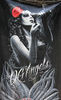Adobe vs Non-Subscription Programs
Sep 21, 2019 09:16:15 #
CHG_CANON wrote:
There's only two types of people in the world: buyers and subscribers.
There are 3 types. I am very happy with GIMP. It’s free. No subscription. No buying. Does everything I need, and more. Easy to use and learn, with lots of potential to learn more. I think it does just about everything the others do except you need to convert RAW.
Sep 21, 2019 09:49:48 #
I have photoshop installed on 3 of my 4 computers but I got the subscription, just for photoshop, so that I would have RAW file support for my Canon 6DII. I am very happy with it after 4 months.
Sep 21, 2019 10:42:48 #
Collhar wrote:
"There has been a lot of discussion on this forum about the high cost of Adobe's subscription service, about $120/year as I recall."
High cost??????
High cost??????
I hope that I didn't lead anybody to believe that I thought that $120/year was a "high cost". I certainly think that it is more than reasonable considering all that you get. However, there are individuals on this forum that believe that this is outlandishly excessive. So, my point was that the non-subscription applications can get quite expensive if you upgrade every time there is a new release.
Sep 21, 2019 10:49:52 #
Sep 21, 2019 10:53:17 #
camerapapi wrote:
I am going to give you a simple advise. If you wan... (show quote)
My thoughts are much the same. I started with Nikon Capture NX2 but moved to Photoshop Elements when I changed cameras and it was not supported by Capture NX2. I moved to Affinity when it became available for PCs. I love the software, the price was great and, to date, I have had no further expense with Affinity. I only resort to the extra step of using the free Nikon software when I feel I am not satisfied with the raw conversion from Affinity. That is seldom but I have it available.
I use the Topaz AI apps frequently as a plug in from Affinity and occasionally use Studio or NIK for creative enhancements. This combination of software can handle more than I need!
Sep 21, 2019 11:09:52 #
ngrea wrote:
There are 3 types. I am very happy with GIMP. It’s free. No subscription. No buying. Does everything I need, and more. Easy to use and learn, with lots of potential to learn more. I think it does just about everything the others do except you need to convert RAW.
I think there is a program that will convert raw files for GIMP. (URAW?)
Sep 21, 2019 11:37:49 #
I debated for a long time on whether I should subscribe or not as I have photoshop on other computers. But I subscribed because I got a new computer as a main computer and I am happy that I did. The cost is what it is and it works great.
Sep 21, 2019 12:17:29 #
Photography is one of my hobbies. At $10 a month it costs less than some of my other hobbies did. And it pays me back in enjoyment. Besides, Adobe's products work well.
Sep 21, 2019 12:32:35 #
rcarol wrote:
There has been a lot of discussion on this forum a... (show quote)
In part, your choice of subscription or not is dependent on what a program will accomplish for you. If you just work on good photograph composition, etc. when you take your photos than your post production work can be minimized. If you don't need the program to also be a photo manager, like me, than I would suggest Affinity Photo. I have used it for 3 years and it more than meets MY needs. They have provided 3 major updates at no extra cost. For $50 cost - total- I have not seen the need to change. Good luck!
Sep 21, 2019 12:38:03 #
photoman022
Loc: Manchester CT USA
I use Photoshop Elements (14). It cost $50 at Costco (plus the cost of membership, but I also get my 11x14s done there and eat all the samples I can!) and haven't upgraded in the past 5 (going on 6) years. I still haven't plumbed the depths of PSE and I won't get another version until my computer breaks down (or something similar happens). My history professor used to say, "You pays your money, you takes your chances."
Sep 21, 2019 12:39:01 #
The subscription gives ordinary people the chance to use the same software as the rich.
Sep 21, 2019 14:14:06 #
CHG_CANON wrote:
The subscription gives ordinary people the chance to use the same software as the rich.
You may not realize it but that statement is very profound. It does act as a financial equalizer.
Sep 21, 2019 15:42:25 #
JBGLADSTONE
Loc: Oregon
ON1 RAW 2020
This is the newest updated program from ON1. It has all the same features plus more as LR/PS without a monthly fee.
The layout theme is has been to parallel LR/PS, in fact, you can use ON1 with LR/PS. The latest version has many, many presets which gives you a wide variety of quick solutions.
ON1 offers you numerous ways to save your photos.
No prescriptions just like PSE( Photoshop Elements ) for just a few dollars more. I suggest you go to YouTube and watch various videos on PSE18/19, ON1, Topaz, LR/PS, and ETC. I have learned many new techniques from these videos.
ON1 has a very large base of videos on YouTube and almost weekly they present a new or explain a direction for improving your photos.
This is the newest updated program from ON1. It has all the same features plus more as LR/PS without a monthly fee.
The layout theme is has been to parallel LR/PS, in fact, you can use ON1 with LR/PS. The latest version has many, many presets which gives you a wide variety of quick solutions.
ON1 offers you numerous ways to save your photos.
No prescriptions just like PSE( Photoshop Elements ) for just a few dollars more. I suggest you go to YouTube and watch various videos on PSE18/19, ON1, Topaz, LR/PS, and ETC. I have learned many new techniques from these videos.
ON1 has a very large base of videos on YouTube and almost weekly they present a new or explain a direction for improving your photos.
Sep 21, 2019 15:59:01 #
I use PaintShop Pro and AfterShot, it's been a number of years since I've upgraded it; but have no problems with it (just used it today) and my upgrade price for those two items and even the video editor was still less then your yearly price (granted I've been a Corel customer for many years). Plus I get more than what Adobe was offering for a fraction of the costs.
Sep 21, 2019 17:31:19 #
JBGLADSTONE wrote:
ON1 RAW 2020 br This is the newest updated program... (show quote)
Disclaimer: I have not tried ON1 (yet).
ON1 has been widely touted as a replacement for LR/PS. I found a review that lays out some similarities and differences at https://photographylife.com/lightroom-vs-on1. It appears that ON1 has some advantages over LR and LR has other advantages over ON1. The review appears to me to imply that ON1 is easier to learn. Note that the review referenced above applies to a 2019 version of ON1.
ON1 appears to cost about $100 (https://www.on1.com/store/) although it's $80 as an upgrade. I have not shopped for lower prices, nor do I know how frequently upgrade offers occur, nor how often you will need to upgrade. I would say that this is really comparable to the LR/PS price for a year. It all depends on how long you can hang on to an aging program. Personally, I consider the Adobe price to be quite good. It's cheap compared to what LR/PS used to cost, and well below many people's level of annual impulse purchase totals.
In my aging memory I seem to recall a statement that ON1 will read the sidecar files from LR and use them for edits. However, at the time I read that, the edits were not exactly the same as the LR edits. This is not surprising since the sidecar files are basically text files with slider settings. Every piece of software uses its own algorithms so the results of a given slider setting will vary between programs. I do not know how much the variation is. I suspect it's small, since otherwise they would not advertise it as compatible. I have not been able to find that reference.
Also, it appears that 2019 is the current ON1 program and the 2020 version is available as beta.
If you want to reply, then register here. Registration is free and your account is created instantly, so you can post right away.