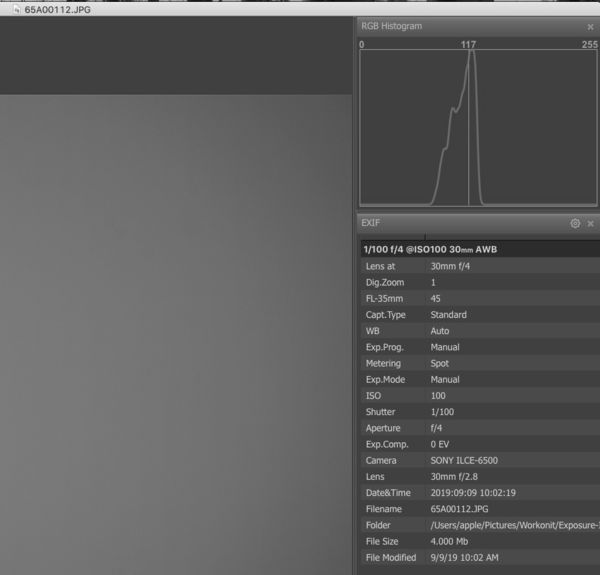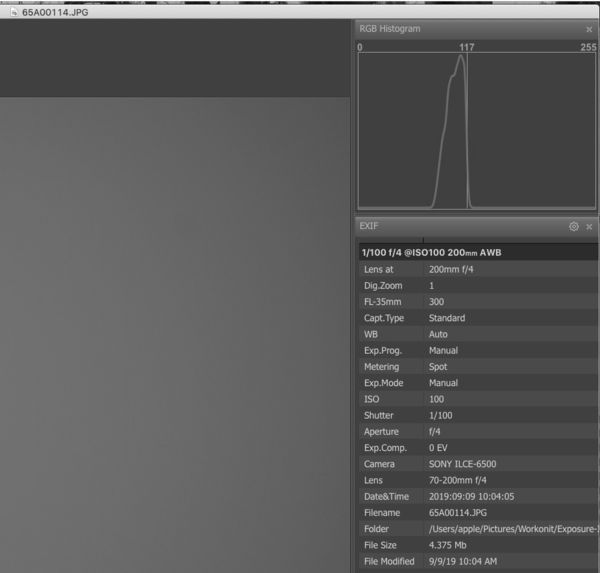Testing the JPG based ISO standard
Sep 10, 2019 18:26:00 #
a6k
Loc: Detroit & Sanibel
I made the first set of test exposures as I described in another thread (the one on ISO). I shot using raw+JPG.
I wanted to test how much difference the F-Stop vs T-Stop would make and I wanted to see how the ISO standard that's based on JPG results affects raw images.
I used my monitor, turned all the way up, white target, my Sony a6500 and two different lenses. I used my Sigma 30/2.8 and my Sony FE70200/4. For the zoom, I used both 70 and 200 so there are, in effect, 3 lenses tested. I also tested for maximum possible exposure. I also measured the monitor's brightness with the "645 Pro" app on my iPhone 6s.
With one exception, I abandoned the use of RawDigger because it can't read JPG. I found ways to use FastRawViewer to get most of what I wanted. I have attached a spreadsheet for the curious but here's the bottom line. The pictures here are screenshots of FRV for the JPG versions. They only show the green channel because that is always the highest on this camera so it's the first to max-out.
If ISO is based on the JPG result then for this camera and the FE70200 lens with the 1/3 stop meter correction, the indicated ISO 100 is correct. But for the Sigma 30/2.8 the result is a slight overexposure of about 1/3 stop. This is consistent with the DXO reviews for the two lenses which gave T-Stops.
The true ISO cannot be separated from the system which includes the lens and its transmission efficiency.
The ISO produces a different result for the raw file. For raw, the ISO cannot be determined without an assumption regarding the reflection percentage for which the meter is set. This is in addition to the issue of lens transmission.
Example: if the metered portion of the image leaves exactly 3 stops from there to the maximum possible density then the meter is assuming 12.5%. But if the difference is greater then the assumption is lower OR the ISO is not what we think it is OR both. It’s not possible to know without instrumented testing and that would be pointless for just using the camera.
I wanted to test how much difference the F-Stop vs T-Stop would make and I wanted to see how the ISO standard that's based on JPG results affects raw images.
I used my monitor, turned all the way up, white target, my Sony a6500 and two different lenses. I used my Sigma 30/2.8 and my Sony FE70200/4. For the zoom, I used both 70 and 200 so there are, in effect, 3 lenses tested. I also tested for maximum possible exposure. I also measured the monitor's brightness with the "645 Pro" app on my iPhone 6s.
With one exception, I abandoned the use of RawDigger because it can't read JPG. I found ways to use FastRawViewer to get most of what I wanted. I have attached a spreadsheet for the curious but here's the bottom line. The pictures here are screenshots of FRV for the JPG versions. They only show the green channel because that is always the highest on this camera so it's the first to max-out.
If ISO is based on the JPG result then for this camera and the FE70200 lens with the 1/3 stop meter correction, the indicated ISO 100 is correct. But for the Sigma 30/2.8 the result is a slight overexposure of about 1/3 stop. This is consistent with the DXO reviews for the two lenses which gave T-Stops.
The true ISO cannot be separated from the system which includes the lens and its transmission efficiency.
The ISO produces a different result for the raw file. For raw, the ISO cannot be determined without an assumption regarding the reflection percentage for which the meter is set. This is in addition to the issue of lens transmission.
Example: if the metered portion of the image leaves exactly 3 stops from there to the maximum possible density then the meter is assuming 12.5%. But if the difference is greater then the assumption is lower OR the ISO is not what we think it is OR both. It’s not possible to know without instrumented testing and that would be pointless for just using the camera.
Sep 11, 2019 06:18:00 #
Sep 11, 2019 09:44:55 #
Sep 11, 2019 09:51:16 #
a6k
Loc: Detroit & Sanibel
For catchlight and others who wonder what I'm saying, here's the "take away" version. The pictures are to illustrate my points and the spreadsheet gives a lot of detail of the actual results.
Others have said in previous posts that there is a standard for ISO which is based on the JPG outcome which is, of course, much different than a standard based solely on the sensor/film response to light.
I tested, for my own edification, using one camera and two or three lenses, depending on how you interpret a zoom lens.
I used FastRawViewer, set for no exposure correction, as neutral as possible. It can show both raw and JPG but unfortunately not in exactly the same way.
The answer is that even assuming perfect shutter speeds, the lens matters and the standard must assume a fixed relationship between the physical F-stop and the T-stop. On my camera and comparing a short, fixed length lens to a fairly long zoom lens, there is a difference of at least 1/3 of a stop. That matters very little for raw, but the standard that was described is about JPG so it does matter.
Translation: while the camera may work well on any version of auto, manual settings based on stated ISO are going to require adjustment for the lens.
Second take-away: the camera - a least mine - is making significant adjustments when producing the JPG. Evidence: a shot that comes out perfectly in JPG is producing a raw file that either..
1. shows that the meter was not set for 12.5% but something much lower..
or
2. isn't ISO 100 and in fact is quite a bit different.
To be clear, RawDigger, FastRawViewer and DarkTable are in close agreement as to the actual values in the raw file.
I don't have non-Sony cameras to use this way and it's possible that the results would have been different with other cameras and especially other brands. But it's logical to believe that when using manual control the lens matters both for T-stop and any imperfection in the physical F-stop.. It's also reasonable to believe that how the camera converts raw to JPG matters a lot.
If you shoot raw this is worth understanding even if you don't use Manual but especially if you do. If you only shoot JPG it still matters if you use more than one lens and manual control.
-----------------------------------------------------------------
Last, and perhaps TMI, it is relatively easy to understand my points 1 and 2 in the 2nd take-away when you examine the raw file. The raw pixels are affected linearly by light. Stops are logarithmic. Using the simplest example, then, if the value of the brightest pixel is 1/8 the maximum value (about 16,300 for my camera) then that is exactly 3 stops. 2x2x2=8. One eighth is 12.5%. If you take a test exposure of a pure white target while the camera is set to produce just a tiny bit less than the maximum pixel value then a 12.5% meter should produce a pixel with a value of 12.5%. RawDigger will show you this without the math; it can be set for both stops and linear histograms. In the case of my camera, the meter appears to be set for about 10%. This means the meter "thinks" the world is, on average, only 10% reflective. Since the same exposure produces a correct JPG, that has to be "true". But it does not validate the hypothetical ISO 100.
Others have said in previous posts that there is a standard for ISO which is based on the JPG outcome which is, of course, much different than a standard based solely on the sensor/film response to light.
I tested, for my own edification, using one camera and two or three lenses, depending on how you interpret a zoom lens.
I used FastRawViewer, set for no exposure correction, as neutral as possible. It can show both raw and JPG but unfortunately not in exactly the same way.
The answer is that even assuming perfect shutter speeds, the lens matters and the standard must assume a fixed relationship between the physical F-stop and the T-stop. On my camera and comparing a short, fixed length lens to a fairly long zoom lens, there is a difference of at least 1/3 of a stop. That matters very little for raw, but the standard that was described is about JPG so it does matter.
Translation: while the camera may work well on any version of auto, manual settings based on stated ISO are going to require adjustment for the lens.
Second take-away: the camera - a least mine - is making significant adjustments when producing the JPG. Evidence: a shot that comes out perfectly in JPG is producing a raw file that either..
1. shows that the meter was not set for 12.5% but something much lower..
or
2. isn't ISO 100 and in fact is quite a bit different.
To be clear, RawDigger, FastRawViewer and DarkTable are in close agreement as to the actual values in the raw file.
I don't have non-Sony cameras to use this way and it's possible that the results would have been different with other cameras and especially other brands. But it's logical to believe that when using manual control the lens matters both for T-stop and any imperfection in the physical F-stop.. It's also reasonable to believe that how the camera converts raw to JPG matters a lot.
If you shoot raw this is worth understanding even if you don't use Manual but especially if you do. If you only shoot JPG it still matters if you use more than one lens and manual control.
-----------------------------------------------------------------
Last, and perhaps TMI, it is relatively easy to understand my points 1 and 2 in the 2nd take-away when you examine the raw file. The raw pixels are affected linearly by light. Stops are logarithmic. Using the simplest example, then, if the value of the brightest pixel is 1/8 the maximum value (about 16,300 for my camera) then that is exactly 3 stops. 2x2x2=8. One eighth is 12.5%. If you take a test exposure of a pure white target while the camera is set to produce just a tiny bit less than the maximum pixel value then a 12.5% meter should produce a pixel with a value of 12.5%. RawDigger will show you this without the math; it can be set for both stops and linear histograms. In the case of my camera, the meter appears to be set for about 10%. This means the meter "thinks" the world is, on average, only 10% reflective. Since the same exposure produces a correct JPG, that has to be "true". But it does not validate the hypothetical ISO 100.
Sep 11, 2019 15:41:28 #
[quote=a6k]I made the first set of test exposures as I described in another thread (the one on ISO). I shot using raw+JPG.......

Sep 11, 2019 15:55:36 #
a6k
Loc: Detroit & Sanibel
Yes, I did want to get technical about it.😀
The premise was not universally recognized let along accepted.
There is a simple bottom line.
If you change lenses and if you think that 1/3 stop matters then it's a simple answer. Note that both those lenses are modern and designed for my camera. Or you could just always shoot with some form of automatic. That'l work.
What's on your lens mount?
The premise was not universally recognized let along accepted.
There is a simple bottom line.
If you change lenses and if you think that 1/3 stop matters then it's a simple answer. Note that both those lenses are modern and designed for my camera. Or you could just always shoot with some form of automatic. That'l work.
What's on your lens mount?
Sep 11, 2019 16:00:14 #
a6k wrote:
Yes, I did want to get technical about it.😀
The premise was not universally recognized let along accepted.
There is a simple bottom line.
If you change lenses and if you think that 1/3 stop matters then it's a simple answer. Note that both those lenses are modern and designed for my camera. Or you could just always shoot with some form of automatic. That'l work.
What's on your lens mount?
The premise was not universally recognized let along accepted.
There is a simple bottom line.
If you change lenses and if you think that 1/3 stop matters then it's a simple answer. Note that both those lenses are modern and designed for my camera. Or you could just always shoot with some form of automatic. That'l work.
What's on your lens mount?
Sony RX10 MIV - Fixed Zeiss Vario Sonnar 2.4-4/8.8 - 220 (24-600mm)
Sep 11, 2019 16:13:18 #
You might not have much of an audience here as it probably won't make a difference to the way we shoot.
But, if a few folks can improve their photography because of your efforts, then it was worth it.
---
But, if a few folks can improve their photography because of your efforts, then it was worth it.
---
Sep 11, 2019 16:24:19 #
a6k
Loc: Detroit & Sanibel
emmons267 wrote:
Sony RX10 MIV - Fixed Zeiss Vario Sonnar 2.4-4/8.8 - 220 (24-600mm)
I have one of those also. Great camera. It has the option to go manual. Do you use manual? Have you calibrated the exposure? That camera has the ability to adjust the meter itself, separately from EC.
Sep 11, 2019 16:25:24 #
a6k
Loc: Detroit & Sanibel
Bill_de wrote:
You might not have much of an audience here as it probably won't make a difference to the way we shoot.
But, if a few folks can improve their photography because of your efforts, then it was worth it.
---
But, if a few folks can improve their photography because of your efforts, then it was worth it.
---
Thanks. It's worth it for even one.
Sep 11, 2019 18:18:31 #
a6k
Loc: Detroit & Sanibel
This picture is of a spreadsheet that shows the relationship between
● Reflectivity percentage
● Number of stops from that percentage to maximum as an exposure value
● What RawDigger should show for that reflectivity and exposure, using a 14 bit camera
● What the equivalent RGB level is. 0 ~ 255.
Note that 18% reflective yields 117 RGB which is what FastRawViewer uses when displaying JPG histograms.
Note that 12.5% to 18% reflective includes almost exactly 2000 to 3000 in RawDigger which has been said many times on this forum by Scotty.
So here's a question that may be relevant. Why do we meter 18% cards with 12.5% meters when we know there is half-stop difference?
If I use the Sunny 16 rule on a perfect day to meter a target and I set my manual camera to EV 14.67 with ISO set to 100 then what should be the result on either FRV or RawDigger? The spreadsheet gives the answer but since I don't know what percentage is built into my meter, I can only work backwards to find out what the camera is really doing. I can find out what the camera did and look it up on the table. The table shows what the RGB value should be but it is ignoring the curve that the viewer/editor may use when displaying the image.
FRV and RawDigger can be set to ignore the camera's profile and so can CaptureOne or DarkTable. Others can likely do this as well.
I like predictable results. One version of the ISO standard is based on the JPG result. I can use Sunny 16 or a good external light meter to compare my result to a standard. If I use raw+jpg I can better understand and control exposure when shooting raw. Once determined, I can stop using JPG if I want to.
● Reflectivity percentage
● Number of stops from that percentage to maximum as an exposure value
● What RawDigger should show for that reflectivity and exposure, using a 14 bit camera
● What the equivalent RGB level is. 0 ~ 255.
Note that 18% reflective yields 117 RGB which is what FastRawViewer uses when displaying JPG histograms.
Note that 12.5% to 18% reflective includes almost exactly 2000 to 3000 in RawDigger which has been said many times on this forum by Scotty.
So here's a question that may be relevant. Why do we meter 18% cards with 12.5% meters when we know there is half-stop difference?
If I use the Sunny 16 rule on a perfect day to meter a target and I set my manual camera to EV 14.67 with ISO set to 100 then what should be the result on either FRV or RawDigger? The spreadsheet gives the answer but since I don't know what percentage is built into my meter, I can only work backwards to find out what the camera is really doing. I can find out what the camera did and look it up on the table. The table shows what the RGB value should be but it is ignoring the curve that the viewer/editor may use when displaying the image.
FRV and RawDigger can be set to ignore the camera's profile and so can CaptureOne or DarkTable. Others can likely do this as well.
I like predictable results. One version of the ISO standard is based on the JPG result. I can use Sunny 16 or a good external light meter to compare my result to a standard. If I use raw+jpg I can better understand and control exposure when shooting raw. Once determined, I can stop using JPG if I want to.
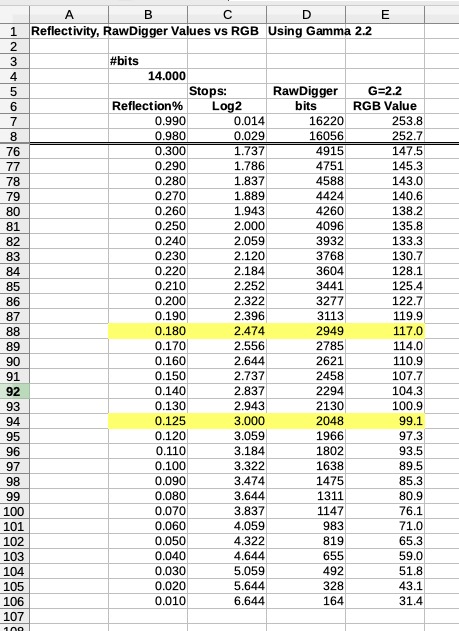
If you want to reply, then register here. Registration is free and your account is created instantly, so you can post right away.