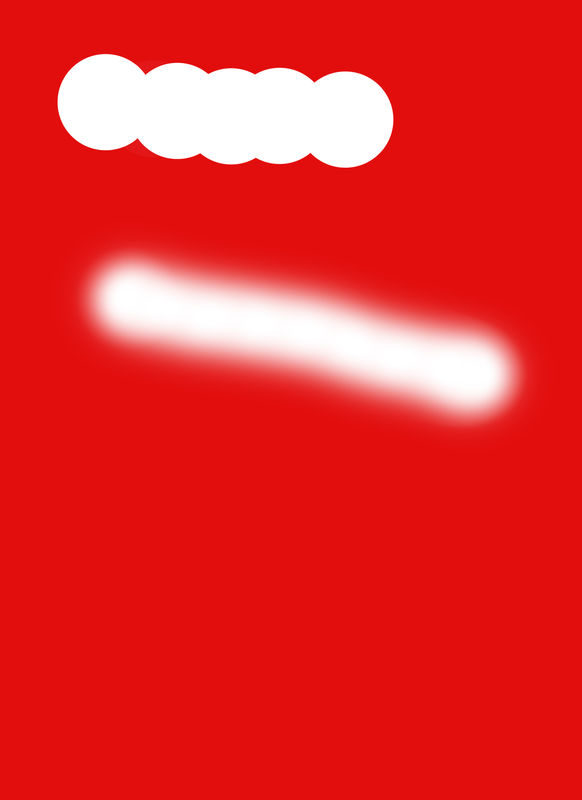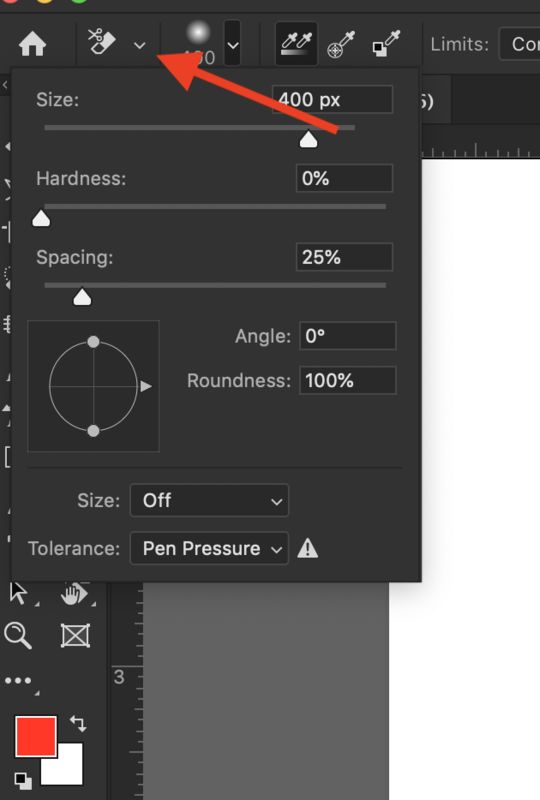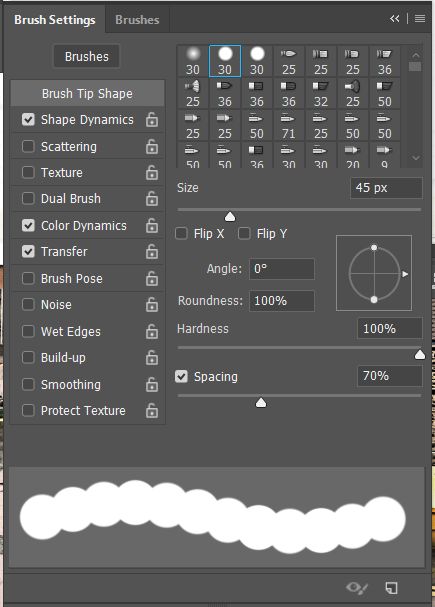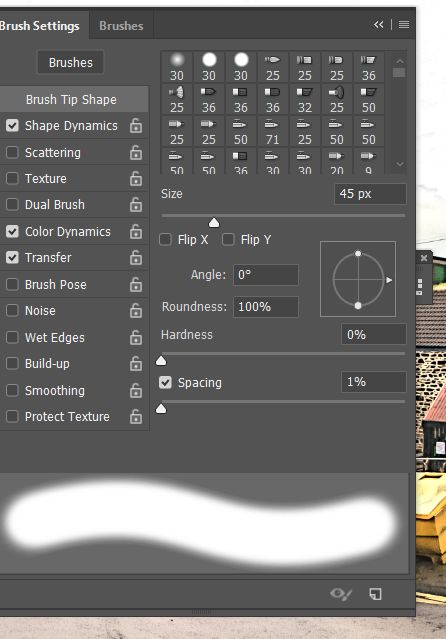Smooth Brush Stroke
Aug 27, 2019 09:48:02 #
I am trying to get a smooth brush stroke but all I get is this. I just want a smooth, no scatter brush stroke. I have scattering turned off, tried it on, but nothing I do gives me the smooth stroke I am looking for. This photo was used using the background eraser tool. How can I get what I want? Thanks.
Aug 27, 2019 09:51:33 #
Aug 27, 2019 09:54:59 #
Aug 27, 2019 09:56:46 #
Hold the shift key for straight horizontal and vertical lines while employing the stroke. I'd also recommend reducing the hardness. Another viable method would be using content aware if you're filling in. This is of course if you're using PS.
Aug 27, 2019 10:00:41 #
will47 wrote:
I am trying to get a smooth brush stroke but all I get is this. I just want a smooth, no scatter brush stroke. I have scattering turned off, tried it on, but nothing I do gives me the smooth stroke I am looking for. This photo was used using the background eraser tool. How can I get what I want? Thanks.
You are apparently using a "hard" brush/tool. Set your tool for a softer stroke. See below:
Aug 27, 2019 11:51:56 #
Linary
Loc: UK
will47 wrote:
I am trying to get a smooth brush stroke but all I get is this. I just want a smooth, no scatter brush stroke. I have scattering turned off, tried it on, but nothing I do gives me the smooth stroke I am looking for. This photo was used using the background eraser tool. How can I get what I want? Thanks.
In brush settings, move the Spacing slider all the way to the left. It dodes not matter if the brush you are using is hard or soft. See the two illustrations below.
Aug 28, 2019 08:54:52 #
gvarner
Loc: Central Oregon Coast
Alternatively you could select the bird, invert the selection, then fill the background with something else or apply a Gaussian blur to it. Grass blades within the bird selection can then be cloned out.
Aug 28, 2019 09:52:35 #
Linary wrote:
In brush settings, move the Spacing slider all the way to the left. It dodes not matter if the brush you are using is hard or soft. See the two illustrations below.
I wouldn't mess with Spacing. Keep it at 25%. That's the best performance ratio for the program.
Aug 28, 2019 11:33:30 #
Linary
Loc: UK
Fotoartist wrote:
I wouldn't mess with Spacing. Keep it at 25%. That's the best performance ratio for the program.
It is spacing that is causing the blobs.
The OP is asking how to get a smooth brush stroke without the blobs.
If you want to reply, then register here. Registration is free and your account is created instantly, so you can post right away.