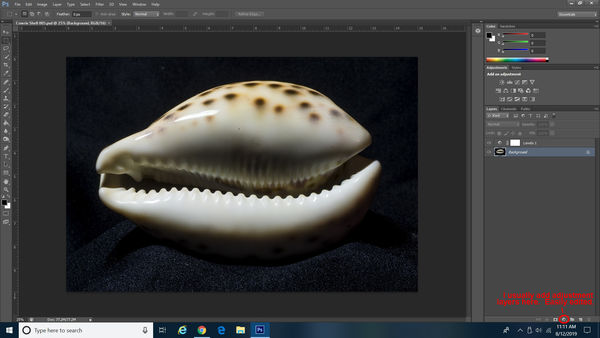Check out Digital Artistry section of our forum.
Need Photoshop training advice
Aug 12, 2019 12:21:28 #
Harry0
Loc: Gardena, Cal
*sigh*
Goto Youtube, lookup "Photoshop Tutorial".
Goto "https://www.4kdownload.com/products/product-videodownloader" and try it.
I have it lower left of my videos, so I can switch back and forth.
Find one you like? Right click video, left click "copy video url", goto 4k, left click "paste link".
Goto Youtube, lookup "Photoshop Tutorial".
Goto "https://www.4kdownload.com/products/product-videodownloader" and try it.
I have it lower left of my videos, so I can switch back and forth.
Find one you like? Right click video, left click "copy video url", goto 4k, left click "paste link".
Aug 12, 2019 12:26:50 #
Check out Udemy.com! They have "tons" of classes. You can preview a sample to see if it meets your needs.
There's lifetime access to classes after purchase. So you can go back & listen to the lectures again!
And what I really like, is that they have frequent sales, so you can get in-depth classes
for as little as $10.95 to $12.95.
Their range of course topics is amazing & covers all skill levels from beginner to advanced! After you "buy" the class you can start it at your convenience & "every course comes with a 30-day money-back guarantee". Like I mentioned "view" the preview each class offers, first!!!
PS It seems there's a sale now,.."Courses start from $12.99, Enroll in the courses you need to succeed. Sale ends 8/15, 11:59 p.m. PDT.
I'm a cheapskate, but I have paid for several courses (in the $11-13 range!) that I will start as my time permits,...hope this helps! ;-)
There's lifetime access to classes after purchase. So you can go back & listen to the lectures again!
And what I really like, is that they have frequent sales, so you can get in-depth classes
for as little as $10.95 to $12.95.
Their range of course topics is amazing & covers all skill levels from beginner to advanced! After you "buy" the class you can start it at your convenience & "every course comes with a 30-day money-back guarantee". Like I mentioned "view" the preview each class offers, first!!!
PS It seems there's a sale now,.."Courses start from $12.99, Enroll in the courses you need to succeed. Sale ends 8/15, 11:59 p.m. PDT.
I'm a cheapskate, but I have paid for several courses (in the $11-13 range!) that I will start as my time permits,...hope this helps! ;-)
Aug 12, 2019 12:30:10 #
artpulis wrote:
I would like to learn Photoshop for my photography... (show quote)
Just get a decent book and you be able to take all the time you need and its easier remembered compared to a video as well! Photoshop bible is a good read that contains pretty much all you'll ever want to know about PS!
Check out Travel Photography - Tips and More section of our forum.
Aug 12, 2019 12:32:50 #
Bobspez wrote:
I've used Photoshop CS6 for years. I don't use lay... (show quote)
Everyone its own, but that is bad advice, anything and everything done in PS should be done on its own layer!
Aug 12, 2019 12:33:30 #
I had similar issues with Lightroom...trying to find a good program online, and one that took me from the logical beginning and step by step through the process as well as printing. The only program I found that met this criteria was Scott Kelby's. The really nice thing about it is that it was free, readily available. and easy to follow. I played the video countless times, outlined the steps as I viewed the video, typed the results, and refer to it every time I post process my photo's. Works well for me, gives me a printed reference point as time goes by, and is a good approach to learning. I add to the outline as I become more experienced and locate additional sources. Hope this works for you.
Aug 12, 2019 12:40:45 #
Scott Kelby he is the Photoshop guy one of the best google him has all kinds of book and video's Mike
Aug 12, 2019 12:48:07 #
I'm not sure what your objection to the youtube presentations is. I've learned quite a lot from videos on youtube.
--Bob
--Bob
artpulis wrote:
I would like to learn Photoshop for my photography... (show quote)
Aug 12, 2019 13:36:28 #
joseph premanandan wrote:
i suggest you try videos on line by Anthony Morganti.they are not expensive and very easy to understant and he is a great teacher.
Would second the recommended Morganti's (free) Video series for both LR and Photoshop
Aug 12, 2019 14:28:04 #
speters wrote:
Everyone its own, but that is bad advice, anything and everything done in PS should be done on its own layer!
I tend to agree. Not even sure how you do many things on one original layer. Most of the Tools and Features I use the way I use them they automatically create a new layer. These are by using the features on the right bottom of the page. Using the drop-down menus is virtually "destructive" and permanent once you save your work. There is more than one work flow mode in Photoshop CS or CC. Here I learned how to control things better in a class.
Aug 12, 2019 14:45:21 #
Check with your local library. They may offer classes and some partner with Lynda.com for free access for card holders.
Aug 12, 2019 14:45:39 #
BigDaddy wrote:
Layers are the basis of all editors besides the li... (show quote)
exactly the way I do it!
Check out People Photography section of our forum.
Aug 12, 2019 15:08:37 #
artpulis wrote:
I would like to learn Photoshop for my photography... (show quote)
Art, there are a lot of good YouTube photography channels out there that don't zip through the tutorial that fast. Try Anthony Morganti, Jim Nix, and Julieanne Kost to mention just a few. Pause the video as you are watching them also to slow things down so you can keep up and follow along.
Just a few suggestions that may hopefully help you. Good luck.
Aug 12, 2019 15:13:05 #
BJW wrote:
REPLY:
One excellent source for several on line courses is the New York Institute of Photography. (www.nyip.edu)They have a lot of great courses, Photoshop included. Also, great teachers, many alumni ( me included), busy forums which are fabulous resources and their course materials and teaching methods are excellent. Their cost is very reasonable. Another possibility is www.Lynda.com
One excellent source for several on line courses is the New York Institute of Photography. (www.nyip.edu)They have a lot of great courses, Photoshop included. Also, great teachers, many alumni ( me included), busy forums which are fabulous resources and their course materials and teaching methods are excellent. Their cost is very reasonable. Another possibility is www.Lynda.com
I would be leery of courses from NYIP - Signed up for a travel photography course, found it to be very lacking in content. Some modules were even taught by one instructors so, a 12 year old. Really - If I'm paying the price of a college level course I expect the instructor to at least be an adult. He was one of the other instructors sons. After I submitted a unit assignments, including photos, they were critiqued by an instructor. I asked for a reply from the critique and was told they don't do that. What a waste of money it was.
Aug 12, 2019 15:18:08 #
Harry0 wrote:
*sigh*
Goto Youtube, lookup "Photoshop Tutorial".
Goto "https://www.4kdownload.com/products/product-videodownloader" and try it.
I have it lower left of my videos, so I can switch back and forth.
Find one you like? Right click video, left click "copy video url", goto 4k, left click "paste link".
Goto Youtube, lookup "Photoshop Tutorial".
Goto "https://www.4kdownload.com/products/product-videodownloader" and try it.
I have it lower left of my videos, so I can switch back and forth.
Find one you like? Right click video, left click "copy video url", goto 4k, left click "paste link".
Others recommended Matt Kloskowski and Anthony Morganti. I have many of their tutorials. They are both very good. You might also look in Kelby-One. He has lots of tutorials. You pay a yearly subscription and you can take as many courses as you want in the one year period. Well worth it.
Aug 12, 2019 15:32:18 #
Many libraries offer free Lynda.com access if you have a library card. There you can find some excellent tutorial classes on photoshop.
If you want to reply, then register here. Registration is free and your account is created instantly, so you can post right away.
Check out Film Photography section of our forum.