Upgraded laptop with SSD and more memory, process and results.
Aug 10, 2019 11:28:43 #
Fredrick wrote:
Thanks! Mark, being a long time Acronis user, may... (show quote)
I have a question for you: if you’re doing incrementals, what is the rationale for doing periodic full backups (rather than incrementals forever?). Not saying it’s a bad strategy, just curious.
Aug 10, 2019 11:37:08 #
I did the same for my wife's ASUS and boot up times wehn from 2 min to 10 sec. Best thing I ever did. Also upgraded my desktop for the same results!
Aug 10, 2019 12:31:23 #
TriX wrote:
I have a question for you: if you’re doing incrementals, what is the rationale for doing periodic full backups (rather than incrementals forever?). Not saying it’s a bad strategy, just curious.
It’s a standard recommendation in Acronis. You can modify this backup strategy, though.
I’m not sure why. I’ve not had to restore from a backup. Can only think that restoring with endless incremental backups might be a laborious process, and perhaps prone to error?
Aug 10, 2019 13:10:06 #
I completely agree! Installing a new SSD, like a 1 TB model, and a fresh install/upgrade of the operating system will do wonders to add life and zip into an older laptop. I did this myself about a year ago to a laptop that has only 12 GB of RAM and it is really fast now.
Another benefit of a fresh install of a SSD and op system is that you load ONLY the software you really need.
Joe
Another benefit of a fresh install of a SSD and op system is that you load ONLY the software you really need.
Joe
Aug 10, 2019 13:53:40 #
rck281
Loc: Overland Park, KS
Haydon wrote:
You'd probably get an additional boost in speed with a clean install with Windows. Over a period of time OS's seem to degrade no matter what safeguards you take. Congrats on your performance increase.
.
.
This wasn't a clean install. The image was made from the old hard drive. After restoring from the image, the content of the SSD should be identical to the old hard drive.
Aug 10, 2019 14:22:17 #
rck281 wrote:
This wasn't a clean install. The image was made from the old hard drive. After restoring from the image, the content of the SSD should be identical to the old hard drive.
Thank you I was aware of that....I merely commented that there would be an improvement on a clean install instead of a mirror.
Aug 10, 2019 15:33:56 #
I went from a 256GB SSD to 1TB SSD and went from 8 to 16 and then to 32gb of ram. I am using Win7pro on an HP. Is yours a win10 home that is limiting your ram memory limit?? Win 10pro might let you get to 32gb of ram.
Aug 10, 2019 16:07:16 #
DBQ49er wrote:
I went from a 256GB SSD to 1TB SSD and went from 8 to 16 and then to 32gb of ram. I am using Win7pro on an HP. Is yours a win10 home that is limiting your ram memory limit?? Win 10pro might let you get to 32gb of ram.
In my case I'm running Windows 10 Home. I could only have 16 GB of memory, but my system is running fine. Thanks.
Aug 10, 2019 16:18:54 #
DBQ49er wrote:
I went from a 256GB SSD to 1TB SSD and went from 8 to 16 and then to 32gb of ram. I am using Win7pro on an HP. Is yours a win10 home that is limiting your ram memory limit?? Win 10pro might let you get to 32gb of ram.
there is no practical difference for the home user in memory capacity supported between Win 10 Home and Pro. The only relevant difference for the home user is that Pro allows you to control updates while with home, you can delay them, but not prevent them. A 32 bit OS will only support 4GB of addressable memory, while Win 10 home (64 bit) will address 128 GB and Pro will address 512 GB - perhaps that is what you were thinking...
Aug 10, 2019 19:29:02 #
TriX wrote:
While each incremental file is small, they do add up. For me, periodically, just easier to start with a "fresh", "clean" full backup. Not sure what Acronis, or any software, does if one of the incremental files is missing. As I recall, the incrementals are sequentially numbered in the file name. I used Acronis years ago, but then switched to Macrium reflect.I have a question for you: if you’re doing incrementals, what is the rationale for doing periodic full backups (rather than incrementals forever?). Not saying it’s a bad strategy, just curious.
Aug 10, 2019 19:38:50 #
Fredrick wrote:
Can't speak to recent versions of Acronis, but last time I used number of years ago, incremental files were separate and sequentially numbered in the file name. My question is, how can I tell if the incremental backups are actually occurring? When I look at the directory on the HDD, I see the file for the initial full image backup, but don’t see a separate file name for the incremental backup. Does Acronis just append the incremental backups to the original full image backup, and not create a separate incremental file? I have a feeling the incremental backups are not occurring for some reason.
I'd suggest turning on "verify backup" capability, and there should be a log file or report somewhere, probably accessable in Acronis itself (from a screen on their website, what does "Activity" show? I agree that incrementals are failing.
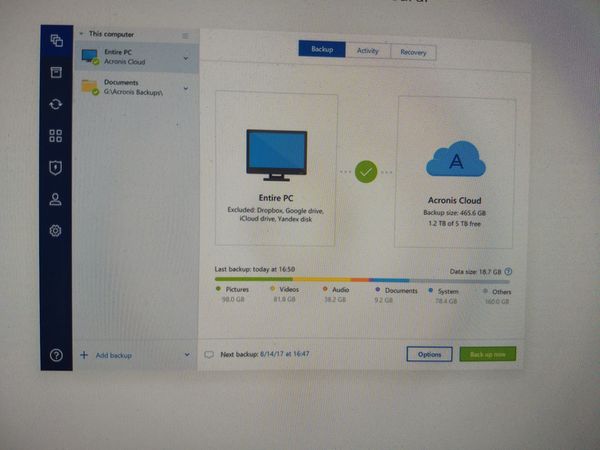
Aug 10, 2019 19:50:04 #
The only downside of periodic full backups is time. If you have lots of data, the backup window may not be long enough. If the incrementals are good, there should be no need. Whatever you do, you should actually test a full restore as even with enterprise backup SW such as Netbackup, restores do fail, which is why I prefer a mirror - easy to inspect at any time and no compression/decompression schemes. Also don’t forget your 3rd off-site DR (disaster recovery) copy - backups do become corrupted or files accidentally deleted just like your working file system.
Aug 10, 2019 19:52:35 #
If you want to reply, then register here. Registration is free and your account is created instantly, so you can post right away.



